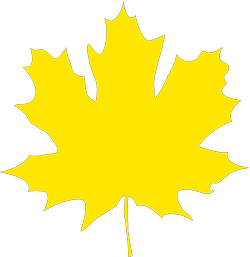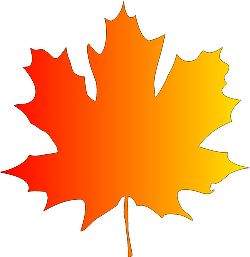I have two images:
I can blend them:
img1 = Import["https://i.sstatic.net/1PJxM.png"];
img2 = Import["https://i.sstatic.net/blxtM.png"];
x = 0.5;
Blend[{img1, img2}, x]
Output:
Now how do I do the blending in such a way that "x" varies with image column? I want to get an image that is red on the left side, then transitions smoothly in the middle and is yellow on the right side