I want to draw a cube with a specific opacity and an Image placed inside it. My plan was to use those cubes as building blocks of a 3 dimensional representation of a 3 rank tensor ( more or less like this
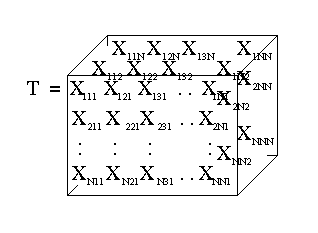 ).
).
I can easily draw the cubes in the right spots but placing the images inside them is beyond my ability. how can I achieve the result I want?

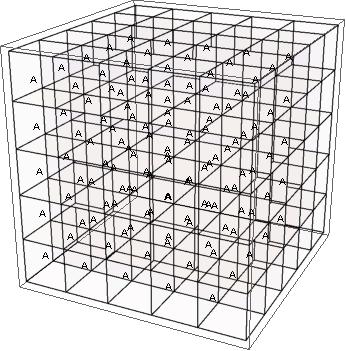
Graphics3D[Cuboid /@ Position[BoxMatrix[All, {5, 5, 5}], 1]]? Do you really needRaster? $\endgroup$