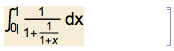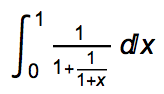In a text cell, I am trying to typeset an integral.
Notice the large size of the integral sign in this example:
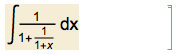
But as soon as I try to include limits of integration next to the integral sign, the size of the integral sign becomes smaller:
How do I maintain the original size of the integral sign, even after including the limits?
An answer where I have to directly edit the cell expression using ⌘+⇧+E (or Ctrl+Shift+E on PC) is perfectly fine.