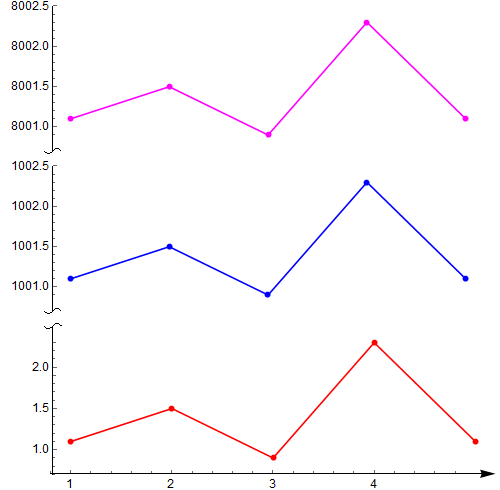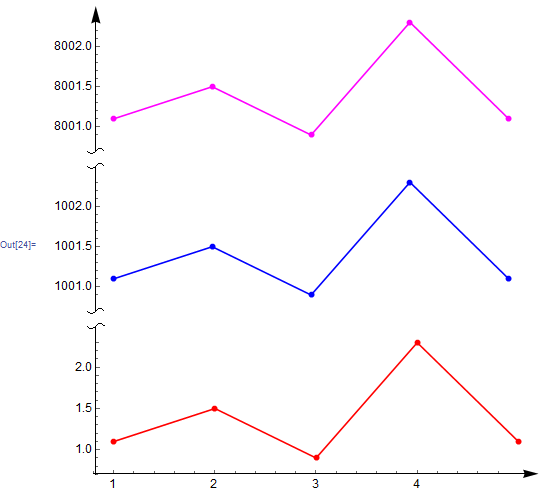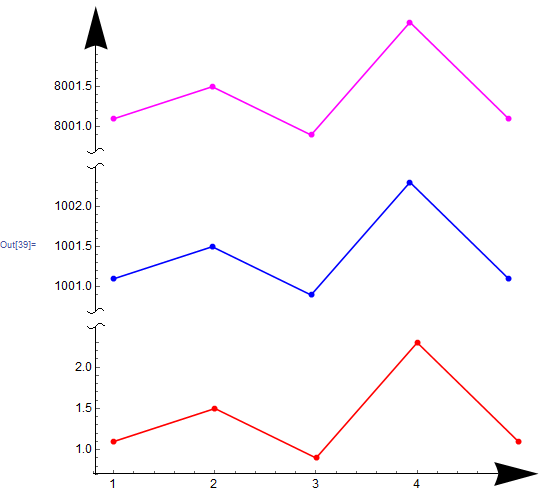I am trying to combine three separated curves into a same figure. The codes are inspired by another post and answers here.
Codes:
snip[pos_] :=
Arrowheads[{{Automatic, pos,
Graphics[{BezierCurve[{{0, -(1/2)}, {1/2, 0}, {-(1/2), 0}, {0,
1/2}}]}]}}];
data1 = {{1, 1.1}, {2, 1.5}, {3, 0.9}, {4, 2.3}, {5, 1.1}};
data2 = {{1, 1001.1}, {2, 1001.5}, {3, 1000.9}, {4, 1002.3}, {5,
1001.1}};
data3 = {{1, 8001.1}, {2, 8001.5}, {3, 8000.9}, {4, 8002.3}, {5,
8001.1}};
getMaxPadding[p_List] :=
Map[Max, (BorderDimensions@
Image[Show[#, LabelStyle -> White, Background -> White]] & /@
p)~Flatten~{{3}, {2}}, {2}] + 1
p1 = ListPlot[data1, PlotRange -> All, Joined -> True, Mesh -> Full,
PlotStyle -> Red,
AxesStyle -> {{Arrowheads[.035], Directive[Black, 12]}, {snip[1],
Directive[Black, 12]}}, PlotRangePadding -> .2,
ImagePadding -> {{50, 5}, {15, 5}}, AspectRatio -> 1/3];
p2 = ListPlot[data2, PlotRange -> All, Joined -> True, Mesh -> Full,
PlotStyle -> Blue, Axes -> {False, True},
AxesStyle -> {{None}, {snip[0], Directive[Black, 12]}},
PlotRangePadding -> .2, ImagePadding -> {{50, 15}, {5, 5}},
AspectRatio -> 1/3];
p3 = ListPlot[data3, PlotRange -> All, Joined -> True, Mesh -> Full,
PlotStyle -> Magenta, Axes -> {False, True},
AxesStyle -> {{None}, {snip[0], Directive[Black, 12]}},
PlotRangePadding -> .2, ImagePadding -> {{50, 15}, {5, 5}},
AspectRatio -> 1/3];
output = Column[{p3, p2, p1} /.
Graphics[x__] :>
Graphics[x, ImagePadding -> getMaxPadding[{p1, p2, p3}],
ImageSize -> 500]]
Export["testBrokenAxiesFigure.png", output]
and output are:
How can I add an additional arrow to the vertical axis of the figure?
And how can I change the
single Bezier curve separation symbol(at 1002.5 on the vertical axis) into adouble Bezier curve symbollike that at about 2.5 on the vertical axis?