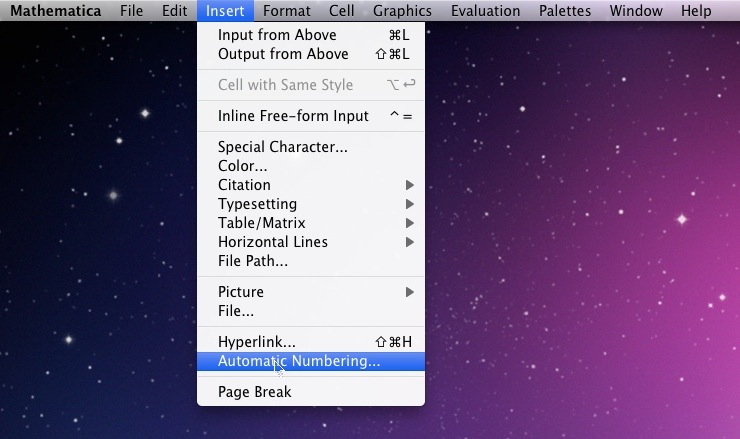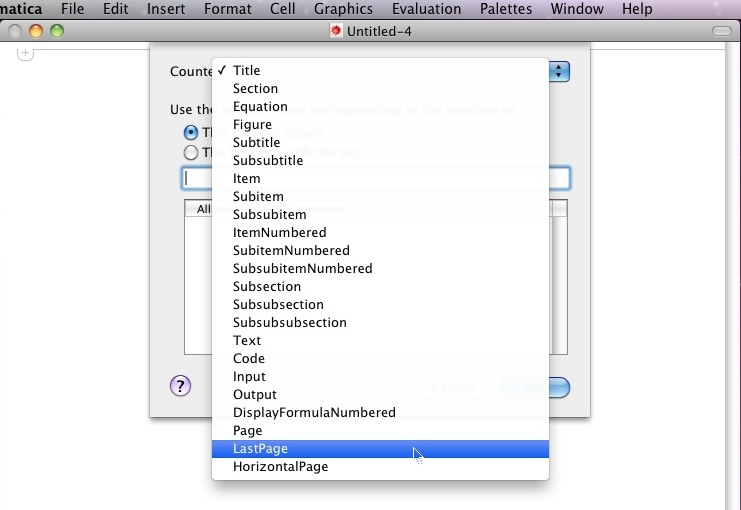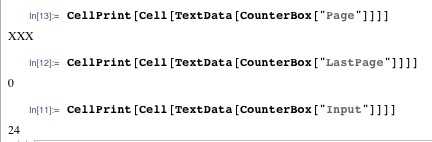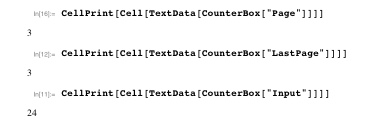If you evaluate:
Options[EvaluationNotebook[], PageHeaders]
You will see the underlying code that generates the total pages is:
CounterBox["LastPage", CounterFunction :> Identity]
Counters can be added into a notebook via the menu:
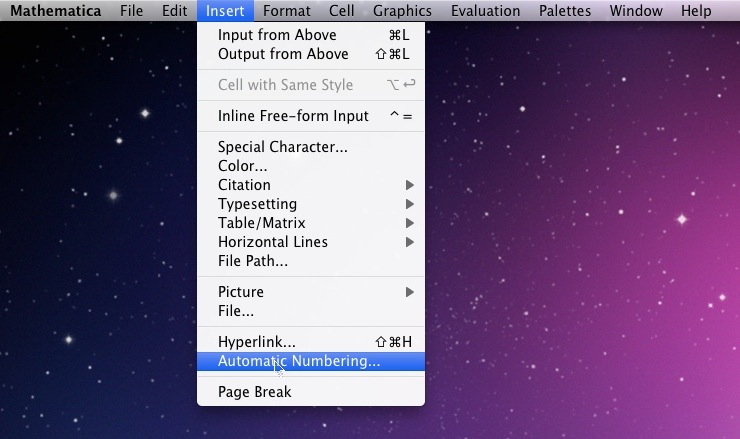
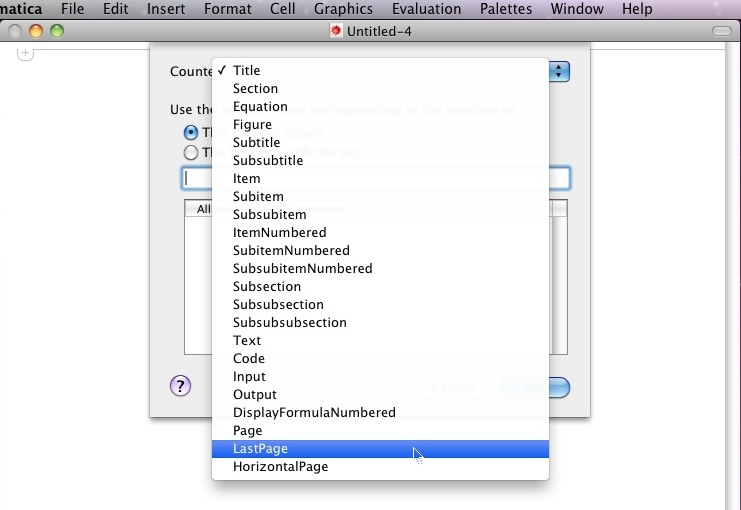
However I was unable to get the counter to return the page count. When trying other counters such as input cells or sections everything worked fine but both "Page" and "LastPage" failed to return a count (although they worked as advertised in the page header when the page is printed). e.g.
CellPrint[Cell[TextData[CounterBox["Input"]]]]
works whereas
CellPrint[Cell[TextData[CounterBox["LastPage"]]]]
didn't work.
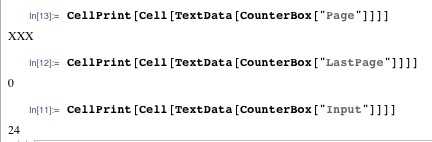
However when you print the page the counters for "page" and "LastPage" evaluate:
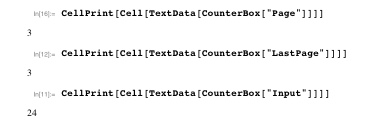
So it appears that page counts are not evaluated until you actually print. So if you require the page count to appear within your notebook working environment it doesn't appear to be possible.
Edit
@user1420372 has found that showing the page breaks makes the counters work. I guess the pages remain "uncounted" until required, e.g. either by printing or evaluating and displaying page breaks.