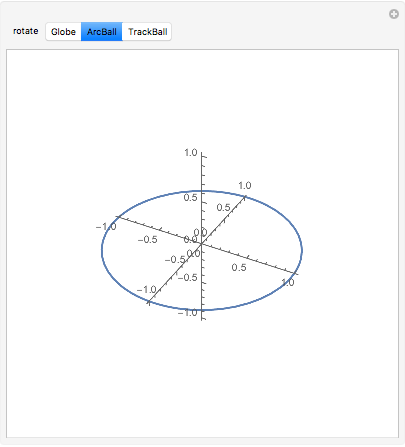Is it possible to change the way Mathematica rotate its 3D output graphics, when the user uses the mouse ? Here's a MWE to work with :
ParametricPlot3D[{Cos[p], Sin[p], 0},
{p, 0, 2 Pi},
Boxed -> False,
Axes -> True,
Ticks -> True,
AxesOrigin -> {0, 0, 0},
ImageSize -> {700, 700},
SphericalRegion -> True
]
By default, Mma rotates the view around a vertical axis when the user move the mouse from left to right and back. I would like to make it rotate the view around the main axis ("z") in this example, instead.
If the user move the mouse vertically, then the view should rotate as usual (around the horizontal axis), or maybe around one of the axis of the plot ? ("X" or "Y", I don't know yet what would be best in this case).
EDIT : When you use Show to plot several objects (surfaces, vectors, etc), Mathematica rotates the view around the "center of mass" of the whole. In some cases, you may want to rotate your view around a particular point in space (the center of the main object, say). So what command could achieve this ?
I tried ViewCenter -> {{0, 0, 1}, {0.5, 0.5}}, and also ViewPoint -> {0, 0, 1}, to rotate the view around the point {0, 0, 1} (for example), but it doesn't behave correctly. When I move my mouse, I'm getting some weird motion with much exagerated view angles.
So what to do in this case ?