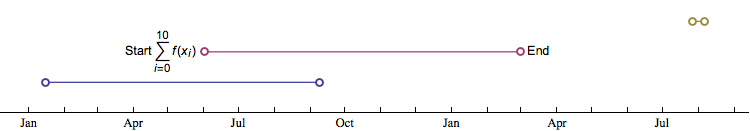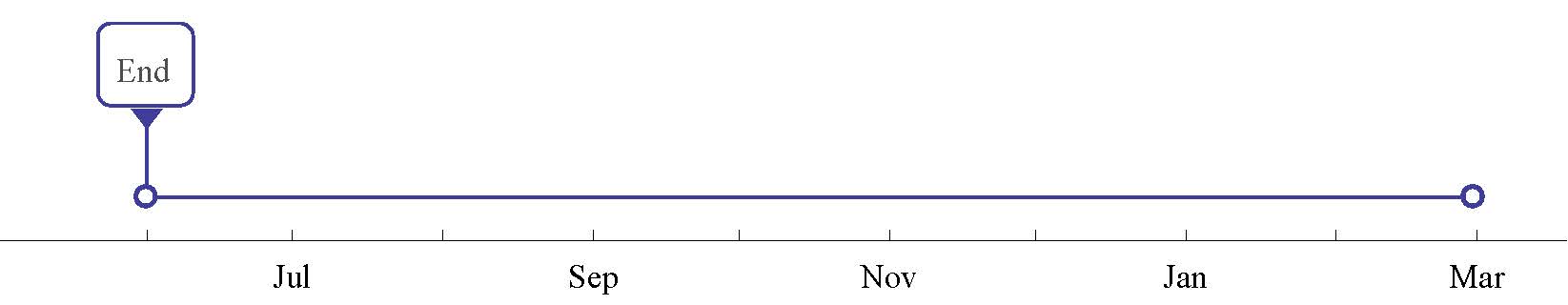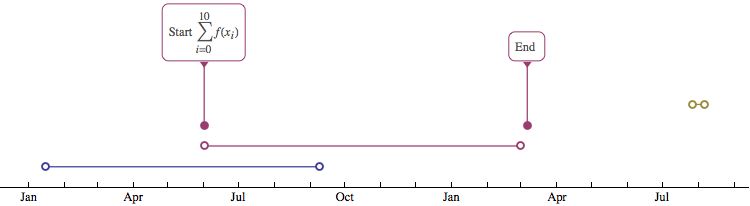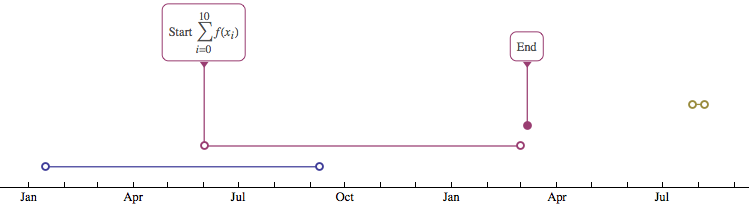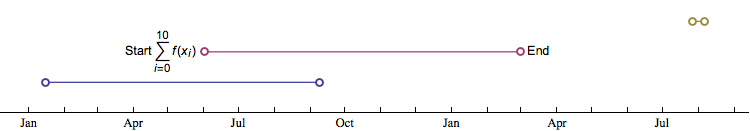It is simply a matter of getting the date objects into a sensible grouping, getting the labels attached to the right date objects, and removing the option AxesOrigin -> Center.
TimelinePlot[
{{Interval[{DateObject[{2015, 1, 15}], DateObject[{2015, 9, 9}]}]},
{DateObject[{2015, 6, 1}] ->
Row[{"Start ", displayLaTeX["\\sum_{i=0}^{10} f(x_i)"]}],
Interval[{DateObject[{2015, 6, 1}], DateObject[{2016, 2, 29}]}],
DateObject[{2016, 3, 6}] -> "End "},
{Interval[{DateObject[{2016, 7, 27}], DateObject[{2016, 8, 6}]}]}},
PlotTheme -> "Classic"]
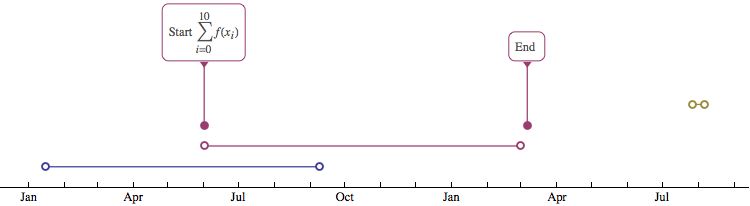
As far as I can determine, bubble labels can only be placed on point events or at the start of time lines. Therefore, I think what you asking for can not done. Perhaps someone more knowledgable will prove me wrong.
Therefore, you can have this:
TimelinePlot[
{{Interval[{DateObject[{2015, 1, 15}], DateObject[{2015, 9, 9}]}]},
{Labeled[
Interval[{DateObject[{2015, 6, 1}], DateObject[{2016, 2, 29}]}],
Row[{"Start ", displayLaTeX["\\sum_{i=0}^{10} f(x_i)"]}]],
Labeled[DateObject[{2016, 3, 6}], "End"]},
{Interval[{DateObject[{2016, 7, 27}], DateObject[{2016, 8, 6}]}]}},
PlotTheme -> "Classic"]
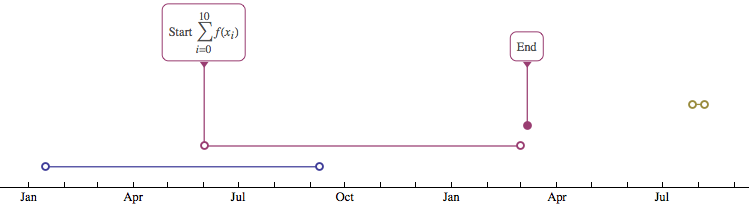
You can also have a time line with standard labels as follows:
TimelinePlot[
{{Interval[{DateObject[{2015, 1, 15}], DateObject[{2015, 9, 9}]}]},
{Labeled[
Interval[{DateObject[{2015, 6, 1}], DateObject[{2016, 2, 29}]}],
{Row[{"Start ", displayLaTeX["\\sum_{i=0}^{10} f(x_i)"]}], "End"},
{Before, After}]},
{Interval[{DateObject[{2016, 7, 27}], DateObject[{2016, 8, 6}]}]}},
PlotTheme -> "Classic"]