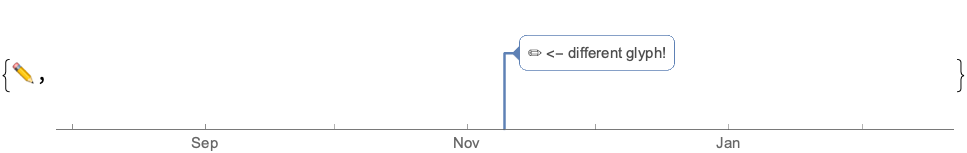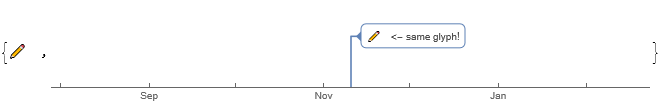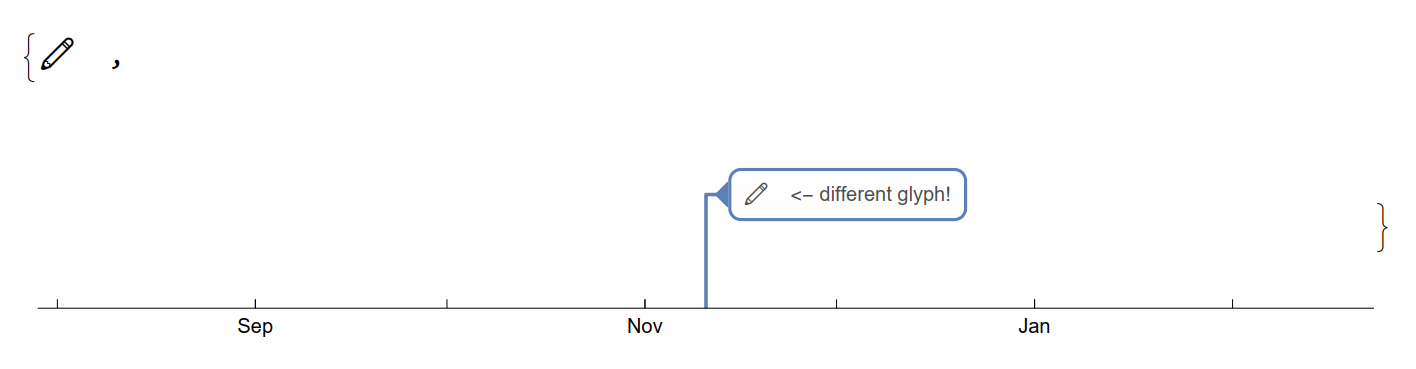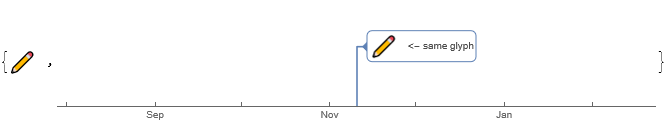I would like to render an emoji in the label of a TimelinePlot DateObject.
E.g.
pubemoji = FromCharacterCode[{9999, 65039}] <> " "; (* space added otherwise glyph clipped *)
{pubemoji, TimelinePlot[
Style[
Labeled[
DateObject[],
pubemoji <> "<- different glyph!"
]
]
]}
Where I expect the emoji to render in the form returned by FromCharacterCode[{9999, 65039}].
It however renders a different glyph entirely.
Whereas other emoji render closer to what is returned in FromCharacterCode in the notebook frontend.