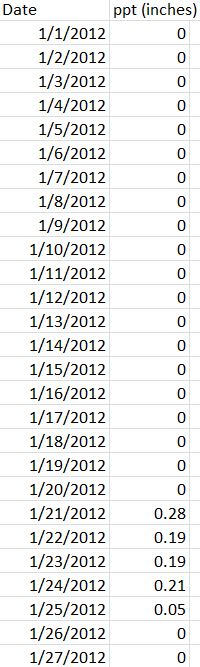Thanks in advance for all your help.
I need to import data from a CSV file that looks like :
(easier to read in excel)
I would like to convert the data into timestamps by creating a Table with 2 columns in Mathematica. The first column I would like to have a timestamp using AbsoluteTime that combines the year, month, day, hour, minute (for example: the first entry would be 2012-1-1 0:00 which then would be converted into absolutetime). The second column would have the DHI values.
I did this earlier for another data set that had two columns:
by using this code:
precip = Table[{AbsoluteTime[row[[1]]], row[[2]]}, {row, precip}];
prod["timestamp"] = AbsoluteTime[{#, {"Day", "MonthNameShort", "Year", "Hour24", "Minute", "Second"}}] & /@ prod["time"]
The problem I am having is taking each time entry from a row and putting them in one entry in a mathematica table.
(Also, excel screws with dates such as 2012-1-3 and turns them into 1/3/2012, so beware of that)
Thanks again for everything. I'm still pretty new to Mathematica. Your help is much appreciated.