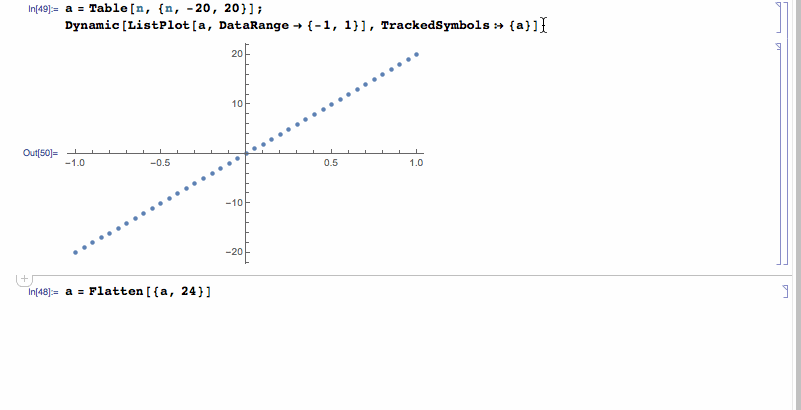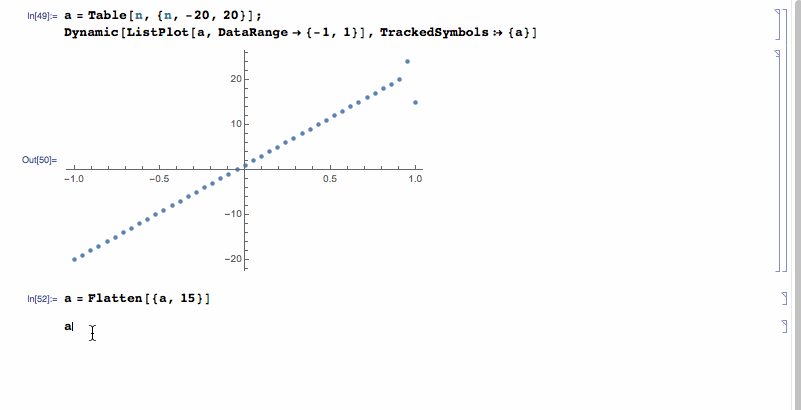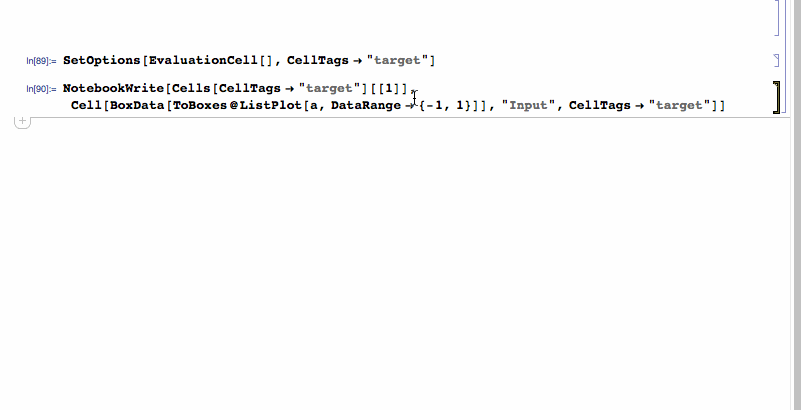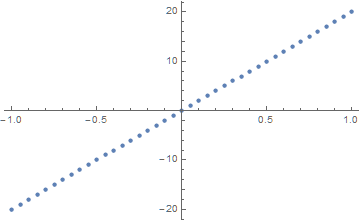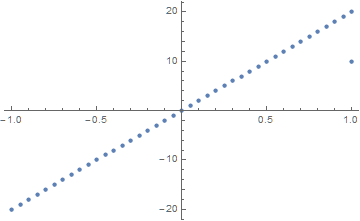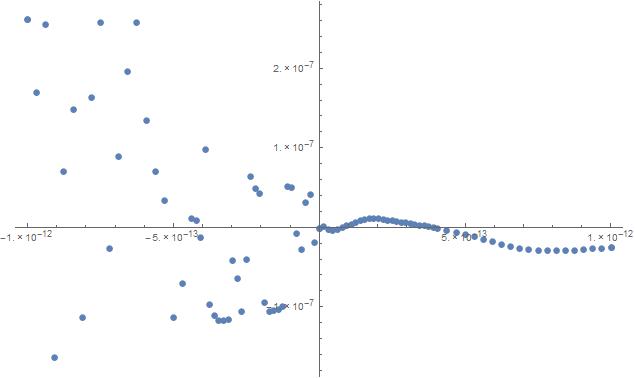Sometimes I need to plot functions that take quite a while to calculate--and sometimes I need to replot in light of what I see on the plot. Is it possible to add points to a plot one by one, as they are calculated, so that I can preview how its coming out?
In the code below, I calculate a function at 240 values of x. If I replot after every point, I'll end up with a series of 240 plots, which is not what I want. Is it possible to just draw one plot and add the newly-calculated points to it?
z[n_, x_] := Nest[#^2 + x &, x, n];
center = -1.40115518909205`60;
side = N[(3*10^-15), 60];
steps = 120;
stepSize = side/steps;
a = Table[z[-1 + 2^28, center + n*stepSize], {n, -steps, steps}];
ListPlot[a, PlotStyle -> PointSize[Small], DataRange -> {-side, side}]
(If anyone has some tips on speeding this calculation up, that would also be appreciated.)