I need to add a string of text with some output data at the bottom-center of a manipulate output. The manipulate output itself is 3D. Here's a MWE to work with :
Manipulate[ParametricPlot3D[
{Sin[3 s], Cos[5 s], 0.1 s},
{s, 0.001, t},
PlotRange -> {{-2, 2}, {-2, 2}, {-2, 2}},
Axes -> True,
AxesOrigin -> {0, 0, 0},
SphericalRegion -> True
],
{{t, 0, Style[Row[{t}], Italic, 10]}, 0, 6 Pi, 0.01,
ImageSize -> Large,
Appearance -> {"Labeled", "Closed"}
},
ControlPlacement -> Bottom]
Currently, I defined the text with output as this :
Invariants[t_] := Text[
Row[{
"Electromagnetic field invariants :\n\n",
"\[ScriptCapitalI] = ",
NumberForm[t^2/2, {12, 3}],
",\t",
"\[ScriptCapitalJ] = ",
NumberForm[t, {12, 3}],
"."
}, BaseStyle -> {FontSize -> 12,
FontFamily -> "Helvetica"}], {5, -1.25}
]
I also guess that I need to add this command inside my manipulate code, but it doesn't work :
Epilog -> Invariants[t]
I believe the source of the problem is that the manipulate output is a 3D graphics, while the text I defined would only work on a 2D graphics.
So how should I superpose a few lines of text with data on a 3D graphics, in manipulate ?
Take note : I don't want the text with data to be in 3D. Just a few lines of horizontal text superposed on the 3D graphics.

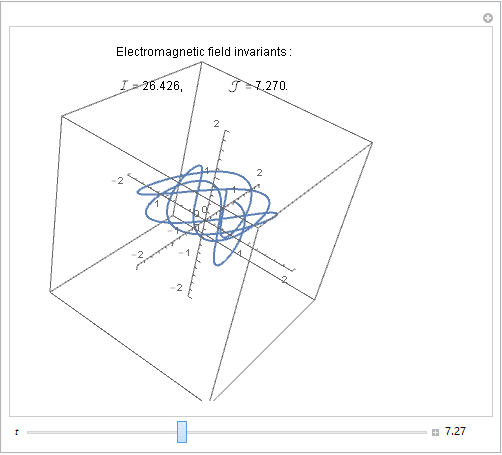
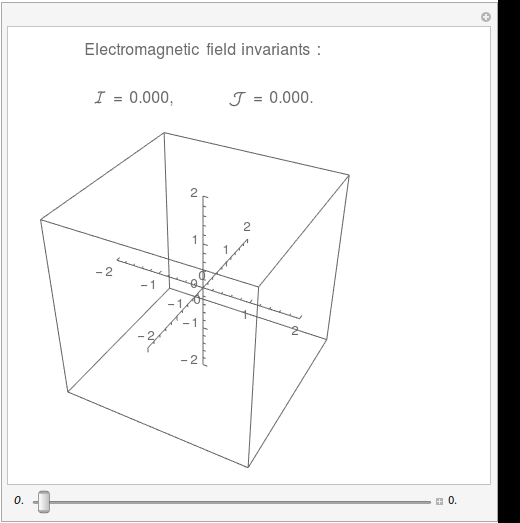
Manipulatecode for more meaningful answers. $\endgroup$Graphics3D[ Text[ _____, coords] ]to place text in 3D graphics at a given point. $\endgroup$