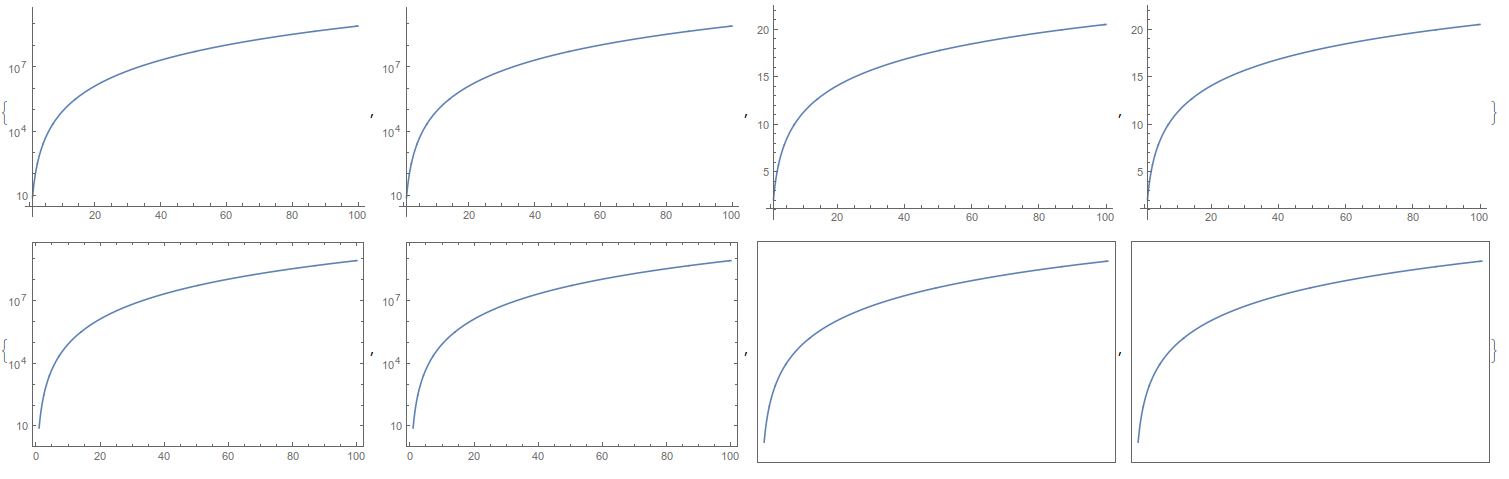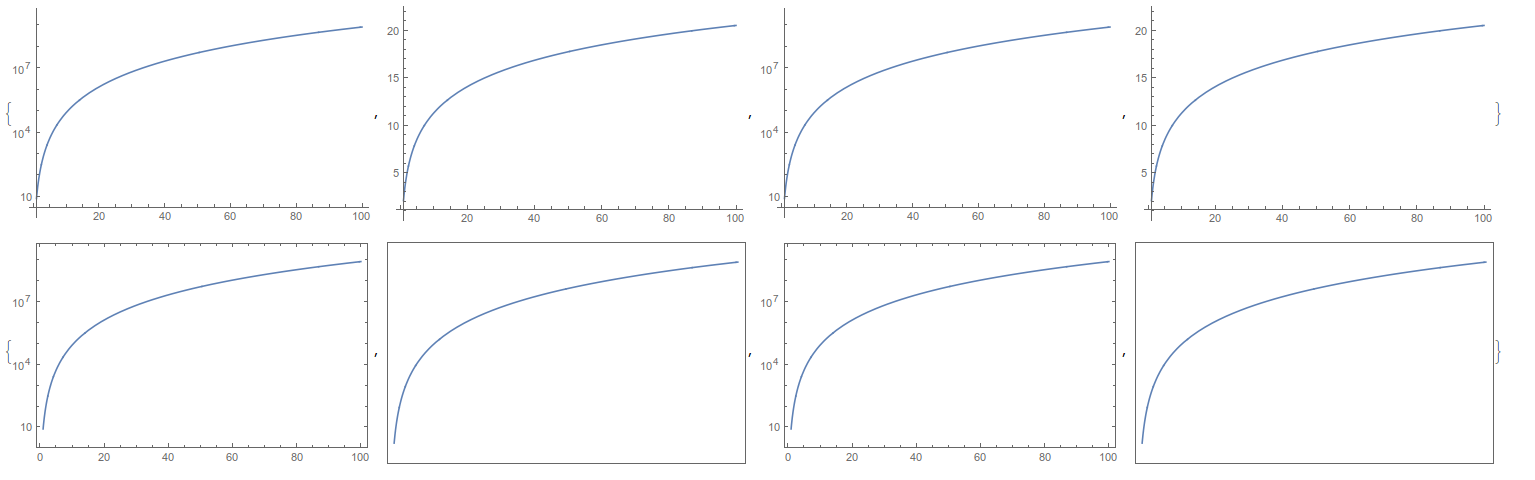I am programming with Mathematica 10.3.1.0 on Windows 10 Professional 64 Bit and have an i7-4940-MX 3,1 GHz processor (4 cores).
When I use in the example code below Table the exported png files show axis numbers and labels, as expected.
With ParallelTable the axis numbers are randomly missing in the exported files.
What could be the problem?
Here are my exported plots:
for Table: https://drive.google.com/open?id=0B9wKP6yNcpyfYUJ6SW9PQUJINUE
for ParallelTable: https://drive.google.com/open?id=0B9wKP6yNcpyfSXZwVzVxNVotaUE produced with the code below.
ChoiceDialog[{FileNameSetter[Dynamic[outputDir], "Directory"], Dynamic[outputDir]}];
SetDirectory[outputDir];
image = ColorConvert[ExampleData[{"TestImage", "Lena"}], "Grayscale"];
levels = ImageLevels[image, "Byte"];
Table[
strCounter = ToString@PaddedForm[i, 2, NumberPadding -> {"0", ""}];
hist = Histogram[WeightedData @@ Transpose[levels],
256, {"Log", "Count"}, Frame -> True,
FrameLabel -> {{"# of Pixels", ""}, {"Brightness [0,255]",
strCounter}}, PlotRange -> {All, {0, 2^16}},
BaseStyle -> {FontWeight -> "Bold", FontSize -> 40,
FontFamily -> "Calibri"}, ImageSize -> 2000];
fileName =
StringJoin[outputDir, "\\histogram_table_", strCounter, ".png"];
Export[fileName, hist, "PNG"],
{i, 1, 10}
];
ParallelTable[
strCounter = ToString@PaddedForm[i, 2, NumberPadding -> {"0", ""}];
hist = Histogram[WeightedData @@ Transpose[levels],
256, {"Log", "Count"}, Frame -> True,
FrameLabel -> {{"# of Pixels", ""}, {"Brightness [0,255]",
strCounter}}, PlotRange -> {All, {0, 2^16}},
BaseStyle -> {FontWeight -> "Bold", FontSize -> 40,
FontFamily -> "Calibri"}, ImageSize -> 2000];
fileName =
StringJoin[outputDir, "\\histogram_parallel_table_", strCounter,
".png"];
Export[fileName, hist, "PNG"],
{i, 1, 10}
];