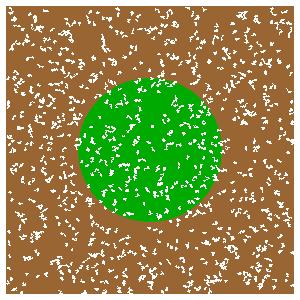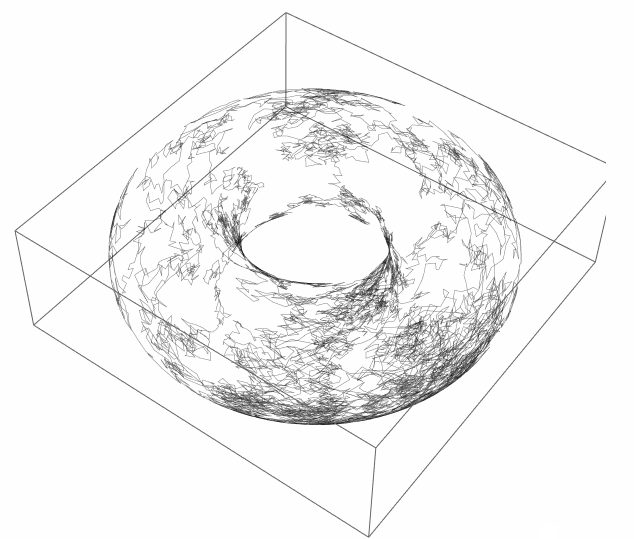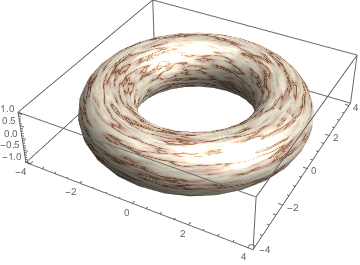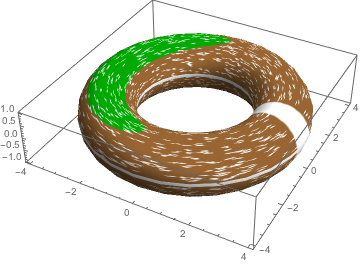I would like to create a 3D torus plot from a 2D graphic. This 2D original plot is a bit complex, and I haven't a clue how could transform it to a torus.
The below code, from this article posted on Wolfram MathSource, performs a random walk under certain conditions. It depends on the NetLogo software and the included NetLogo Mathematica link package.
StartShot =
ArrayPlot[NLGetPatches["covername"],
ColorRules -> {"arable_land" -> Brown,
"forests" -> Darker[Green]}, Frame -> False,
DataRange -> {{-400, 0}, {0, 400}}];
startingpoints = NLReport["map last [path] of persons"];
agents = ListPlot[startingpoints,
PlotStyle -> Directive[PointSize[Small], White], AspectRatio -> 1,
Axes -> None, Frame -> False, DataRange -> {{-400, 0}, {0, 400}}];
paths = NLReport["[path] of persons"];
lineplot =
ListLinePlot[paths, AspectRatio -> 1, Axes -> None, Frame -> False,
DataRange -> {{-400, 0}, {0, 400}}, PlotStyle -> White];
Show[StartShot, lineplot, agents, ImageSize -> 300]
The lineplot and agents plots are from coordinates, but the startshot is from ArrayPlot, and therefore is a graphic which doesn't directly represent any coordinates that could be transformed onto the torus.
My aim is to create a visualisation like the one shown below, which was presented by Vitaliy Kaurov in his answer to this related question about random walks. However, I wasn't able to apply his approach to my case.