I've been making use of the following thread: Plotting piecewise function with distinct colors in each section
A handy feature I found there goes as follows:
Module[{i = 1},
Plot[pw, {x, -2, 2}, PlotStyle -> Thick]
/. x_Line :> {ColorData[1][i++], x}
]
pw is some piecewise function, and this code makes every region defined in pw to have a different color in the plot. However, this only seems to work when Plot "detects" a discontinuity in the line object it is drawing. I know this because specifying Exclusions->None leaves only 1 color, and changing PlotPoints also affects coloring.
I suppose I could abandon that method and try the other ones in the thread I linked, but the syntax they use is beyond my current knowledge. Although that's something I can overcome, those other methods also seem like too much work for something that I feel should be simple to implement.
Basically, I'm looking for the best way to do this piecewise coloring in Plot with the smallest amount of code.
Edit: Any piecewise function with Exclusions->None will replicate this. For the sake of an example, I will paste the function I've been wrestling with. It's very long and messy, but I believe that level of precision is necessary to reproduce the problem:
ux[x_] = Piecewise[{{7.947574298019541*^6 + x*(0.030685326533756174 - 2.1557891405527275*^-11*x - 1.1279177212121211*^-18*x^2) - 507272.5381818181*Log[6.371*^6 + 1.*x],
0 <= x <= 7157200}, {8.0095531822173735*^6 + x*(0.022025671333701383 - 2.1557891405527275*^-11*x - 1.1279177212121211*^-18*x^2) - 507272.5381818181*Log[6.371*^6 + 1.*x],
7157200 <= x <= 14314400}, {8.053211120764352*^6 + x*(0.018975739897736304 - 2.1557891405527275*^-11*x - 1.1279177212121211*^-18*x^2) - 507272.5381818181*Log[6.371*^6 + 1.*x],
14314400 <= x <= 21471600}, {8.073469465513253*^6 + x*(0.0180322450138478 - 2.1557891405527275*^-11*x - 1.1279177212121211*^-18*x^2) - 507272.5381818181*Log[6.371*^6 + 1.*x],
21471600 <= x <= 28628800}, {8.07699092547415*^6 + x*(0.017909240907462088 - 2.1557891405527275*^-11*x - 1.1279177212121211*^-18*x^2) - 507272.53818181815*Log[6.371*^6 + 1.*x],
28628800 <= x <= 35786000}}, 0];
Module[{i = 1}, plt5 = Plot[ux[x], {x, 0, 35786000}] /. x_Line :> {ColorData[100][i++], x}]

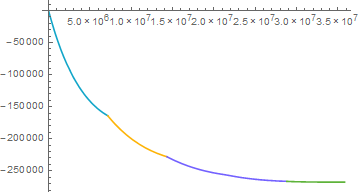
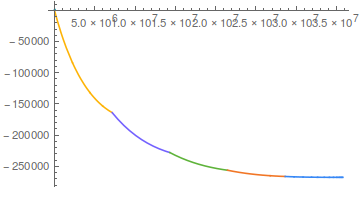
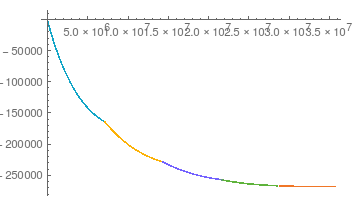
pwthat illustrates the problem. $\endgroup${Line[...], Line[...], Line[...]}, whereas if there is no discontinuity all coordinates will be placed in the same line objects,Line[...]. There is no way to change the color of this line segment by segment; this only works if the segments are different line objects. There is a quick fix to this problem: useExclusionsto indicate where segments end:Exclusions -> {7157200, 14314400, 28628800}. $\endgroup$