There appears to be a bug in RandomPoint, as can be seen by plotting both region1 and region2, the latter defined by
region2 = ImplicitRegion[6 <= x - y + 2*z <= 7,
{{x, -5*Pi, 5*Pi}, {y, -5*Pi, 5*Pi}, {z, -10, 10}}];
Then
pts2 = RandomPoint[region2, 10^4];
ListPointPlot3D[{pts2, pts1}, AxesLabel -> {"x", "y", "z"}, BoxRatios -> {1, 1, 1},
PlotRange -> {{x, -5*Pi, 5*Pi}, {y, -5*Pi, 5*Pi}, {z, -10, 10}},
PlotStyle -> {Brown, Blue}]

It is natural to ask whether region1 actually stops where shown here. It does not. For instance,
NMaximize[z, {x, y, z} ∈ region1]
(* {10., {x -> -10.7241, y -> 2.59226, z -> 10.}} *)
That the fault lies with RandomPoint also can be seen from
Max[Cases[pts1, {_, _, z_} -> z]]
(* 7.67556 *)
Workaround
One way to recover the missing upper portion of the region1 plot is
region3 = ImplicitRegion[equation1 && 6 <= x - y + 2*z <= 7,
{{x, -5*Pi, 5*Pi}, {y, -5*Pi, 5*Pi}, {z, 7, 10}}];
pts3 = RandomPoint[region3, 1.5 10^3];
ListPointPlot3D[{pts2, pts1, pts3}, AxesLabel -> {"x", "y", "z"}, BoxRatios -> {1, 1, 1},
PlotRange -> {{x, -5*Pi, 5*Pi}, {y, -5*Pi, 5*Pi}, {z, -10, 10}},
PlotStyle -> {Brown, Blue, Red}]
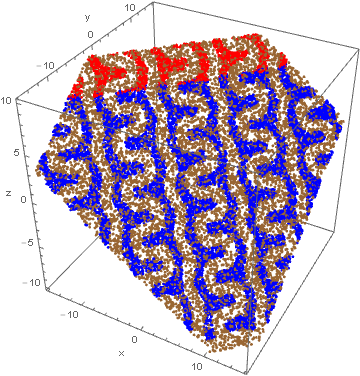
A similar workaround could be used to recover the small portion of region1 missing at the bottom of the plot.
It is natural to ask why the lower bound in z in region3 is not set at 7.67556, so that there is no overlap between region1 and region3. It turns out that RandomPoint generates no points below about z = 8 in that case. To eliminate the overlapping region of points, one could use DeleteCases.
ListPointPlot3D also seems to behave strangely, effectively ignoring PlotRange. So, for instance,
plt3 = ListPointPlot3D[pts3, AxesLabel -> {"x", "y", "z"}, BoxRatios -> {1, 1, 1},
PlotRange -> {{x, -5*Pi, 5*Pi}, {y, -5*Pi, 5*Pi}, {z, -10, 10}}]

Options[plt3, PlotRange]
(* {PlotRange -> {{-15.7075, 6.41088}, {-7.15594, 15.7007}, Automatic}} *)
I leave it to others to decide whether this is a bug in ListPointPlot3D. Certainly the treatment of PlotRange differs from that in ListPlot.
For the record,
$Version
(* "10.2.0 for Microsoft Windows (64-bit) (July 7, 2015)" *)
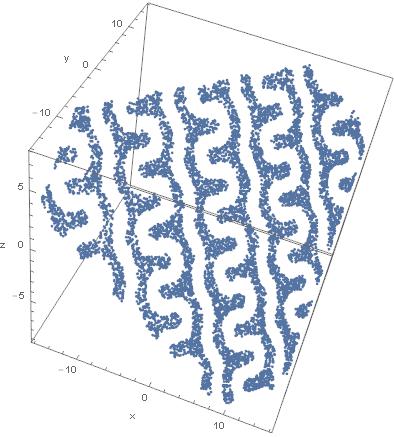 Any help is appreciated.
Any help is appreciated.

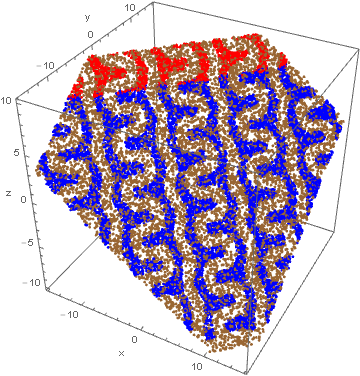


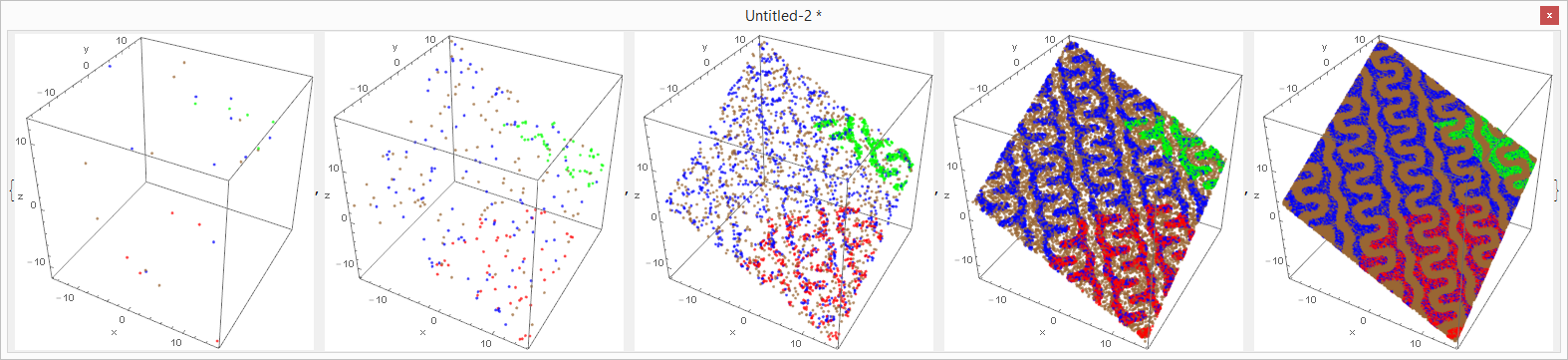
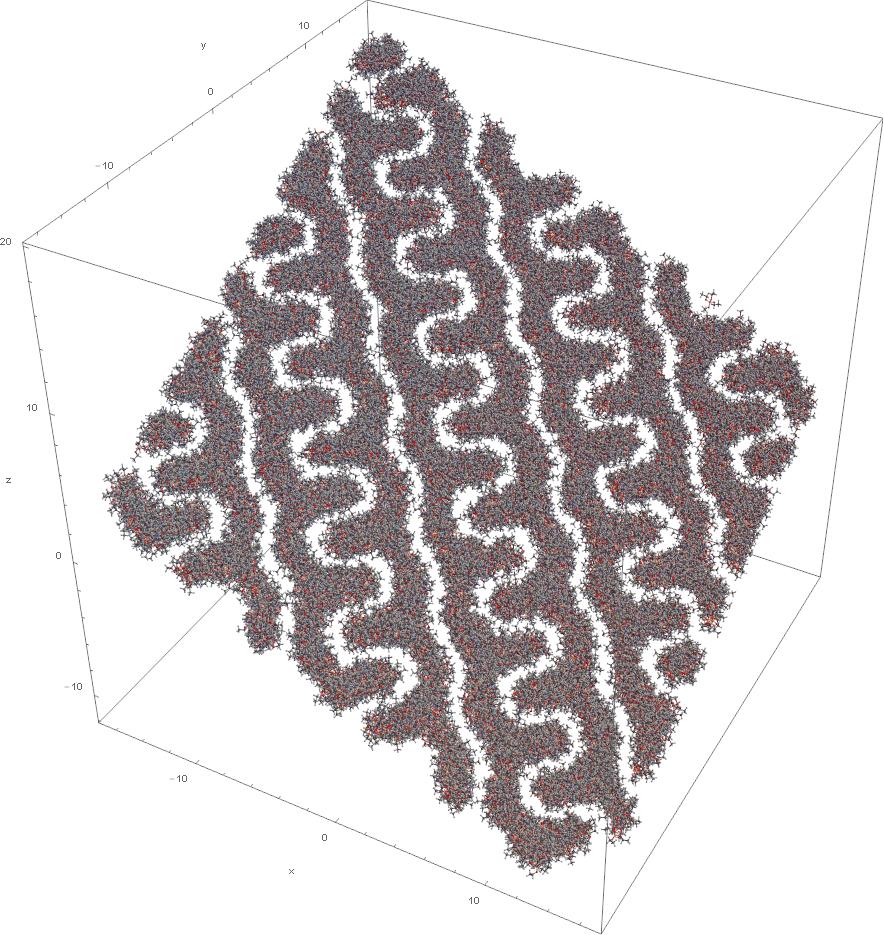
RandomPoint[]is being fixed, have you seen this? $\endgroup$