I've made a function like what @yu-sung-chang was suggesting.
compositeBezierPoints[bezierCurvePoints_, degree_Integer] :=
Select[
Partition[bezierCurvePoints, UpTo[degree + 1], 1][[1 ;; -1 ;; degree]],
Length[#] > 1 &]
compositeBezierPoints[bezierCurvePoints_, 1] :=
Select[
Partition[bezierCurvePoints, UpTo[2], 1],
Length[#] > 1 &]
If you input the points of the BezierCurve, and the degree (Automatic is degree 3), then compositeBezierPoints breaks up the points into a new set of points expected by BezierFunction. You would map BezierFunction over this list to get a list of functions that are each parameterized from 0 to 1. Here's a Manipulate showing the equivalence for a range of degrees:
pts = Table[{i, RandomReal[{-10, 10}]}, {i, 15}];
Manipulate[
Show[
Graphics[{Red, Point[pts]}],
ParametricPlot[
Evaluate[Through[(BezierFunction /@ compositeBezier[pts, d])[t]]],
{t, 0, 1}],
Graphics[{Black, Dashed, BezierCurve[pts, SplineDegree -> d]}]],
{d, 1, 6, 1}]
You can re-parameterize the composite parts into a Piecewise function that itself runs from 0 to 1. I use BezierSymbolicFunction (found somewhere on MSE) to get the arc lengths in order to scale the segments:
BezierSymbolicFunction[pts_?MatrixQ] :=
Function[Evaluate[Sum[pts[[i+1]] BernsteinBasis[Length[pts]-1, i, #], {i, 0, Length[pts]-1}]]]
makeBezierPiecewise[bezierCurvePoints_, degree_Integer] :=
Module[{symbolicSegments, bezierSegments, lengths, ends},
symbolicSegments = BezierSymbolicFunction /@ compositeBezier[bezierCurvePoints, degree];
bezierSegments = BezierFunction /@ compositeBezier[bezierCurvePoints, degree];
lengths = ArcLength[#[t], {t, 0, 1}]& /@ symbolicSegments;
ends = Prepend[Accumulate[lengths/Total[lengths]], 0.];
Function[Evaluate[
Piecewise[
Table[
{
bezierSegments[[i]][(#-ends[[i]])/(ends[[i+1]] - ends[[i]])],
ends[[i]] < # <= ends[[i+1]]},
{i, 1, Length[ends]-1}]]]]]
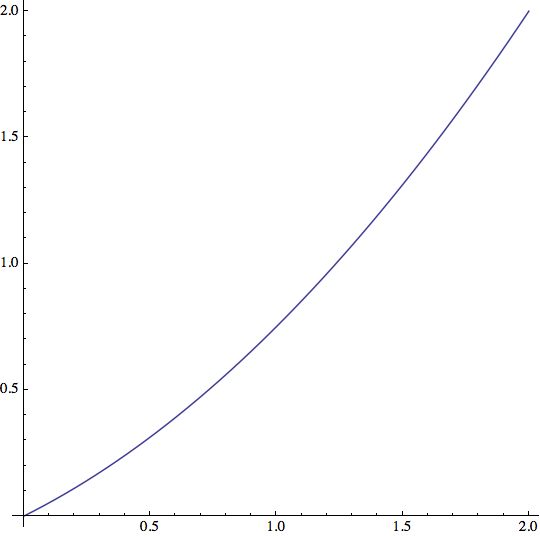

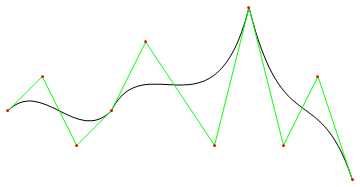
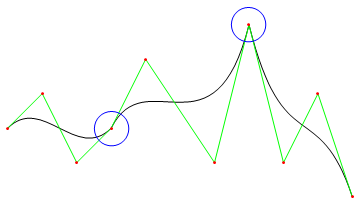
SplineDegreewhich is explicitly mentioned in the docs forBezierFunctionis then completely misleading because it suggests that the function works just likeBezierCurve. So my guess is that they did mean to make these two functions work the same way, but forgot to partition the argument lis ofBezierFunctionaccording to theSplineDegreewhen it's explicitly given. $\endgroup$