How do I suppress these they are preventing me from getting coordinates.
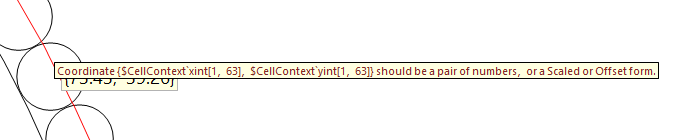
Here is the code to create the graphic if it helps.
CreateDocument[
Style[Show[
Graphics[{Thickness[0.0003], Circle[{0, 0}, LcircRad]},
ImageSize -> 1000],
ParallelTable[
Graphics[{Thickness[0.0003],
Circle[{xcircle[[i]], ycircle[[i]]}, ScircRad]}], {i, 1, nlens,
1}],
ParallelTable[
Graphics[{Thickness[0.00025], Red,
Line[{{xint[k, o], yint[k, o]}, {xint[k, o + 1],
yint[k, o + 1]}}]}], {k, nrays}, {o,
Dimensions[xintmatrix][[2]] - 1}],
PlotRange -> {{-LcircD, LcircD}, {0, LcircD}}],
AutoStyleOptions -> {"HighlightFormattingErrors" -> False}]
]
