Making a Torus seems simple enough, but how do I project it along the x-axis?
For example, I want to rotate this:
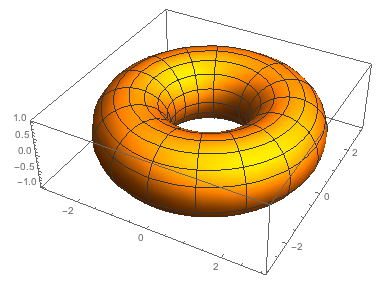
And make it look like this:
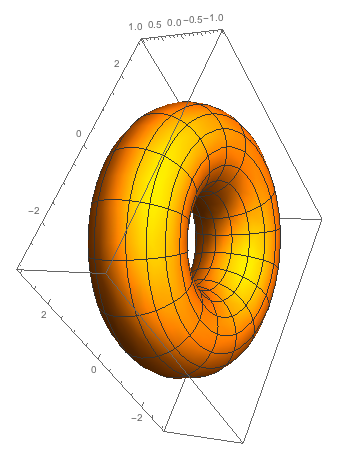
Thanks for who can help!
ParametricPlot3D[ RotateLeft@{Cos[t] (3 + Cos[u]), Sin[t] (3 + Cos[u]), Sin[u]},
{u, 0, 2 Pi}, {t, 0, 2 Pi}, ViewPoint -> {-2., -1.5, 2.5}]
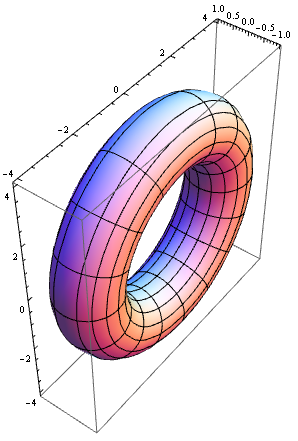
Direct swap among orthogonal vector components:
ParametricPlot3D[{Sin[t] (3 + Cos[u]), Cos[t] (3 + Cos[u]),
Sin[u]}, {u, 0, 2 Pi}, {t, 0, 2 Pi}]
ParametricPlot3D[{Sin[u], Cos[t] (3 + Cos[u]),
Sin[t] (3 + Cos[u])}, {u, 0, 2 Pi}, {t, 0, 2 Pi}]
ParametricPlot3D[ RotateLeft@{Cos[t] (3 + Cos[u]), Sin[t] (3 + Cos[u]), Sin[u]}, {u, 0, 2 Pi}, {t, 0, 2 Pi}, ViewPoint -> {-2., -1.5, 2.5}]? $\endgroup$RotateLeftseems to have done the trick. Did you want to write that up in an answer? I can then edit it with the final code. Thank you $\endgroup$