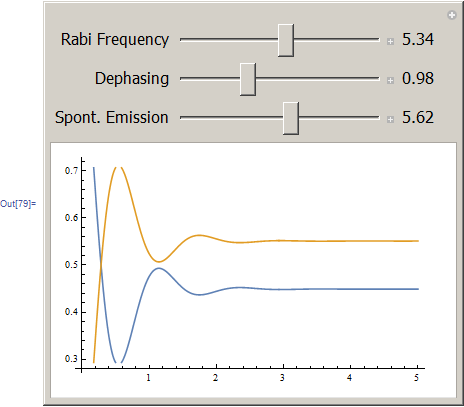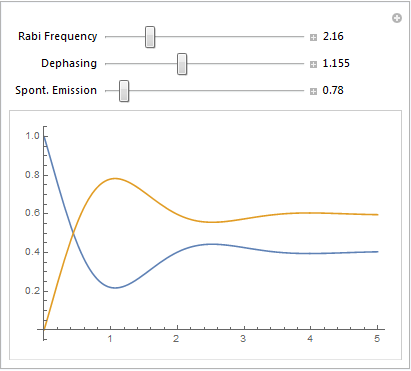I'm aware that there are a few threads on the topic of solving coupled ODEs using NDSolve and Manipulate. Based on those, I wrote the following code, solving my system of equations:
Manipulate[{Solns =
NDSolve[{ee'[t] == -I*c1/2*(ge[t] - eg[t]) - c2*ee[t],
gg'[t] == I*c1/2*(ge[t] - eg[t]) + c2*ee[t],
ge'[t] == -c2/2*ge[t] + I*c1/2*(gg[t] - ee[t]) - c3/2*ge[t],
eg'[t] == -c2/2*eg[t] - I*c1/2*(gg[t] - ee[t]) - c3/2*eg[t],
ee[0] == 1, gg[0] == 0, ge[0] == 0, eg[0] == 0}, {ee, gg, ge,
eg}, {t, 0, 5}],
Plot[{ee[t] /. Solns, gg[t] /. Solns}, {t, 0, 5}]}, {{c1, 0,
"Rabi Frequency"}, 0, 10,
Appearance -> "Labeled"}, {{c2, 0, "Dephasing"}, 0, 3,
Appearance -> "Labeled"}, {{c3, 0, "Spont. Emission"}, 0, 10,
Appearance -> "Labeled"}]
However, while the code does run (and gives the correct solution), I get this strange screen where I have a bunch of other stuff in the plot box:
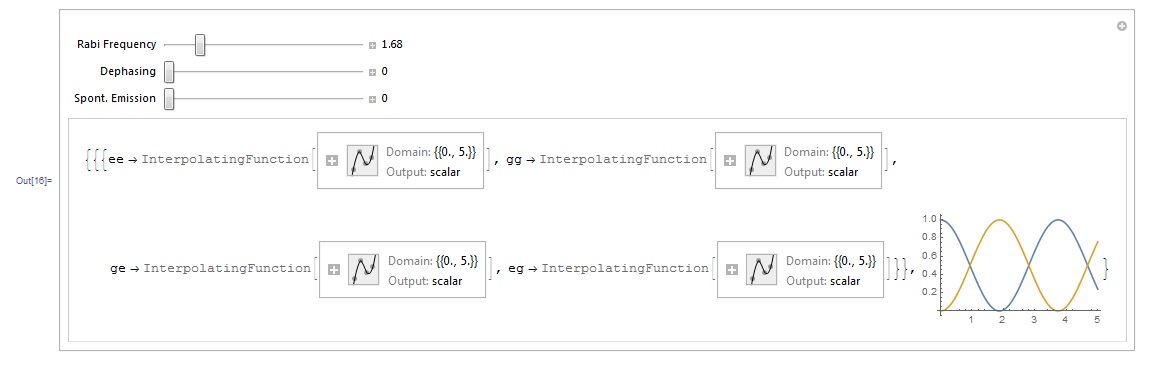
I'm not sure why this is happening, so my question is basically what is causing this unwanted stuff to be plotted. I tried looking for things like InterpolatingFunction inside figure, but no results popped up on that.
Oh, as a side note, these equations can also be solved with DSolve, but I want to make some adjustments that no longer allow that type of solution. I just used this because it is close to what I want, and I know what it looks like. Moreover, if there would be a way to make the plotting go faster, I'd also be interested in that.