I try to use the expression:
Spectrogram[Sound[SoundNote[{"C", "E", "G", "C5"}, 10, "Vibraphone"]]]
to plot the spectrogram of a SoundNote. But Spectrogram symbol do not support SoundNote. I tried Play and EmitSound but they all do not work. I think Spectrogram need a list of raw bytes of sound, how can I convert SoundNote sound to raw bytes?
Any ideas? Thanks.

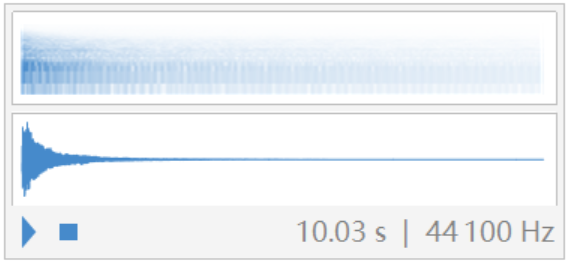
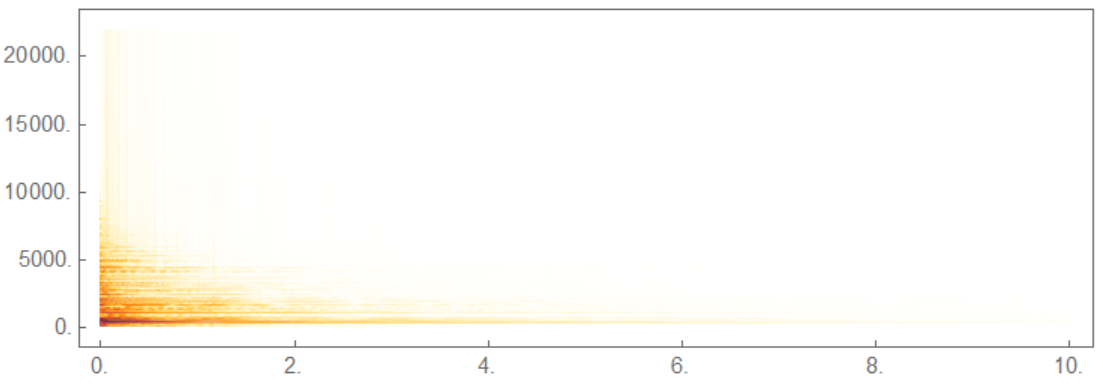
SoundNotegenerates a MIDI event so I believe the sound will need to be played by the (operating) system and recorded, or otherwise converted with a software synthesizer. I don't know how to do this from within Mathematica but I shall think about it. Possibly useful: en.wikipedia.org/wiki/FluidSynth $\endgroup$Byte. I was wondering if you were aware of some internal happy power :D $\endgroup$