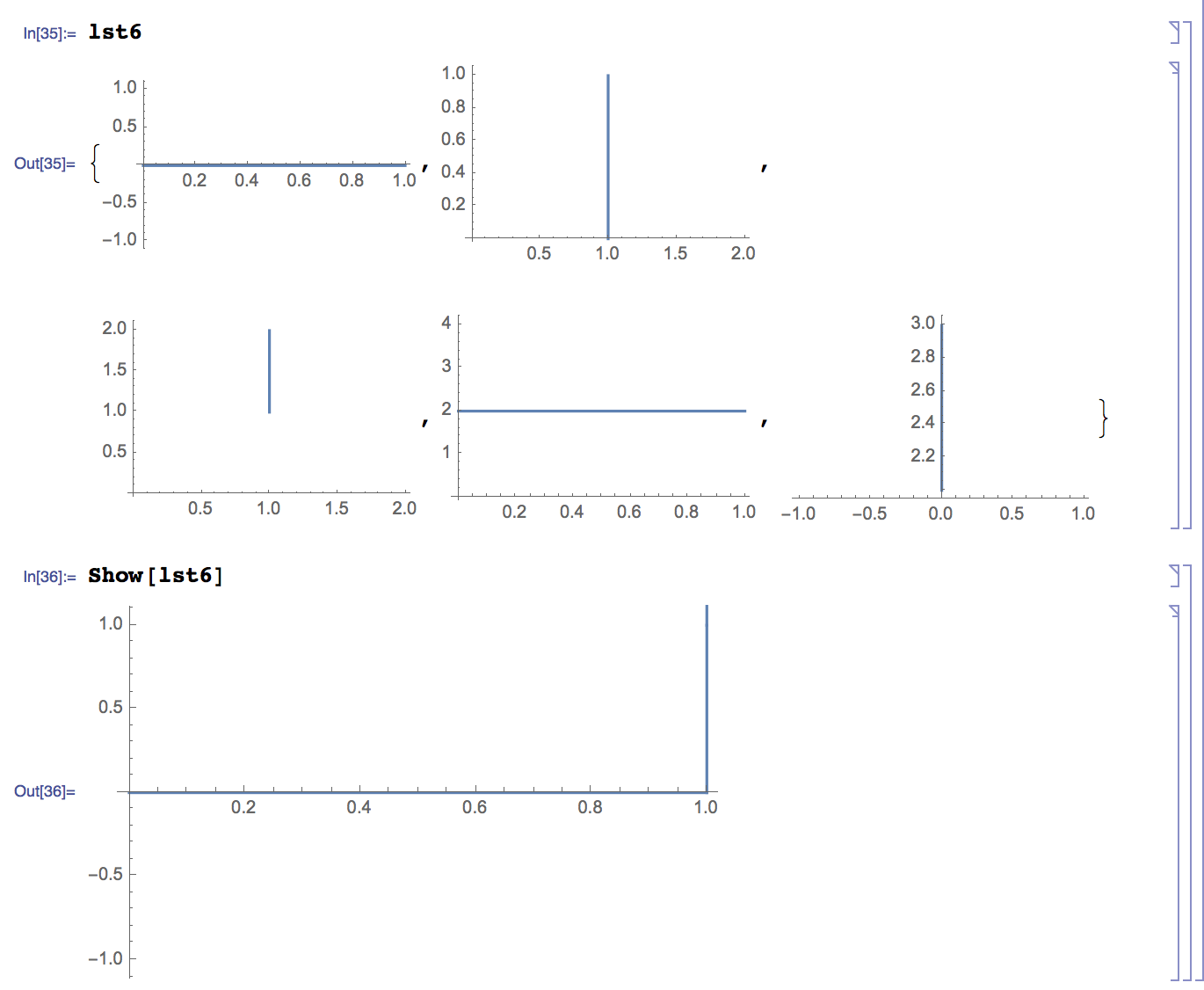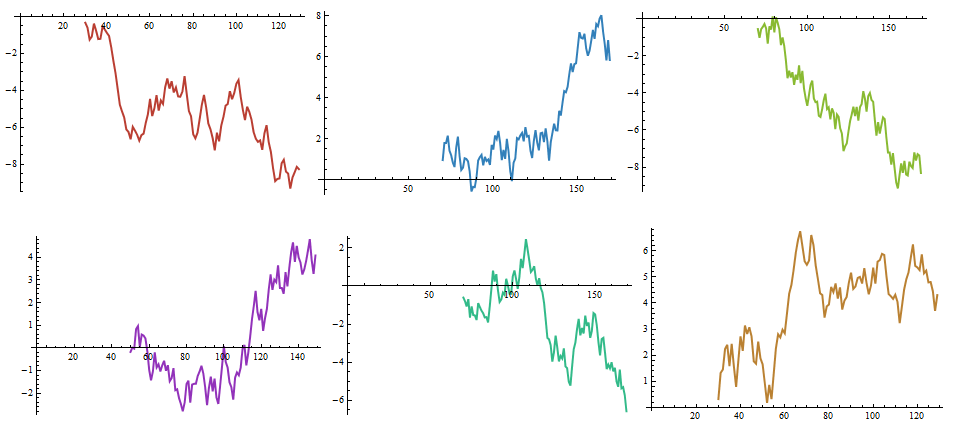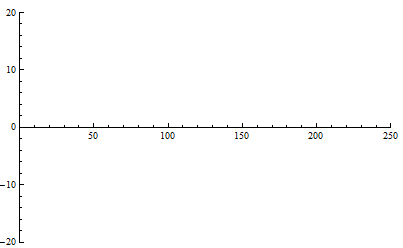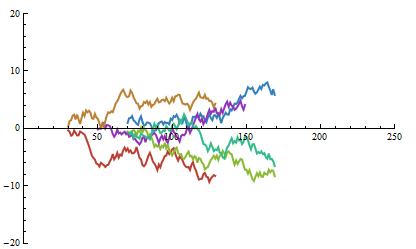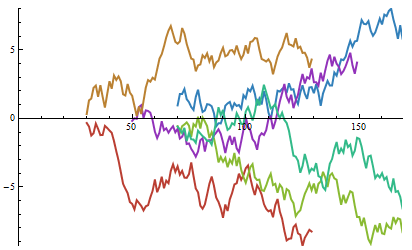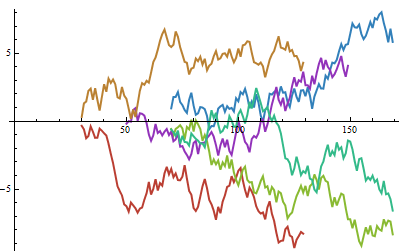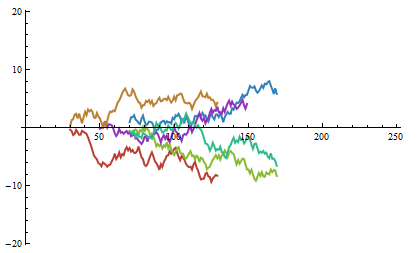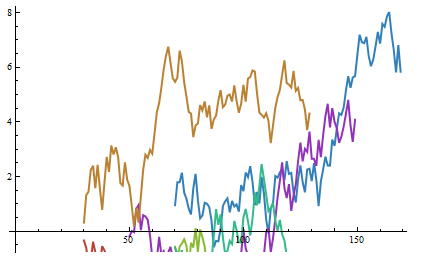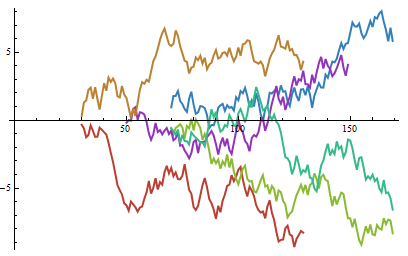I hobbled together a For loop to create a series ListLinePlots and appended them to a list to display them with the Show function.
My problem is I have no control over the images viewable domain and range because I can't seem to modify the viewing range and domain of a ListLinePlot image.
I tried the PlotRange-> options(All, Full and Automatic) but Show only takes into account the viewing range and domain of the first image so I can't see that being a fix.
My current idea is to create a plot with the viewable domain and range I want and have it as the first element in the list I use Show on but I can't seem to think how to make an empty(ish) plot that allows me modify the range and domain to the values I need. Does any one have any suggestions of an non-intrusive graph to plot that would work?
Thank you in advanced for any help, Bright