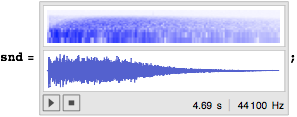At the end of my code I'd like to put an imported (wav) sound. I would then play it with EmitSound[my_sound] when this cell will be evaluated. I can upload my wav file by specifying its location and of course EmitSound works fine:
zvok = Import[
"F:\\Users\\disk_F\\Documents\\FAKS\\MEHanika_konstrukcij\\vaja3\\\
New folder\\maribor_cutwav.wav"]
EmitSound[%]
But when I e-mail all this (both nb and wav file) the destination folder won't be the same, so the sound cannot be emitted.
What can I do?
(I've also tried simply to copy the graphics that is displayed when I import a sound. But then I don't know how to get a sound out of it automatically (with EmitSound)
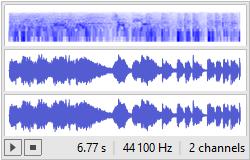
If I press the play icon (triangular one), the sound is emitted, so there must be a way! Any suggestions are welcome !