Here is a manual EdgeRenderingFunction that you can start from if you supply your labels as lists.
erf = Module[{spacing = .2,
transform =
Last@FindGeometricTransform[#, {{0, 0}, {1, 0}}]}, {Text[#,
transform[{1/2, #2}]],
GeometricTransformation[
Arrow[BSplineCurve[{{0, 0}, {1/3, #2}, {2/3, #2}, {1, 0}},
SplineWeights -> {1, 10, 10, 1}]], transform]} & @@@
Thread[{#3,
Table[spacing*a, {a, Length@#3}] -
spacing*(Length@#3 + 1)/2}]] &;
GraphPlot[{{1 -> 2, {"a"}}, {2 -> 3, {"b", "c", "d"}}, {3 -> 4, {"e",
"f"}}, {1 -> 5, {"g", "h", "i", "j"}}, {3 -> 6, {"k"}}},
EdgeRenderingFunction -> erf]
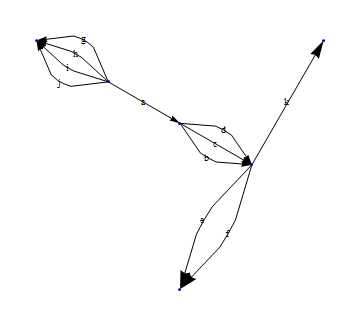
To do the same with Graph instead of GraphPlot requires a bit more work because EdgeShapeFunctions for Graphs aren't given the labels. So you need to Fold across the edges of the Graph and replace the EdgeLabels with a custom EdgeShapeFunction containing the labels for each edge.
g = Graph[{Property[1 -> 2, EdgeLabels -> {"a"}],
Property[2 -> 3, EdgeLabels -> {"b", "c", "d"}],
Property[3 -> 4, EdgeLabels -> {"e", "f"}],
Property[1 -> 5, EdgeLabels -> {"g", "h", "i", "j"}],
Property[3 -> 6, EdgeLabels -> {"k"}]}];
es[labels_] :=
Module[{spacing = .2,
transform =
Last@FindGeometricTransform[#, {{0, 0}, {1, 0}}]}, {Text[#,
transform[{1/2, #2}]],
GeometricTransformation[
Arrow[BSplineCurve[{{0, 0}, {1/3, #2}, {2/3, #2}, {1, 0}},
SplineWeights -> {1, 10, 10, 1}]], transform]} & @@@
Thread[{labels,
Table[spacing*a, {a, Length@labels}] -
spacing*(Length@labels + 1)/2}]] &
g // Fold[
RemoveProperty[{SetProperty[{#, #2},
EdgeShapeFunction ->
es@PropertyValue[{#, #2}, EdgeLabels]], #2}, EdgeLabels] &, #,
EdgeList@#] &
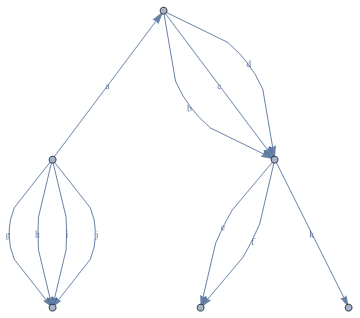
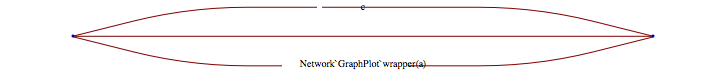
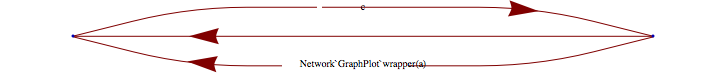

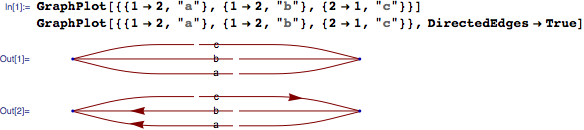
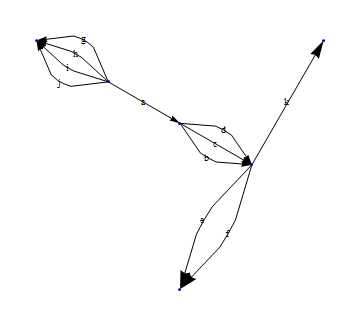
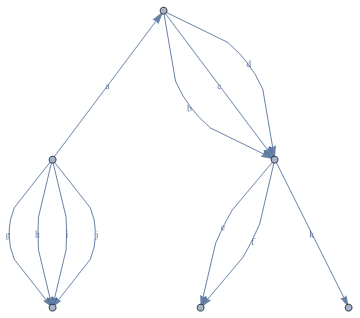

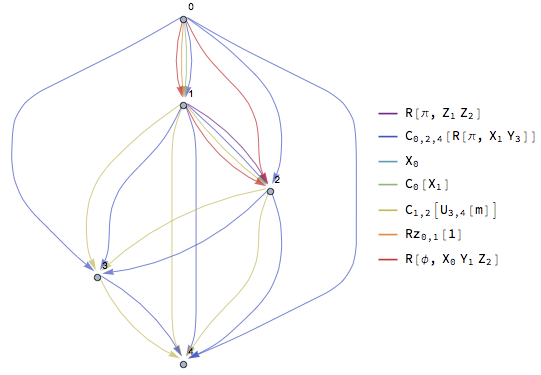
Graph[{Labeled[1 \[DirectedEdge] 2, "p"], Labeled[1 \[DirectedEdge] 2, "q"]}]for disappointing results. $\endgroup$