Suppose I use FileNames to get a list of file names.
I know that it's possible to make a hyperlink using this kind of pattern....
Cell[TextData[ButtonBox["Link Label", BaseStyle->"Hyperlink",
ButtonData->{FrontEnd`FileName[{"Folder names"}, "FileName.nb",
CharacterEncoding -> "UTF-8"], None}]],
"Text"]
I would appreciate help with taking a list of file names and writing them as working hyperlinks in a specified notebook.
To be clear, I'd like the hyperlink to open the file referred to by the hyperlink.
I tried taking a file path, splitting it to get the parts, using that for the folder structure and the file name, but couldn't get it to work.

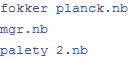
Button[#, NotebookOpen[FileNameJoin[{Directory[], #}]]] & /@ FileNames["*.nb"]$\endgroup$FileNamesdocumentation. All is there. Have to go now, good luck. $\endgroup$