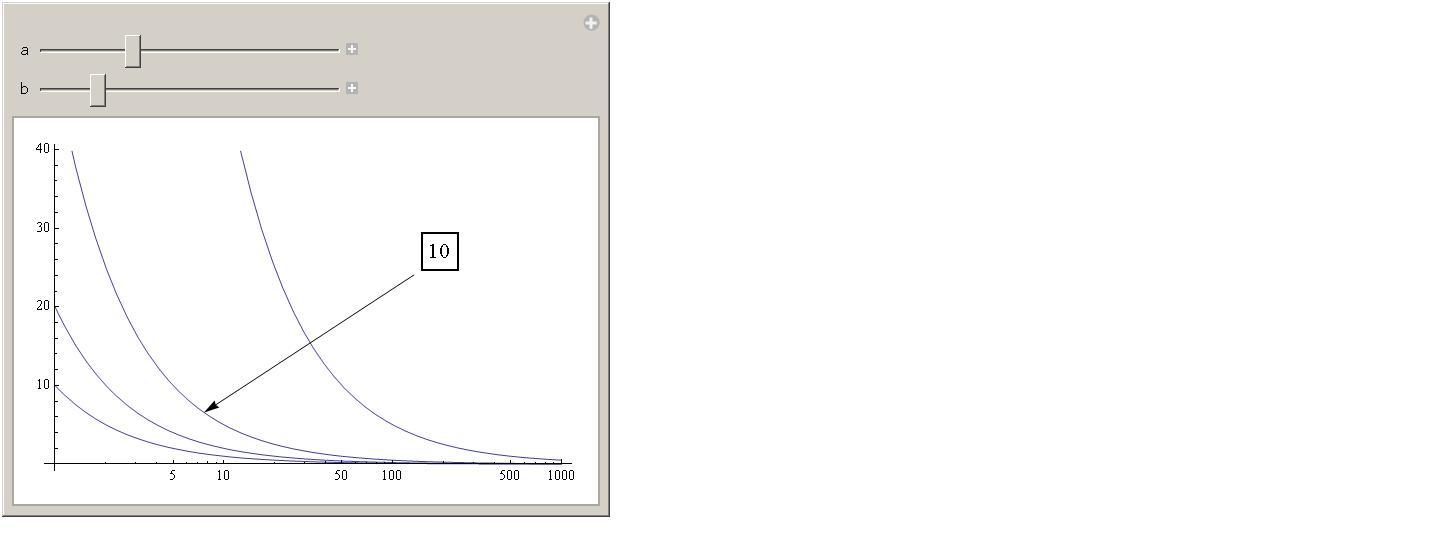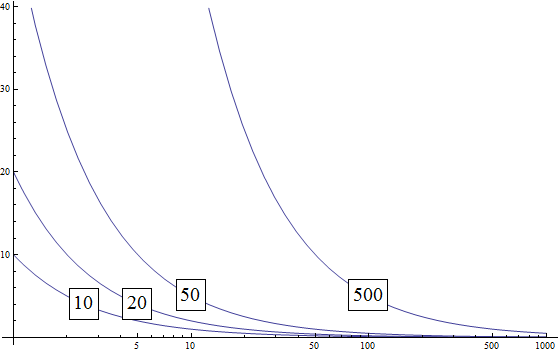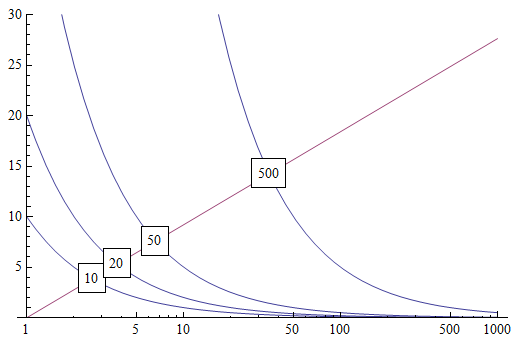I have created a couple of two-variable plots of the form f(x,y)=x*y where there's a number of result curves, each representing an answer (image example below).
Now, usually those plots have at least 10 curves, so it is imperative to have them labelled properly. I have come up with a solution of the form:
results = {10, 20, 50, 500};
range = {100, 3.5};
Plot[y = #1/x, {x, 0, range[[1]]}, PlotLabel -> "x*y", PlotRange -> {0, range[[2]]},
Epilog -> Table[
Inset[
Framed[Results[[n]], Background -> White],
{Sqrt[Results[[n]]*range[[1]]/range[[2]]],
Results[[n]]/Sqrt[Results[[n]]*range[[1]]/range[[2]]]
}],
{n, Dimensions[Results][[1]]}
]
] &@Results
This produces a following result:
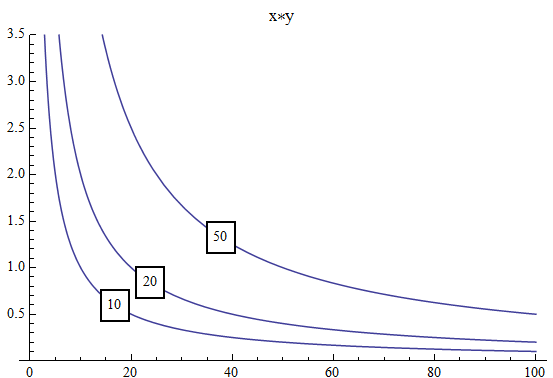
The seemingly confusing part when I specify the Inset coordinates is in fact a search of points where the result curves intersect with a linear function that cuts the plot quadrant in half.
I am satisfied with the aesthetics of this solution. I would like to duplicate the same plug-n-play effect for plots with log scaling: LogLinearPlot, LogPlot and LogLogPlot. However, after dabbling with it for the better part of today, I reached a moment when my confusion just made me forget everything and anything I know about log functions and plots. Anyone to the rescue?
LogLinearPlot[y = #1/x, {x, 1, 1000}] &@Results
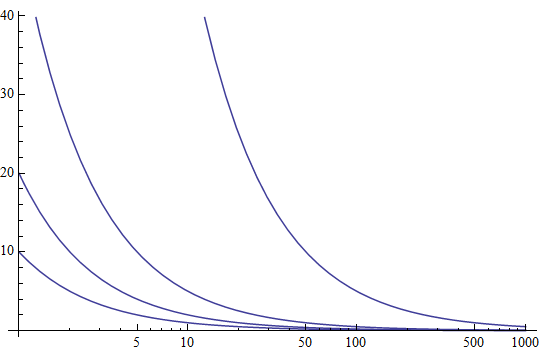
Thanks in advance, r.

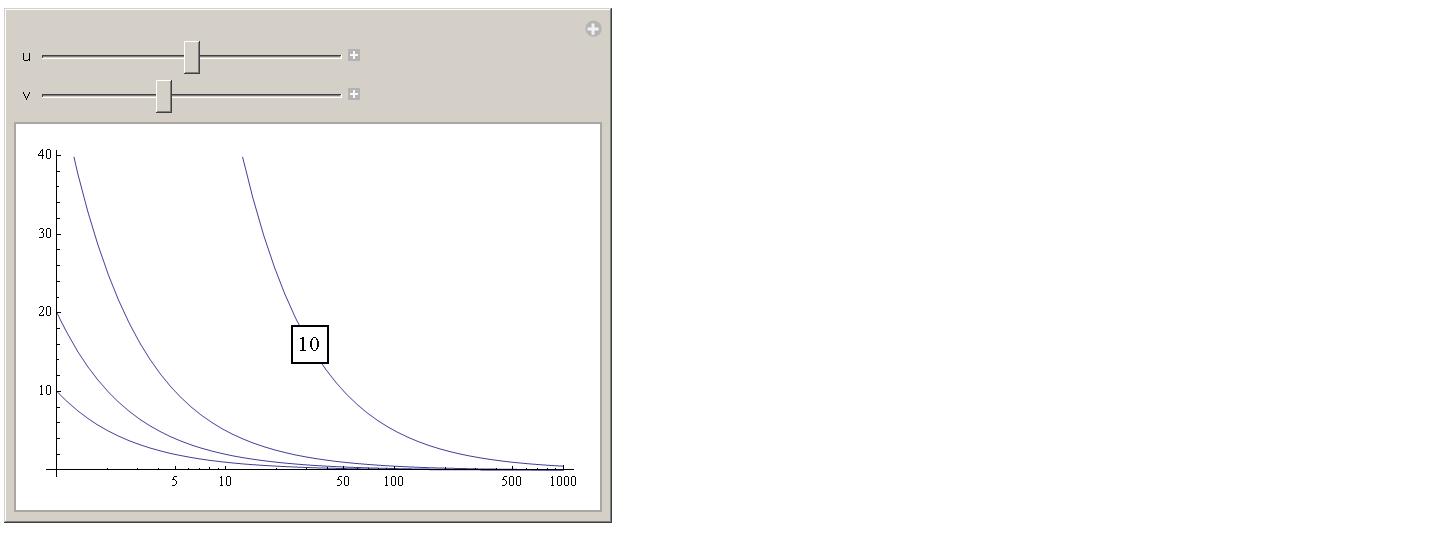 After you have adjusted all you need and inserted the coordinates into their places, remove the Manipulate.
After you have adjusted all you need and inserted the coordinates into their places, remove the Manipulate.