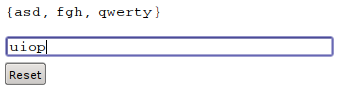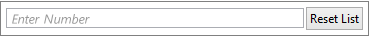I'd like to make a dynamic, changeable list, which has elements that are supplied by the user in an InputField.
I want the program to have an InputField and a "reset" button. Every time the user types an element into the InputField and presses TAB, this element is added to the list. The list is reset to the empty list when clicking on the "reset" button.
Is this possible in Mathematica? The reset part seems easy, but the first part seems difficult. Perhaps should I use a second button, "add element"?