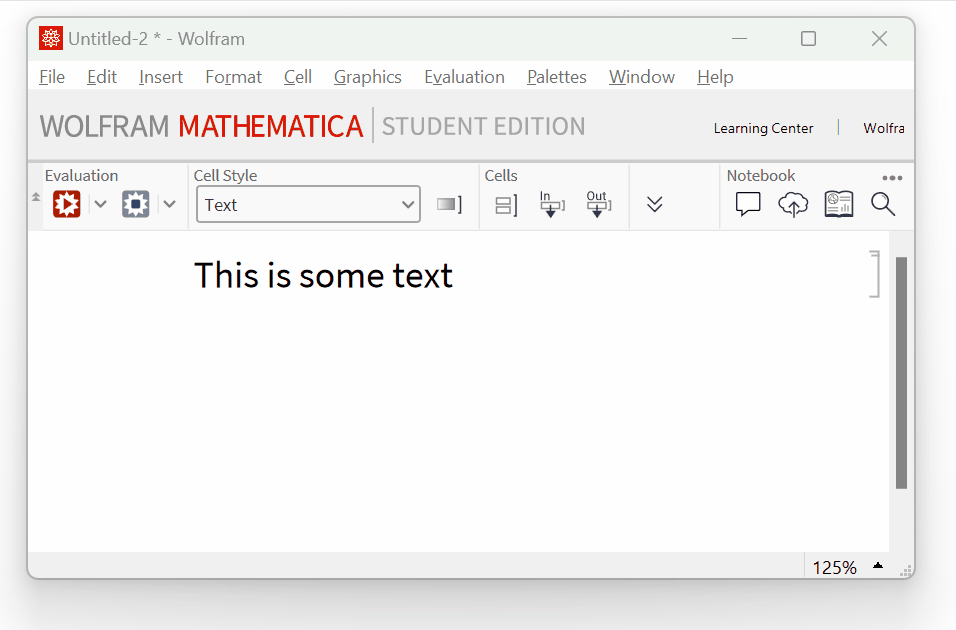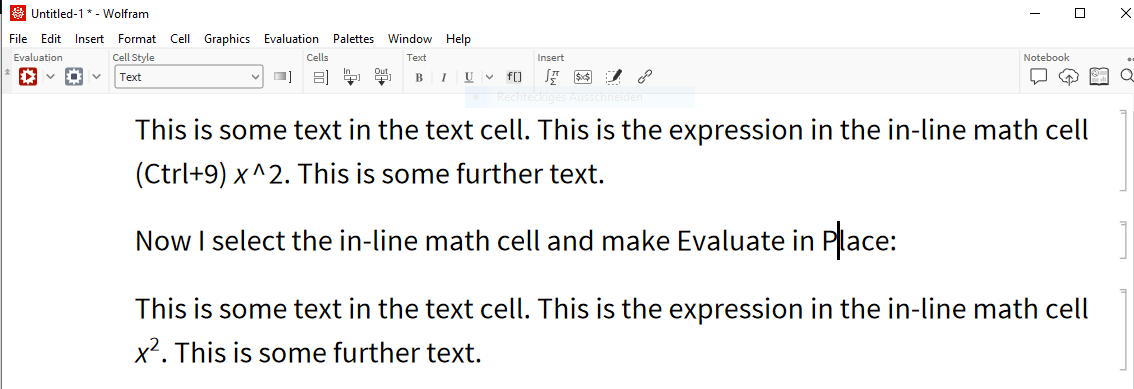I am new to Mathematica, and I am using Mathematica v12.3. I am writing some math notes which include text and some equations. I know that in a text cell I can press CTRL+( and start typing some equations and they would appear in mathematical notation. But sometimes if an equation is highlighted and I accidentally press CTRL+(, the equation is converted to some kind of markup code. For example x^2+9-50 would become \!( *SuperscriptBox[(x), (2)] + 9 - 50)
The strange thing is that most of the time this action cannot be undone with CTRL+Z, and the undo is greyed out in the Edit tab. I have to close the file and reopen it to get it to the state it was last saved.
I want to know what is this markup code, and how I can undo this action, and why it does what it does, why only on highlighted text?