Say I create a plot using Show and use the option PlotRange->All, for instance
surf[u_,v_]:={(1-u*Sin[v/2])*Cos[v], (1-u*Sin[v/2])*Sin[v],u*Cos[v/2]};
partdif1[u_,v_] := (D[surf[x,y],x] /. x -> u) /. y -> v;
partdif2[u_,v_] := (D[surf[x,y],y] /. x -> u) /. y -> v;
cpdiffs[u_,v_] := (Cross[partdif1[x, y], partdif2[x, y]] /. x -> u) /. y -> v;
NV[u_, v_] := -0.8*cpdiffs[u, v]/Norm[cpdiffs[u, v]];
surfplot = ParametricPlot3D[surf[u, v], {u, -1/4, 1/4}, {v, 0, 2*Pi}, PlotStyle -> "DeepSeaColors", Mesh -> False, Axes -> False, Boxed -> False];
nvect = Graphics3D[{Black, Thickness[0.004], Arrow[{surf[0, 0], surf[0, 0] + NV[0, 0]}]}];
Show[surfplot, nvect, PlotRange -> All]
How can I extract the numerical values of the plot range? I want to use the values in a Wolframscript, so please no clicking solution.

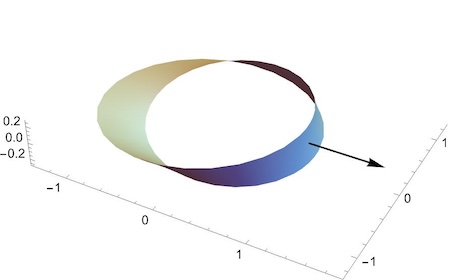
AbsoluteOptions[surfplot, PlotRange]? $\endgroup$