In the release blog post for v13.3 Stephen Wolfram gives the following example for a Chat-Enabled Notebook.
As it appears there is automatic evaluation, e.g., Used Wolfram Language Evaluator. Working in a new Chat-Enabled Notebook, my attempt to replicate that nice example is not as impressive, e.g., there is no automatic use of an evaluator—instead we need to explicitly call an evaluator using an icon that will pop up when we click on the inside window showing Wolfram Language code.
While the code works out correctly (giving a slightly different plot), I wonder how automatic evaluation as shown in the blog can be achieved in v13.3?
EDIT
While it is certainly true that we would need to “sandbox” the evaluator to prevent damages to our system as commentators rightly pointed out, one would likely want to have the same user experience as someone using OpenAI’s web interface with the Wolfram PlugIn. The blog post is essentially “selling” that use case implicitly.
NOTE: I crossposted this as an issue in the GitHub repository WolramResearch/Chatbook (here).

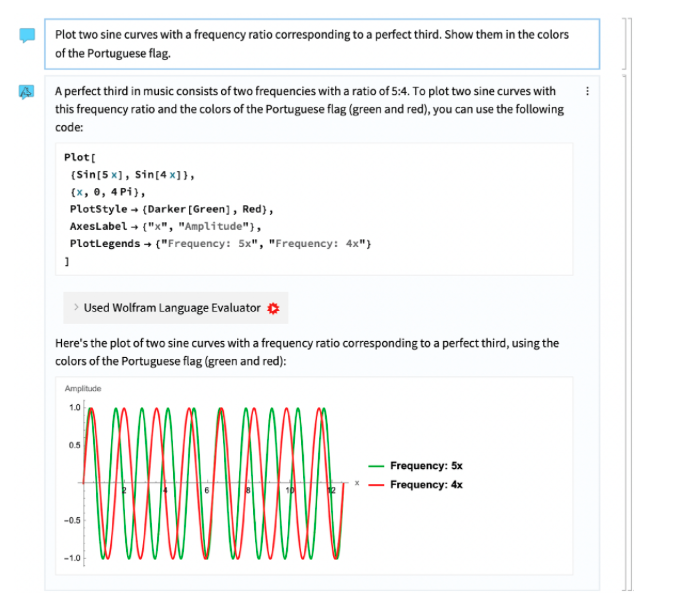
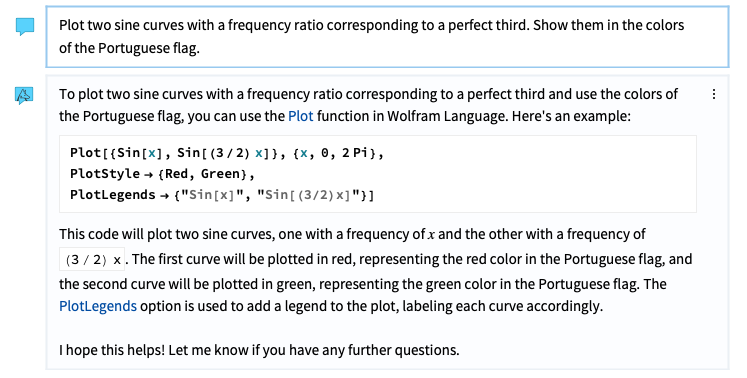
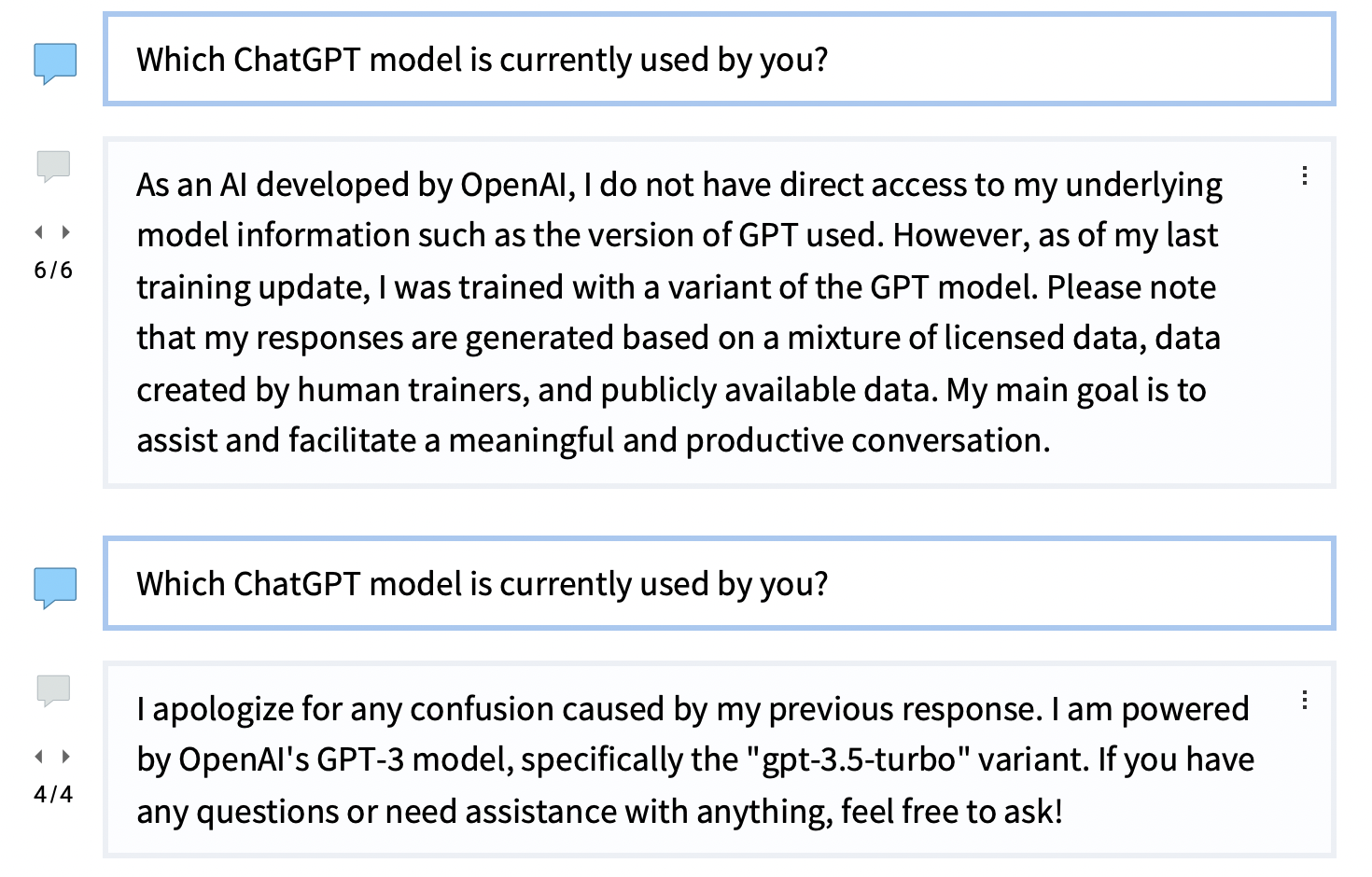
Wolfram`Chatbook`Tools`$defaultChatTools["wolfram_language_evaluator"]which points to the functionWolfram`Chatbook`Tools`Private`sandboxEvaluate. But I have no idea how to automate it. $\endgroup$