I am a new user of Mathematica. I want to import a variable from notebook-1 to notebook-2 where I am currently using. I have searched for Mathematica repository but unfortunately I could not find an answer to my question.
Suppose that I have:
var=23
in notebook-1 and I want to import var into notebook-2.

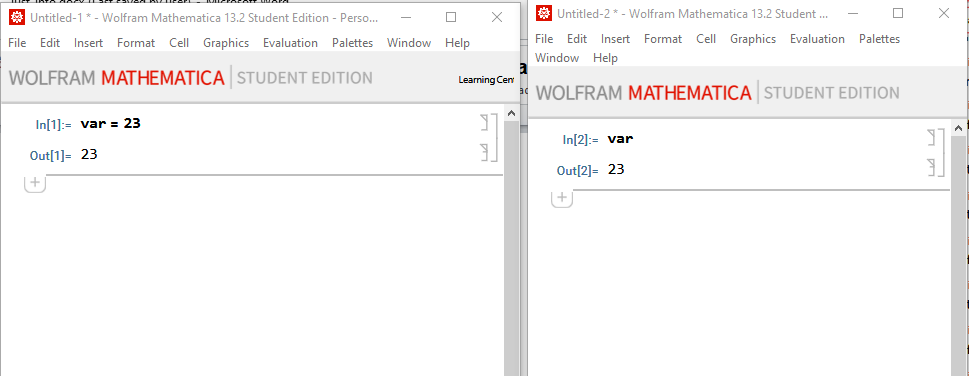
Export[myFileName,var]in notebook 1 thenvar=Import[myFileName]in notebook 2 would work. $\endgroup$