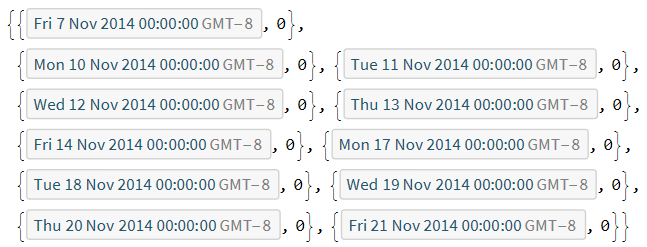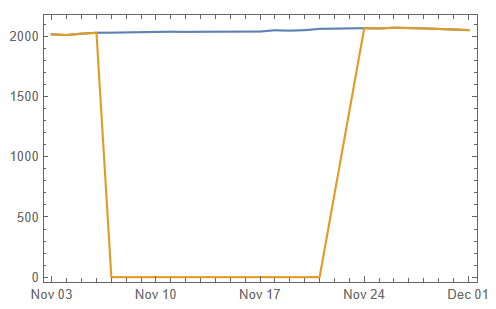Create a time series using the dates from the existing time series paired with the new values (zero in your case).
It seems to be important that the dates be pulled out of the original series. It didn't seem to work right when I just created a date range from scratch.
ts0 = Thread[{TimeSeriesWindow[mydata, {{2014, 11, 7}, {2014, 11, 21}}]["Dates"], 0}]
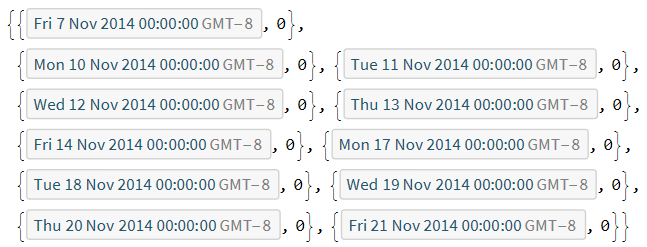
Insert into existing time series:
mydata2 = TimeSeriesInsert[mydata, ts0]
Confirm:
DateListPlot@TimeSeriesWindow[{mydata, mydata2}, {{2014, 11, 1}, {2014, 12, 1}}]
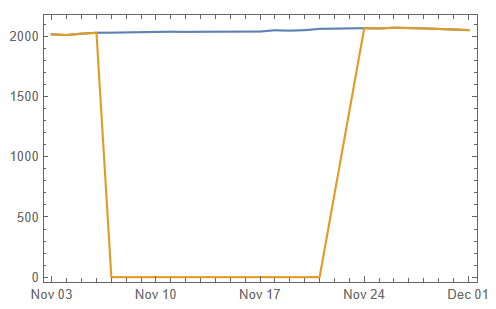
Notice original time series is not changed by TimneSeriesInsert.