I created a CDF for viewing the Möbius Band, and its generation.
https://www.dropbox.com/s/e3af0xelbbqjfhd/Cinta_Moebious_Rafa.cdf
But: 1.- When it´s PAUSED the surface is soft and you can see with quality.
2.- But when you are playing and move the segmente that generate Möbius Band, .... the band seems to be less quality, and you can see point-squares, instead a soft line in the border.
...as you can see:
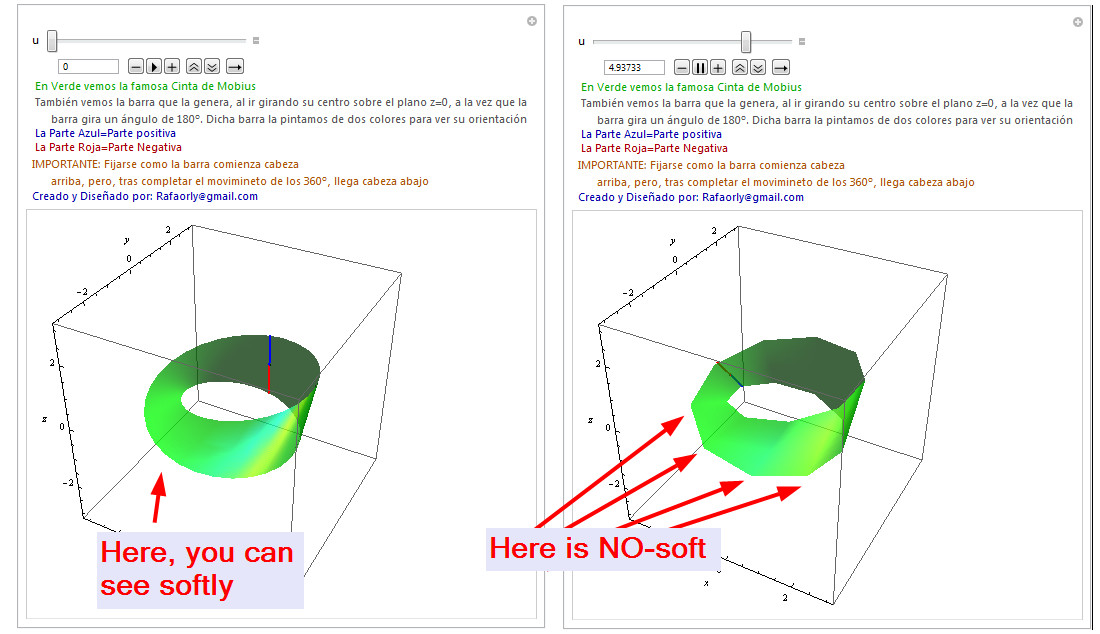
How can i do to maintain the surface .... soft!!
Any option in SaveDefaults?.... to save more points???
------------- This code is edited after cormullion message f[u_] = {2 Sin[u], 2 Cos[u], 0} g[u_] = {0, Sin[u/2], Cos[u/2]} Manipulate[ Show[ ParametricPlot3D[f[u] + v g[u], {v, -1, 1}, {u, 0, 2 Pi}, PlotRange -> {-3.2, 3.2}, Axes -> True, AxesLabel -> {x, y, z}, Mesh -> None, ExclusionsStyle -> {None, Red}, PlotStyle -> Directive[Green, Opacity[0.75`], Specularity[White, 20]], PerformanceGoal -> "Quality"],
ParametricPlot3D[f[u] + v g[u], {v, -1, 1},
PlotRange -> {-3.2, 3.2}, Axes -> True, AxesLabel -> {x, y, z},
Mesh -> 1, MeshShading -> {Red, Blue}, PlotStyle -> Thick],
PerformanceGoal -> "Quality"], {u, 0, 2 \[Pi], Appearance -> "Open"},
Style[" En Verde vemos la famosa Cinta de Mobius", Darker@Green],
Style[" También vemos la barra que la genera, al ir girando su \
centro sobre el plano z=0, a la vez que la barra gira un ángulo de \
180º. Dicha barra la pintamos de dos colores para ver su \
orientación", Darker@Gray],
Style[" La Parte Azul=Parte positiva", Darker@Blue ],
Style[" La Parte Roja=Parte Negativa", Darker@Red],
Style["IMPORTANTE: Fijarse como la barra comienza cabeza arriba, \
pero, tras completar el movimineto de los 360º, llega cabeza abajo",
Darker@Orange],
Style["Creado y Diseñado por: Rafa", Darker@Blue],
SaveDefinitions -> True]

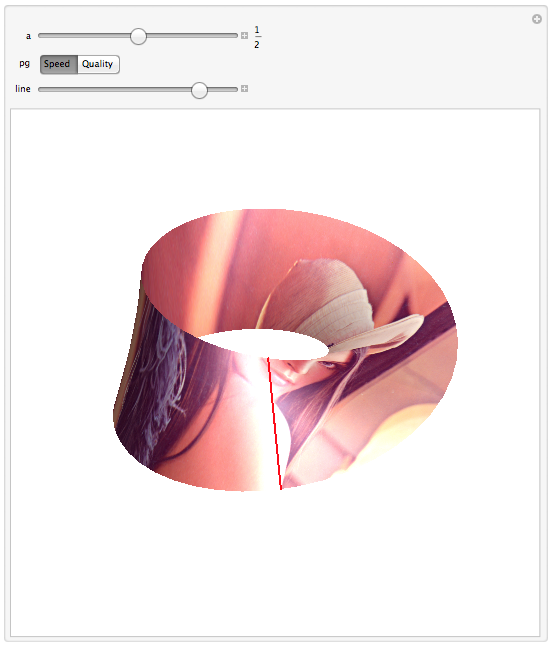
PerformanceGoal -> "Quality"to yourParametricPlot3D$\endgroup$