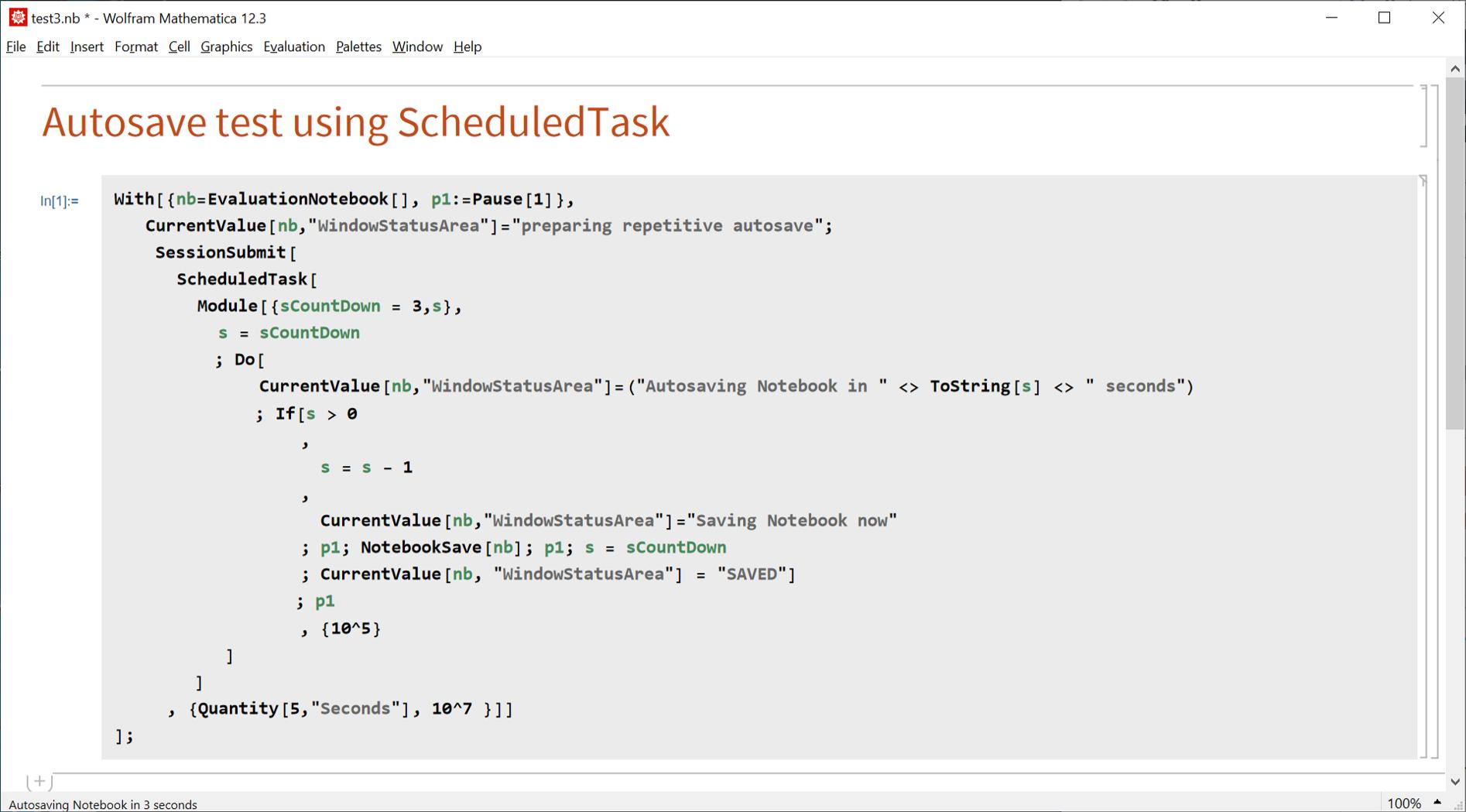Ive been working on this from morning to midnight (primarily studying the docs that never seem to have useful examples) only to to make very little ground. I am trying to code a dynamic button that performs a recurring NotebookSave[] after a countdown timer[s] completes and then automatically begins cycle again.
The button should do the following...
when inactive label should display
AutoSave.click replaces label with time remaining for next save.
when countdown
timer[s]completes this should triggerNotebookSave[].label should now read
SAVEDfor10 sec(I thinkPause[10]would work).automatically start cycle over perhaps by recursive function (only closing notebook will stop autosave).
and finally the entire thing nicely packaged in a
DynamicModule[]which I should find doing a piece of cake.
From the code below you can see I only completed steps 1 and 2 (step 3 attempted but failed). Any help for steps 3 - 5 would be most appreciated. I also include a small sampling of my many bad attempts so you would take pity on my wretched soul.
timer[s_ : 600] := Dynamic[s - Clock[{0, s, 1}, s, 1]];
s = 10;
Button[Dynamic[x, {(x := #) &, NotebookSave[]},
Initialization :> (x := "AutoSave")], x := timer[s]]
(* may ignore these bad attempts *)
(*
Button[Dynamic[x,{}Initialization:>(x:="AutoSave")],(x:=timer[];\
NotebookSave)];
Button[Dynamic[x,Initialization:>(x:="AutoSave")],Dynamic[x,{x:=timer[\
],NotebookSave[]}]];
Button[Dynamic[x,Initialization:>(x:="AutoSave")],x:=Dynamic[t,{t:=\
timer[s],If[t==0,NotebookSave[]]}]]
Button[Dynamic[x,Initialization:>(x:="AutoSave")],x:=Dynamic[t,{t:=\
timer[s],If[t==0,NotebookSave[]]}]]
*)