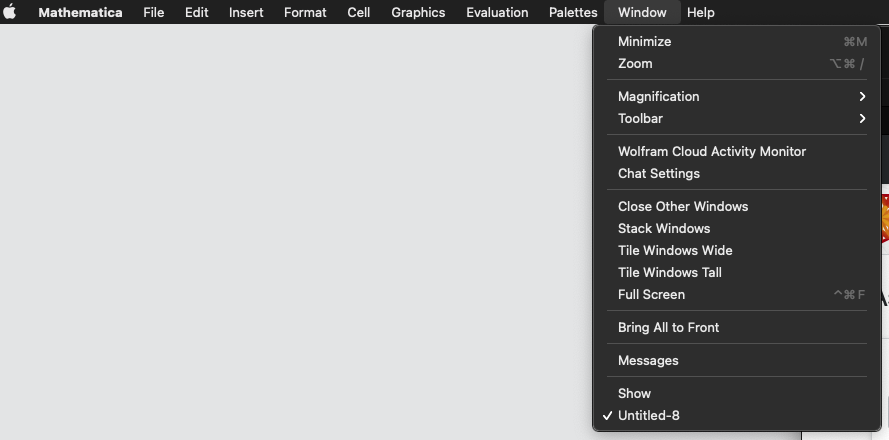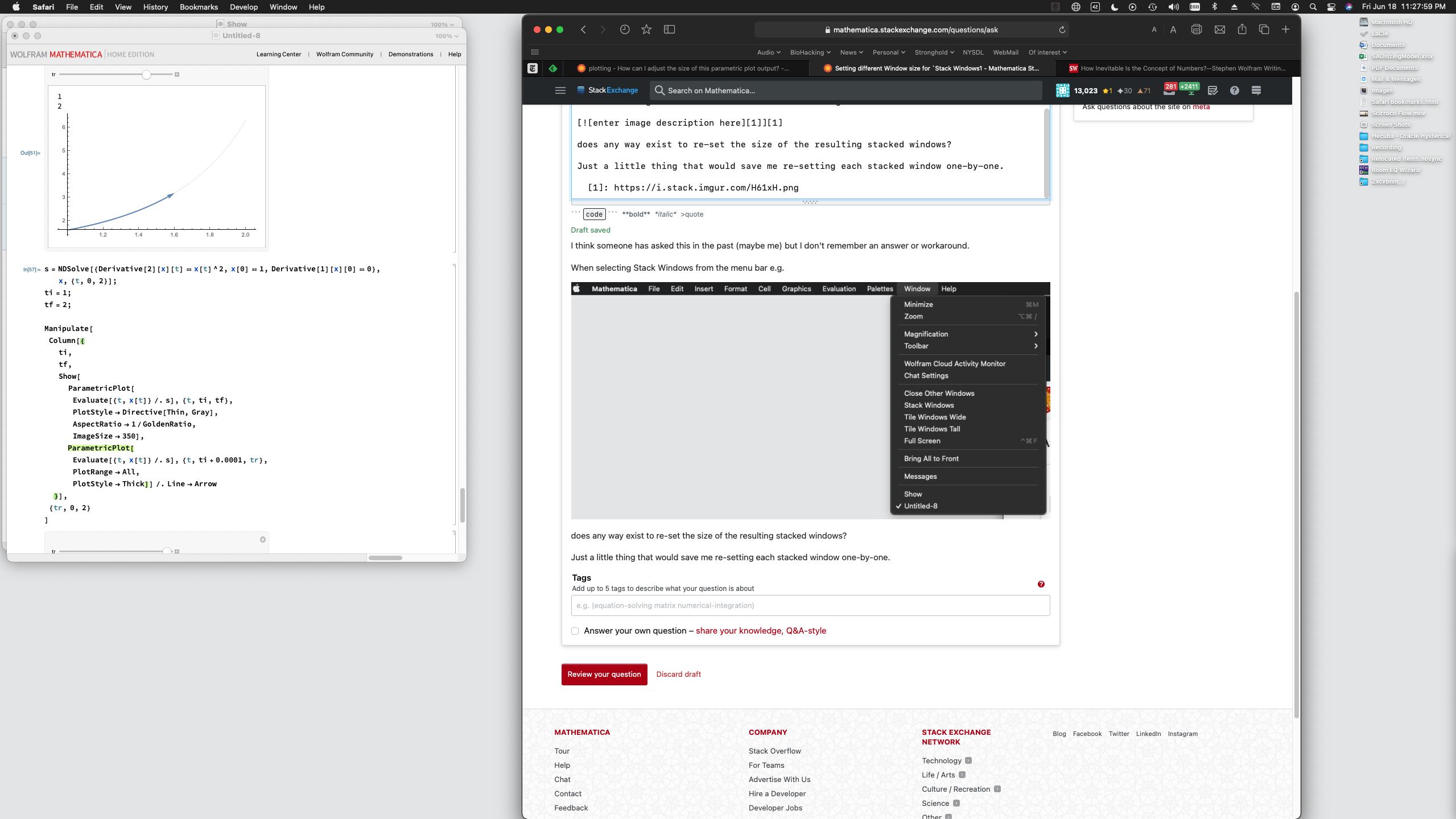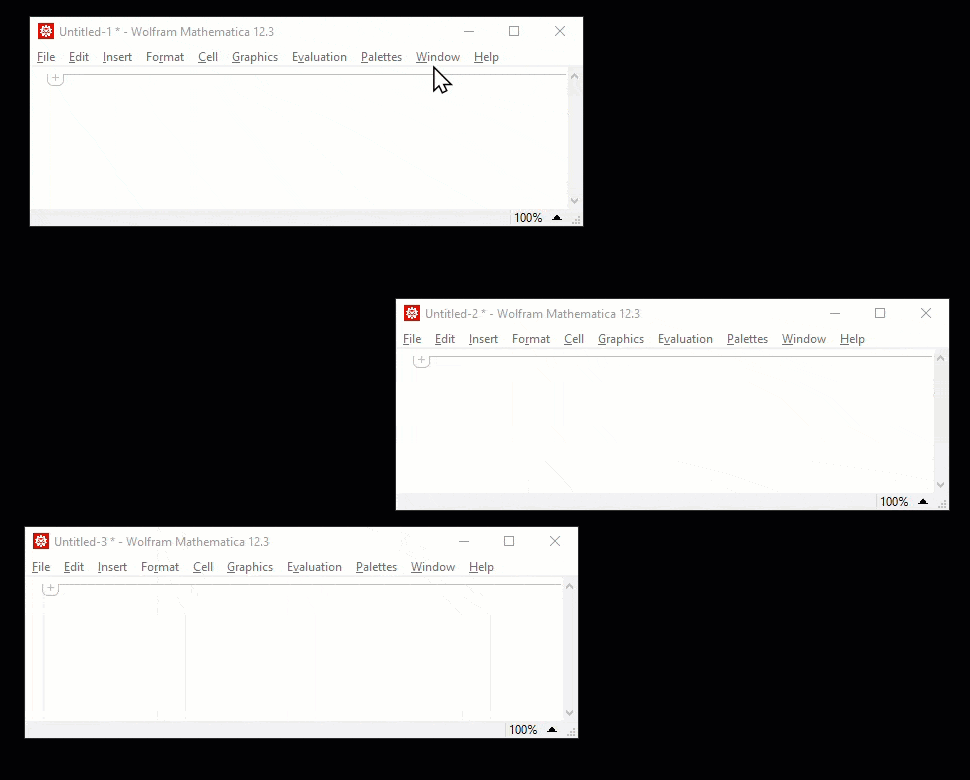Basically, we'll manipulate Mathematica, so when you click Stack Windows, the current WindowMargins will be saved, and by clicking Restore Previous Arrangement (which will be defined) we restore the positions.
Find file MenuSetup.tr (Windows folder: Mathematica_directory\12.3\SystemFiles\FrontEnd\TextResources\Windows), find for Stack Windows (windows: Stack) and replace it with these two MenuItem
MenuItem["Stack Windows", KernelExecute[CompoundExpression[FrontEnd`lastWindowMargins = AbsoluteCurrentValue[Notebooks[], WindowMargins], FrontEnd`lastWindowSize = AbsoluteCurrentValue[Notebooks[], WindowSize], FrontEndTokenExecute["StackWindows"]]],MenuEvaluator -> Automatic],
MenuItem["Restore Previous Arrangement",KernelExecute[MapThread[(CurrentValue[#1, WindowMargins] = #2; CurrentValue[#1, WindowSize] = #3) &, {Notebooks[], FrontEnd`lastWindowMargins, FrontEnd`lastWindowSize}]],MenuEvaluator -> Automatic],
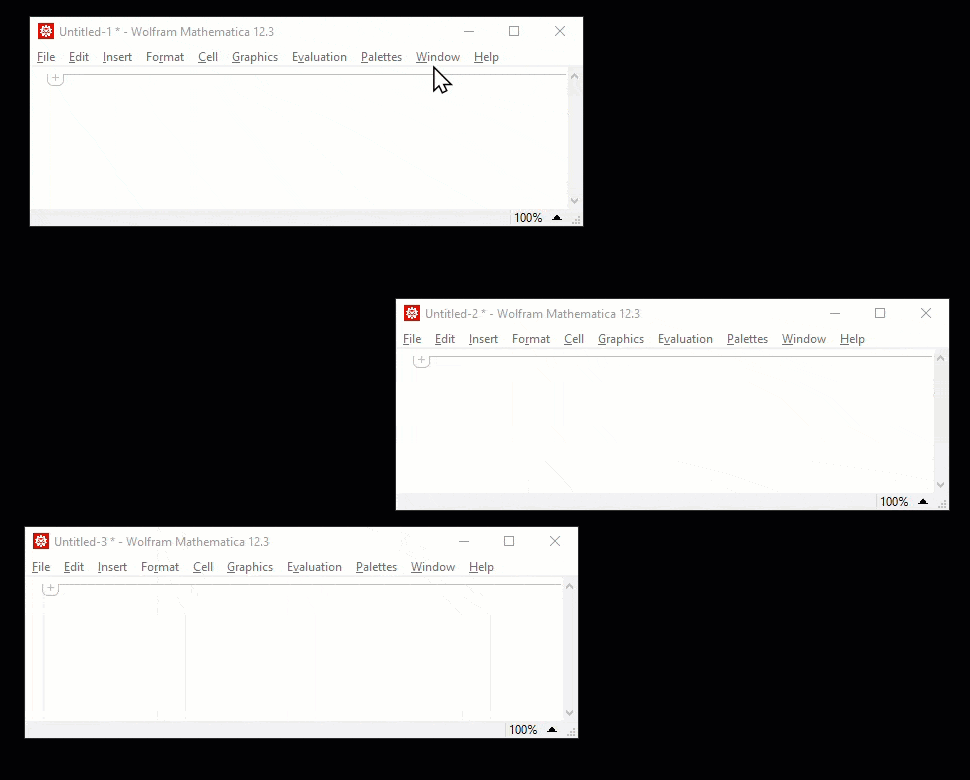
Notes:
- Tested on Windows 10 with Mathematica 12.3
- Do not click
Restore Previous Arrangement without clicking Stack Windows first (it won't crash, Messages pops up)
- Also don't create/open or close a file after clicking
Stack Windows, if you want to click Restore Previous Arrangement
- First time clicking
Stack will be a bit slower