I have a lot of points that I would like to get shown on a plot. The problem is that sometimes I only have 2 points while other times i have 10 points. I've tried to make a for loop to create a plot with the points but without any luck. This is my code I have for now:
Point1 = {x -> 2, y -> 4};
point1dot =
ListPlot[{{Point1[[1, 2]], Point1[[2, 2]]}},
PlotStyle -> {AbsolutePointSize[5]}];
Label1 = Graphics[
Text[StyleForm["Point 1", FontSize -> 9], {Point1[[1, 2]] + 0.25,
Point1[[2, 2]] + 0.25}]];
Show[point1dot, Label1]
In this example there is only one point, but sometimes it will look like this:
Point1= {x -> 2, y-> 4};
Point2= {x -> 4, y-> -1};
Point3= {x -> 6, y-> 2};
Point4= {x -> 11, y-> 4};
Point5= {x -> 4, y-> 5};
Point6= {x -> 3, y-> -1};
It will become a great shortcut for my work if it could generate it itself instead of editing it manually all the time. So here is my question:
Is it possible to make some sort of for loop (it doesn't have to be for), that takes value from my points and create a listplot with the label based on the amount of different numbers?

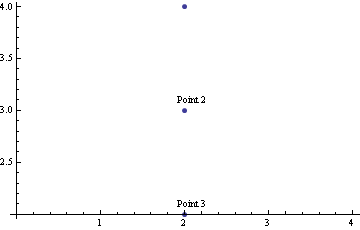
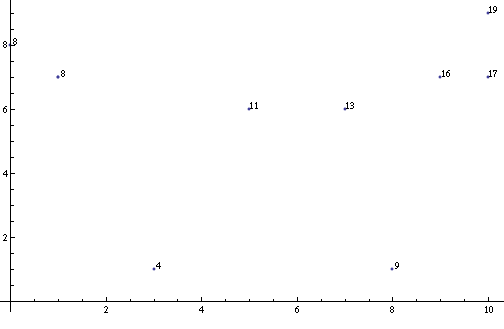
{x -> x0, y -> y0};ListPlot[]only needs a list of points (lists of length two), e.gListPlot[{{2, 4}, {4, -1}}]. $\endgroup$points = {x, y} /. {Point1, Point2, Point3, Point4, Point5, Point6}$\endgroup$im = WolframAlpha["chuck norris picture", "PodImages"][[2]]; Append[Symbol["Point"<>ToString[#]], im] & /@ Range[6]$\endgroup$