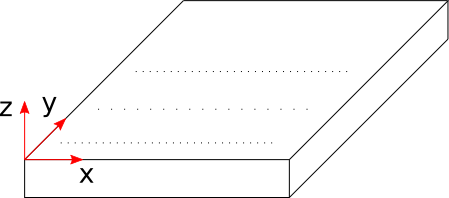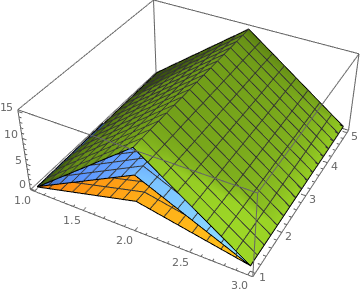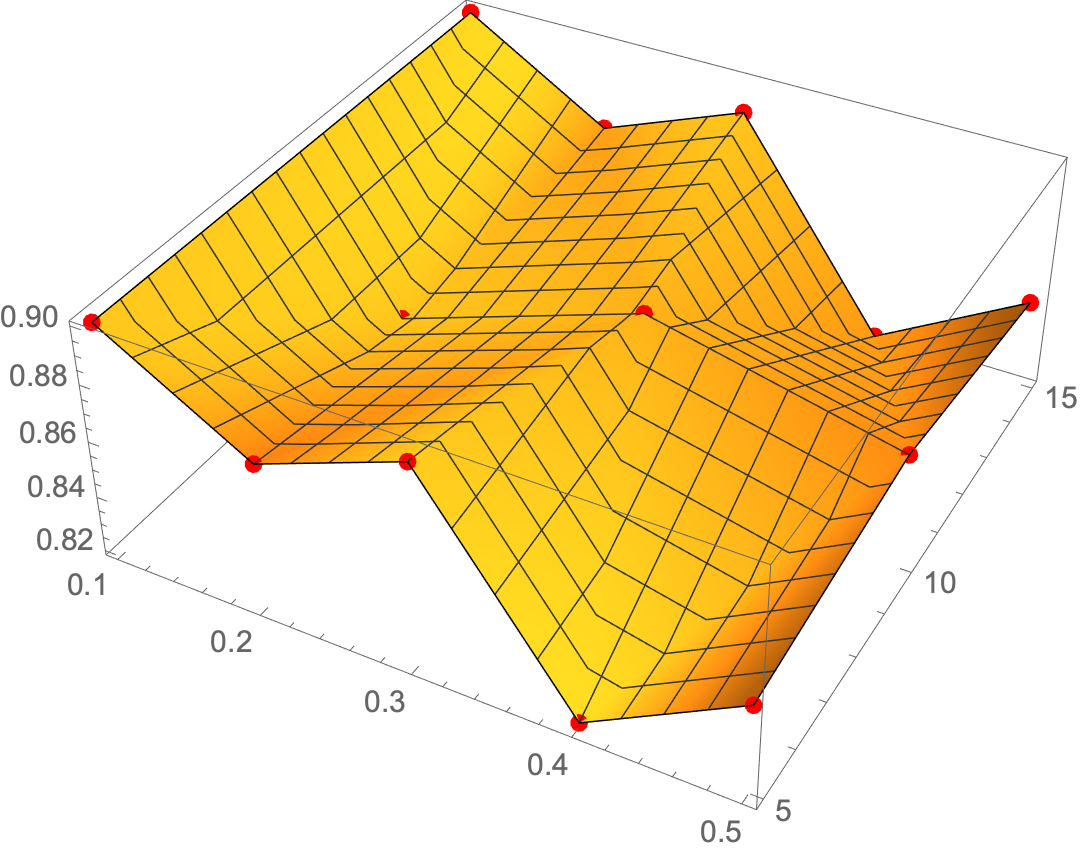I want to Plot a surface using ListPlot3D. The Data used to feed the Plot is generated from measurments. The Problem is, sometimes the measurments generates x number of points for one row.
Another time the measurments produces only y number of points.
For better understanding, one dot in the sketch represents one measuring point.
When trying to plot the surface, ListPlot3D treats every row as a single surface and so the result looks like this.
I created a little example that hopefully show's the Error.
Data = {{{0.1, 5, 0.9}, {0.2, 5, 0.87}, {0.3, 5, 0.89 }, {0.4, 5,
0.82}, {0.5, 5, 0.85}}, {{0.5/3, 10, 0.85}, {2 0.5/3, 10 ,
0.88}, {3 0.5/3, 10 , 0.86}}, {{0.1, 15, 0.9}, {0.2, 15,
0.87}, {0.3, 15, 0.89 }, {0.4, 15, 0.82}, {0.5, 15, 0.85}}};
MyError = ListPlot3D[Table[Data[[i]], {i, 3}], DataRange -> All]