One way could be
Manipulate[
Module[{y, x},
Plot[y = -3*x + 2, {x, from, to},
AspectRatio -> Automatic,
PlotRange -> {{from, to}, {from, to}}]
],
{{from, -10, "from"}, -10, -0.01, .01, Appearance -> "Labeled"},
{{to, 10, "to"}, 0, 10, .01, Appearance -> "Labeled"},
TrackedSymbols :> {from, to}
]
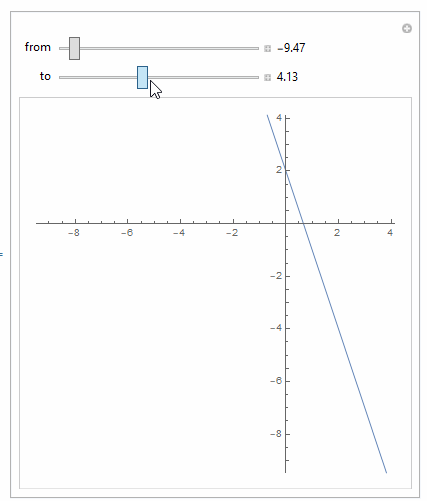
If you meant the from and to only for the x part and not for the plotrange, then you use this
Manipulate[
Module[{y, x},
Plot[y = -3*x + 2, {x, from, to},
AspectRatio -> Automatic,
PlotRange -> {{-20, 20}, {-20, 20}}]
],
{{from, -10, "from"}, -10, -0.01, .01, Appearance -> "Labeled"},
{{to, 10, "to"}, 0, 10, .01, Appearance -> "Labeled"},
TrackedSymbols :> {from, to}
]
You just need to make sure the from is not larger than the to, that is all, else Plot complains.
And if you do not want to worry about from being larger than to, then you can add a small check in the code to check for this and adjust automatically, so Plot stays happy.
Manipulate[
Module[{y, x},
(*prevent from from going above to to keep plot happy*)
If[from >= to, from = to - 0.01];
Plot[y = -3*x + 2, {x, from, to},
AspectRatio -> Automatic,
PlotRange -> {{-20, 20}, {-20, 20}}]
],
{{from, -10, "from"}, -10, 10, .01, Appearance -> "Labeled"},
{{to, 10, "to"}, -10, 10, .01, Appearance -> "Labeled"},
TrackedSymbols :> {from, to}
]
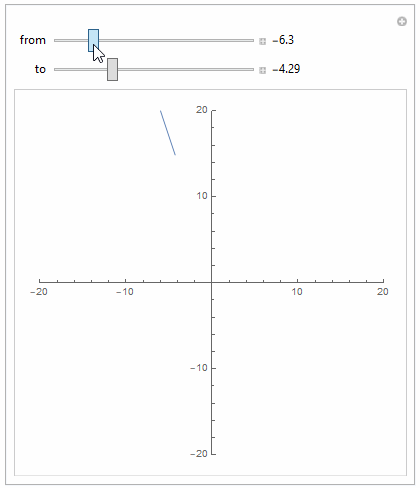

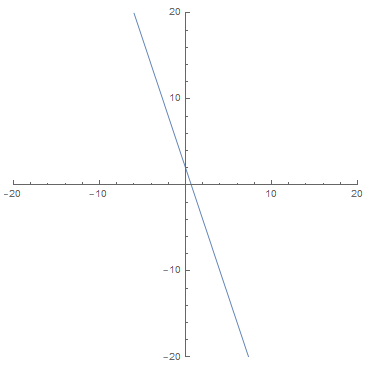
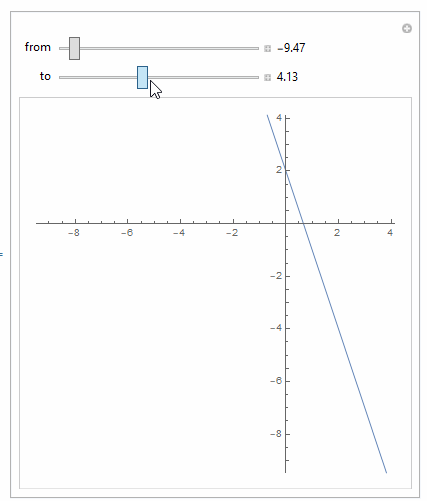
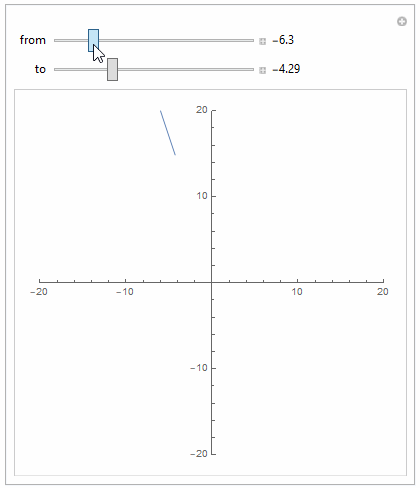
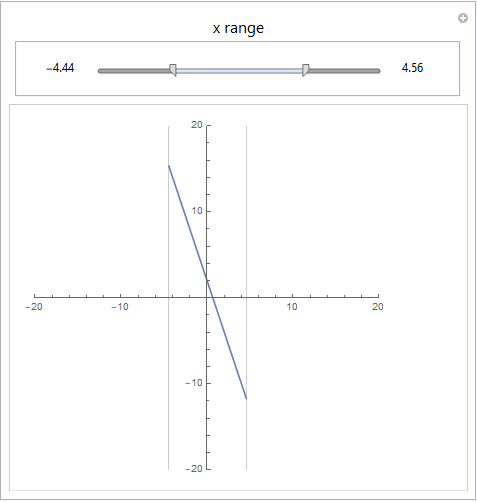
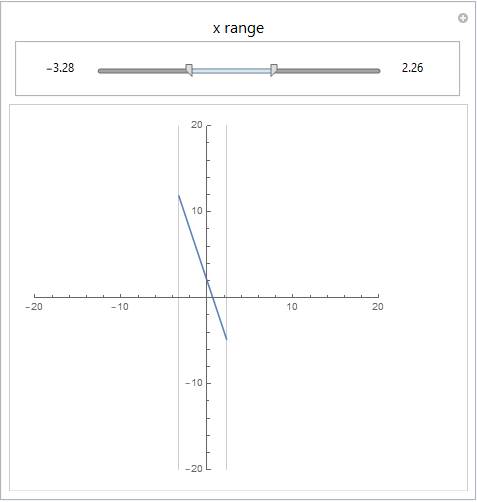
fr2to{fr2, 10}(i.e., set an initial value for that symbol) it will work. $\endgroup$Manipulate[ Plot[y = -3*x + 2, {x, {fr1, 10}, {fr2, 10}}, AspectRatio -> Automatic, PlotRange -> {{-20, 20}, {-20, 20}}], {fr1, -10, 10}, {fr2, -10, 10}or thisManipulate[ Plot[y = -3*x + 2, {x, fr1, {fr2, 10}}, AspectRatio -> Automatic, PlotRange -> {{-20, 20}, {-20, 20}}], {fr1, -10, 10}, {fr2, -10, 10}does not works. Can you please post corrected whole code? $\endgroup$Manipulateunchanged (i.e., everything insidePlot). You need to change{fr2, -10, 10}to{{fr2, 10}, -10, 10}in the last argument of Manipulate. $\endgroup$Manipulate[ Plot[y = -3*x + 2, {x, fr1, fr2}, AspectRatio -> Automatic, PlotRange -> {{-20, 20}, {-20, 20}}], {fr1, -10, 10}, {{fr2, 10}, -10, 10}]$\endgroup$y = ...inside ofPlot. JustPlot[3*x + 2, {x, fr1, fr2}, ...]will suffice. $\endgroup$