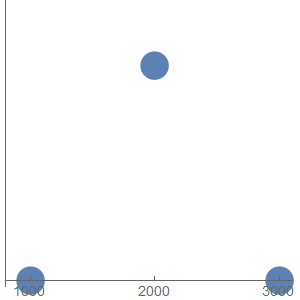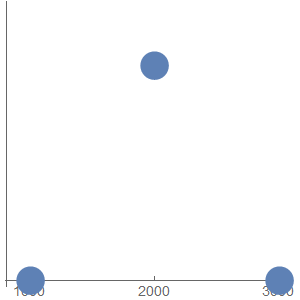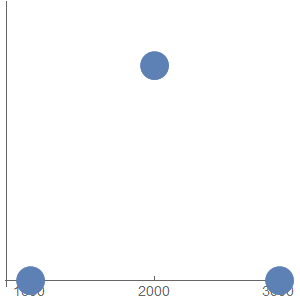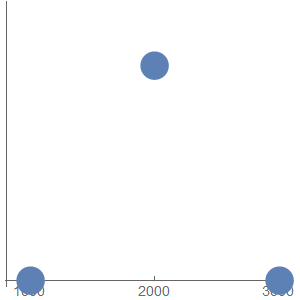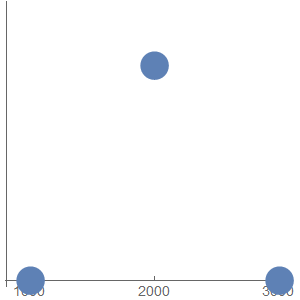I was trying to plot the points in front of the axes but I could not find a solution. I tried "Method -> {"AxesInFront" -> False}" but it didn't work in ListPlot function. Thanks for sharing your suggestions!
ListPlot[{{1000, 0}, {2000, 1}, {3000, 0}},
PlotStyle -> PointSize[0.1], ImageSize -> {300, 300},
AspectRatio -> 1, PlotRange -> {{800, 3100}, {-0.03, 1.3}},
Ticks -> {{1000, 2000, 3000}, {}}, LabelStyle -> Directive[14],
PlotRangeClipping -> False]