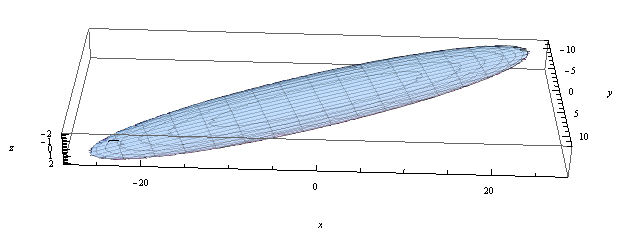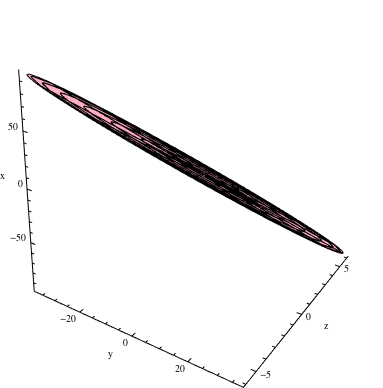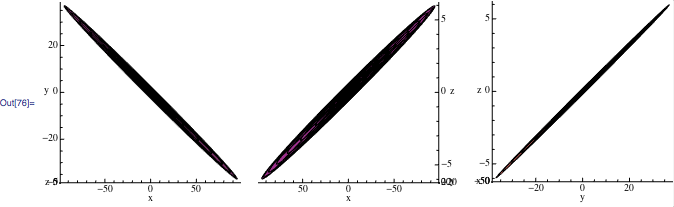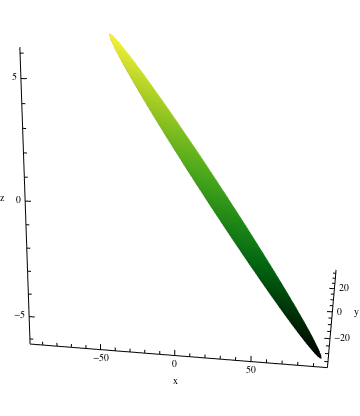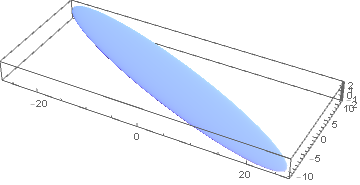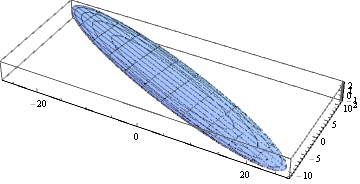For full control over the plot and the analysis, it is useful to know how to do the calculations yourself. They include:
Finding the contour level corresponding to the desired confidence (without this the result scarcely can be called a "confidence" ellipse!);
Determining the limits (and aspect ratios) of the plot;
Establishing a useful mesh on the ellipsoid (showing contours along the eigendirections).
These steps should be apparent in the lines of the following code, which takes for input a number a (the confidence will be $1-a$) and the covariance matrix, here called c:
limit[ci_, n_, t_] := Abs[n.{x, y, z}] /.
Last[NMaximize[{(n.{x, y, z})^2, {x, y, z}.ci.{x, y, z} <= t}, {x, y, z}]];
Block[{t = InverseCDF[ChiSquareDistribution[3], 1 - 0.05], ci = Inverse[c], x0, y0, z0, mf},
{x0, y0, z0} = 1.05 limit[ci, #, t] & /@ IdentityMatrix[3];
mf = Function[{x, y, z}, #.{x, y, z}] & /@ Eigenvectors[c];
ContourPlot3D[{x, y, z}.ci.{x, y, z} == t, {x, -x0, x0}, {y, -y0, y0}, {z, -z0, z0},
AxesLabel -> {x, y, z},
ContourStyle -> Opacity[0.8],
MeshFunctions -> mf , MeshStyle -> Opacity[0.2],
BoxRatios -> {x0, y0, z0}]]
limit finds the extreme absolute values of any linear form (given by a three-vector n) along the ellipse specified by matrix ci at level t. You can observe its use within the subsequent Block where, by applying it to the three vectors $(1,0,0)$, $(0,1,0)$, and $(0,0,1)$ (the rows of IdentityMatrix), we obtain the extreme values of $x$, $y$, and $z$ in the plot (and expand them by five percent to give a small margin).
mf computes the distances along the eigenvectors.
InverseCDF computes the proper contour level for the desired confidence.
Note that the confidence ellipsoid is a contour of the inverse of the covariance matrix.
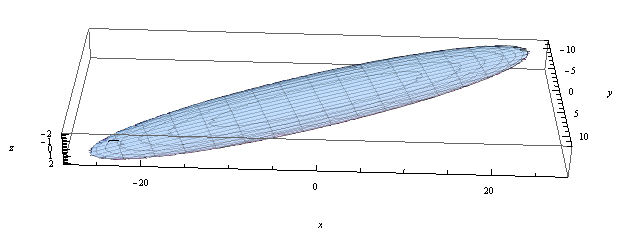
In another answer, @rm-rf has given some expedient ways to plot projections. You can also use the technique given above to draw slices through the ellipsoid: simply fix one of $x$, $y$, or $z$ (perhaps by making it controllable by Manipulate) and invoke ContourPlot instead of ContourPlot3D, changing the arguments in obvious ways. This would be a nice way to obtain conditional confidence ellipses.