Here's a way, but you lose the misaligned mesh lines:
A1 = ParametricPlot3D[{Sqrt[1 - z^2], y, z}, {y, 0, 2}, {z,
0, -y/2 + 1}, PlotStyle -> {Red}, PlotStyle -> Thickness[0.02],
AxesStyle -> Thick, Boxed -> False, AxesOrigin -> {0, 0, 0},
AxesLabel -> {x, y, z}, Mesh -> None, BoundaryStyle -> Green];
A2 = ParametricPlot3D[{-Sqrt[1 - z^2], y, z}, {y, 0, 2}, {z,
0, -y/2 + 1}, PlotStyle -> {Red}, PlotStyle -> Thickness[0.02],
AxesStyle -> Thick, Boxed -> False, AxesOrigin -> {0, 0, 0},
AxesLabel -> {x, y, z}, Mesh -> None, BoundaryStyle -> Green];
boundaryPoints = Join[
First@Cases[Normal@A1,
Line[p_] :> DeleteCases[p,
{x_Real, y_Real, z_Real} /;
(z == 0 && y != 2) || (y == 0 && z != 0 && z != 1)],
Infinity],
Reverse@First@Cases[Normal@A2,
Line[p_] :> DeleteCases[p,
{x_Real, y_Real, z_Real} /;
(z == 0 && y != 2) || (y == 0 && z != 0 && z != 1)],
Infinity]
];
Show[
DeleteCases[A1, _Line, Infinity], (* remove green boundary *)
DeleteCases[A2, _Line, Infinity],
Graphics3D[{Blue, Polygon@boundaryPoints}]
]
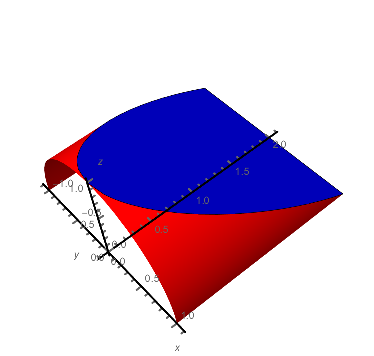
Here's a way to get the meshes aligned:
A1 = ParametricPlot3D[{Sqrt[1 - z^2], y, z}, {y, 0, 2}, {z,
0, -y/2 + 1}, PlotStyle -> {Red}, PlotStyle -> Thickness[0.02],
AxesStyle -> Thick, Boxed -> False, AxesOrigin -> {0, 0, 0},
AxesLabel -> {x, y, z}, Mesh -> None, BoundaryStyle -> Green];
ypts = Cases[Normal@A1,
Line[p_] :> DeleteCases[p,
{x_Real, y_Real, z_Real} /;
(z == 0 && y != 2) || (y == 0 && z != 0 && z != 1)],
Infinity][[1, All, 2]] // DeleteDuplicates;
mf = {#2 &, #3 &};
mesh = {Subdivide[-2, 2, 21], Subdivide[0, 1, 11]};
A3 = ListPlot3D[Flatten[Table[
Table[{x, y, -y/2 + 1},
{x,
Subdivide[-Sqrt[y - y^2/4], Sqrt[y - y^2/4],
Sqrt[y - y^2/4]/16 /. {dx_ /; dx == 0 :> 1, _ -> 10}]}],
{y, ypts}], 1],
PlotStyle -> {Blue}, PlotStyle -> Thickness[0.02],
AxesStyle -> Thick, AxesOrigin -> {0, 0, 0}, AxesLabel -> {x, y, z},
MeshFunctions -> {#1 &, #2 &},
Mesh -> {Join[-#, #] &@Sqrt[1 - Last@mesh^2], First@mesh}];
A1 = ParametricPlot3D[{Sqrt[1 - z^2], y, z}, {y, 0, 2}, {z,
0, -y/2 + 1}, PlotStyle -> {Red}, PlotStyle -> Thickness[0.02],
AxesStyle -> Thick, Boxed -> False, AxesOrigin -> {0, 0, 0},
AxesLabel -> {x, y, z},
MeshFunctions -> {#2 &, #3 &}, Mesh -> mesh];
Show[
A1,
A1 /. (* reflect A1 and its VertexNormals *)
GraphicsComplex[p_, g_, opts___] :>
GraphicsComplex[p.DiagonalMatrix[{-1, 1, 1}],
g, {opts} /.
HoldPattern[VertexNormals -> v_] :>
VertexNormals -> v.DiagonalMatrix[-{-1, 1, 1}]],
A3]
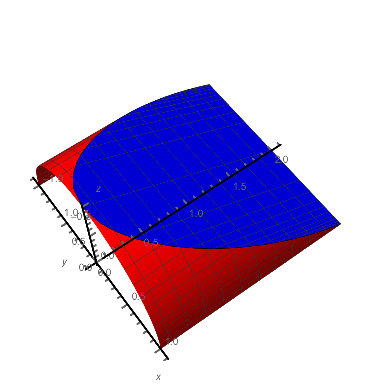

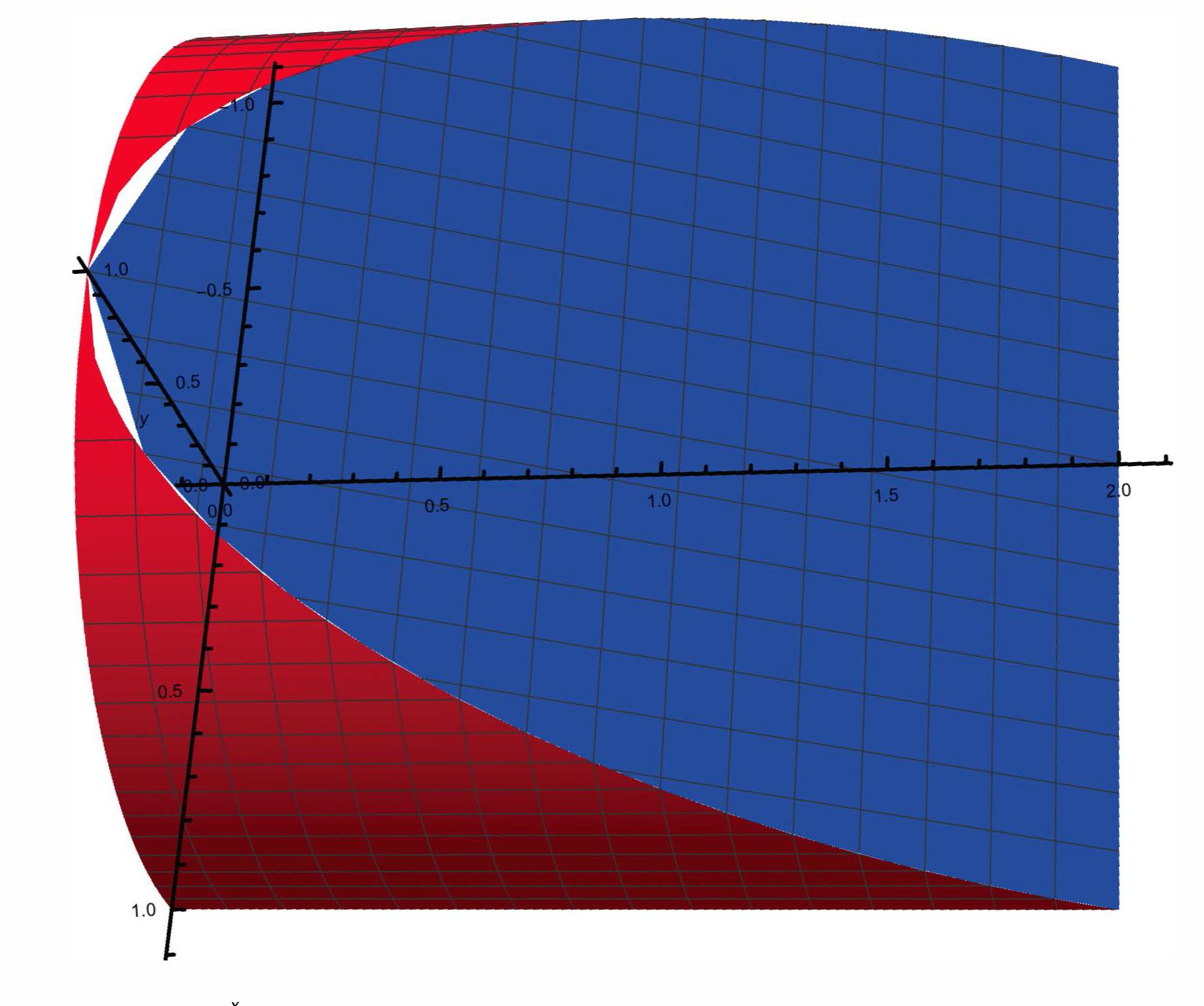
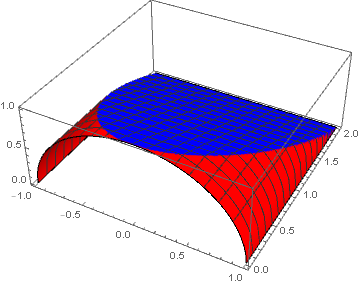
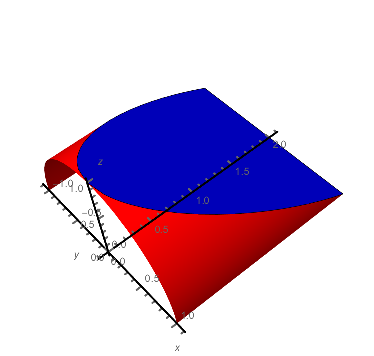
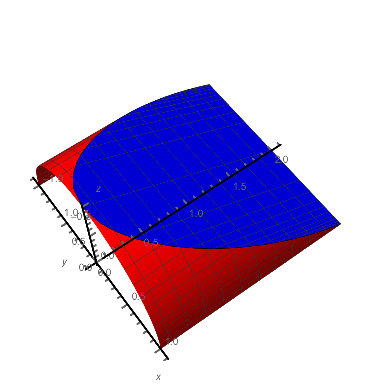
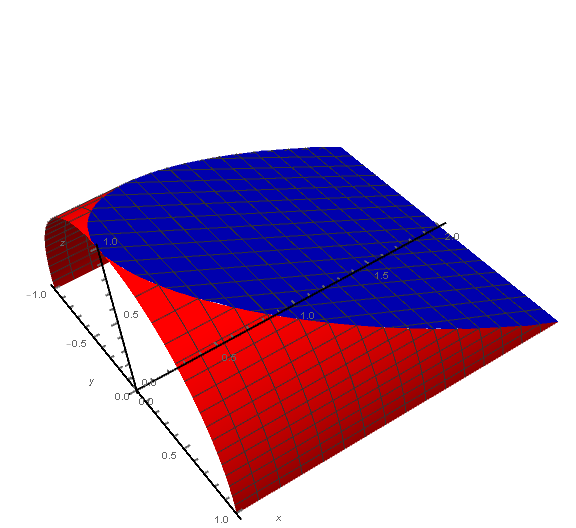
PlotPoints->100in A3-plot! $\endgroup$