I'm not sure I understood your task, but my thought on this.
z = 800; g = Rationalize[0.0238, 0];
k2 = Rationalize[0.000194519, 0];
ϵ = 10^-4; R = Rationalize[1.5472, 0];
j = .00001271;
s1 = ParametricNDSolveValue[{y''[r] + 2 y'[r]/r == k2 Sinh[y[r]],
y[ϵ] == y0, y'[ϵ] == 0,
WhenEvent[r == 1, y'[r] -> y'[r] + z1 g1]}, {y,
y'}, {r, ϵ, R}, {y0, z1, g1},
Method -> "StiffnessSwitching", WorkingPrecision -> 30];
So, I added two more parameters z1 and g1 (renamed to not to confuse with some initial constants z and g).
Then I define helper function for use inside FindRoot, it accepts numerical arguments only:
s2[y0_?NumericQ, z1_?NumericQ, g1_?NumericQ] := Last[s1[y0, z1, g1]]
Now we can compute y0 values for different z1 and g1:
tab = Flatten[
Quiet@Table[{y0 /. FindRoot[s2[y0, z, g][R], {y0, -10}], z, g},
{z, 100, 400, 50}, {g, {0.023, 0.134}}], 1]
and corresponding l values:
l = 4 π j NIntegrate[r^2 Exp[-First[s1[##]][r]], {r, 0, R}] & @@@ tab
What to do next, how to visualize? One can make ContourPlot:
ContourPlot[
Evaluate@Table[10 h - l1 == 10 h1, {l1, l}], {h, 2, 5}, {h1, 2, 5},
FrameLabel -> {h, h1}]
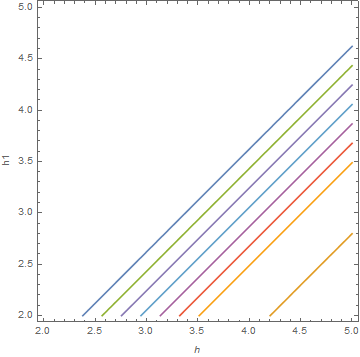
Or ListPlot3D:
ListPlot3D[
Flatten[Table[{h1, l1, h1 + l1/10}, {h1, 2, 5, 0.1}, {l1, l}], 1],
AxesLabel -> {h1, l1, h}]
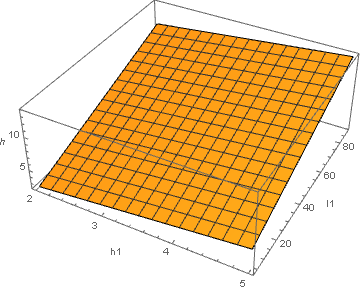
EDIT
To answer additional request: z = 160/h, g = 0.0714/h1. Make corresponding changes:
s1 = ParametricNDSolveValue[{y''[r] + 2 y'[r]/r == k2 Sinh[y[r]],
y[ϵ] == y0, y'[ϵ] == 0,
WhenEvent[r == 1, y'[r] -> y'[r] + 160/h 0.0714/h1]}, {y,
y'}, {r, ϵ, R}, {y0, h, h1},
Method -> "StiffnessSwitching", WorkingPrecision -> 30];
s2[y0_?NumericQ, h_?NumericQ, h1_?NumericQ] := Last[s1[y0, h, h1]]
ff[h_?NumericQ, h1_?NumericQ] := y0 /. FindRoot[s2[y0, h, h1][R], {y0, -10}]
ll[h_?NumericQ, h1_?NumericQ] := 4 π j NIntegrate[r^2 Exp[-First[s1[ff[h, h1], h, h1]][r]],{r, 0, R}]
Now we are ready to plot contour of 10 h - ll[h, h1] - 10 h1 == 0:
ListContourPlot[
Flatten[Table[{h, h1, 10 h - ll[h, h1] - 10 h1}, {h, 2, 5, 0.1}, {h1,
2, 5, 0.1}], 1], Contours -> {0}, ContourShading -> None,
ContourStyle -> Thick, FrameLabel -> {h, h1}, BaseStyle -> 12]
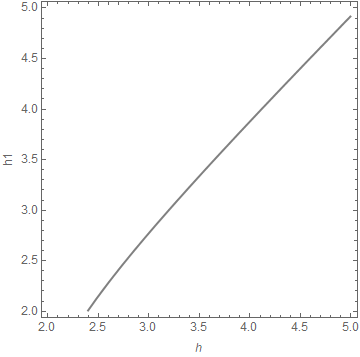
FINAL EDIT
k2 = Rationalize[0.000194519, 0];
ϵ = 10^-4; R = Rationalize[1.5472, 0];
j = .00001271;
s1 = ParametricNDSolveValue[{y''[r] + 2 y'[r]/r == k2 Sinh[y[r]],
y[ϵ] == y0, y'[ϵ] == 0,
WhenEvent[r == 1, y'[r] -> y'[r] + 160/h 0.0714/h1]}, {y,
y'}, {r, ϵ, R}, {y0, h, h1},
Method -> "StiffnessSwitching", WorkingPrecision -> 30];
s2[y0_?NumericQ, h_?NumericQ, h1_?NumericQ] := Last[s1[y0, h, h1]]
ff[h_?NumericQ, h1_?NumericQ] :=
y0 /. FindRoot[s2[y0, h, h1][R], {y0, -10}]
ll[h_?NumericQ, h1_?NumericQ] :=
4 π j NIntegrate[
r^2 Exp[-First[s1[ff[h, h1], h, h1]][r]], {r, 0, R}]
To speed-up computation (FindRoot and NIntegrate are very expensive for continuous plotting) I suggest using Interpolation of ll:
llinterp =
Interpolation[
Flatten[Table[{{h, h1}, ll[h, h1]}, {h, 2, 5, 0.1}, {h1, 2, 5,
0.1}], 1]]
Now we can define p1 and p2 via llinterp (as of last comment of OP):
p1 = 10 h - llinterp[h, h1] + u
p2 = -u + 10 h1 llinterp[h, h1]
and see what are ContourPlot3Ds:
ContourPlot3D[p1, {h, 2, 5}, {h1, 2, 5}, {u, 2, 10}, Contours -> 5,
PlotLegends -> Automatic, AxesLabel -> {h, h1, u}]
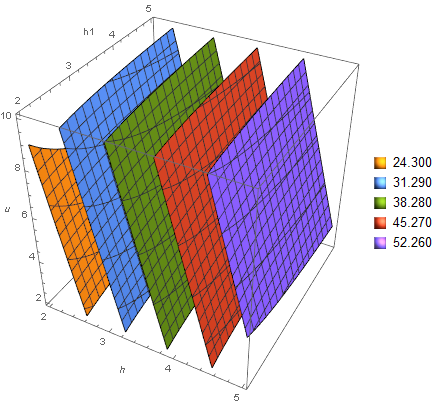
ContourPlot3D[p2, {h, 2, 5}, {h1, 2, 5}, {u, 2, 10}, Contours -> 5,
PlotLegends -> Automatic, AxesLabel -> {h, h1, u}]
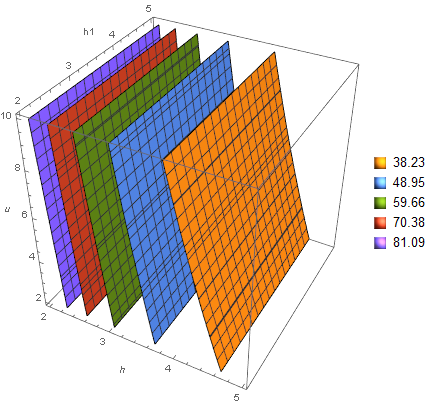
Colors in lenends correspond to values of p1, p2.
Apparently, with given ranges of variables (h, h1, u) we can not fulfil conditions p1 = 0 and p2 = 0. Moreover, these conditions are conflicting: to decreese p1 one has to decrease h, but for p2 situation is opposite. So, OP should think about conditions and/or variables' ranges.
We can also plot intersection (p1 == p2):
ContourPlot3D[p1 == p2, {h, 2, 5}, {h1, 2, 5}, {u, 2, 10},
AxesLabel -> {h, h1, u}]
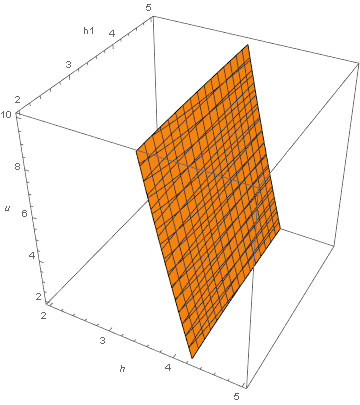

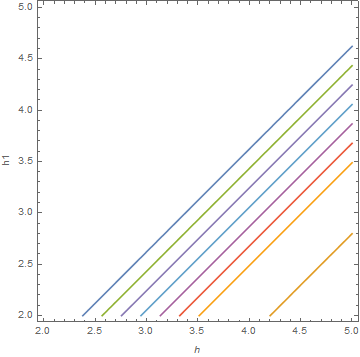
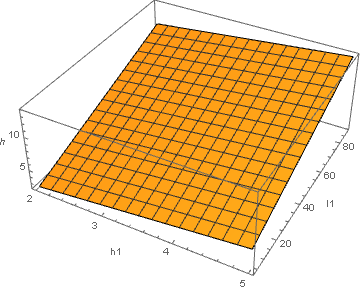
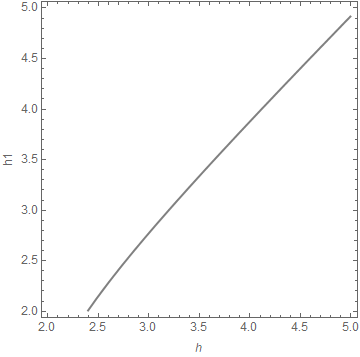
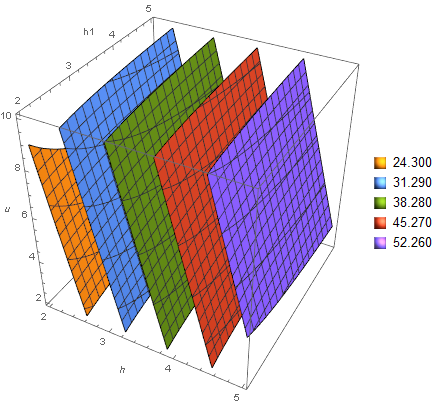
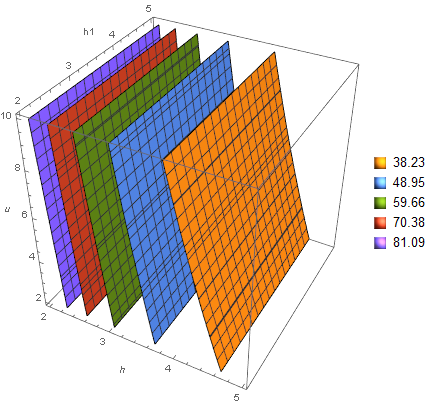
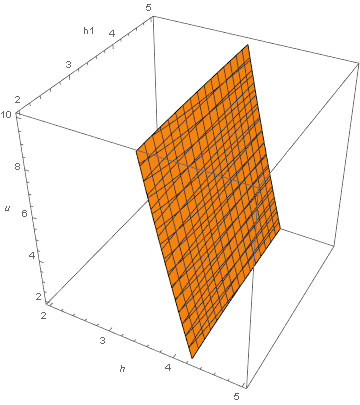
solhas 2 parameters:u0andc. Thereforelalso should depend onu0andc. And you try toContourPlotwith two additional variableshandh1, I dont't understand what is your goal. $\endgroup$log[2]. Do you really meanLog[2]? $\endgroup$p1 = 10h-landp2 = 10 h1. $\endgroup$