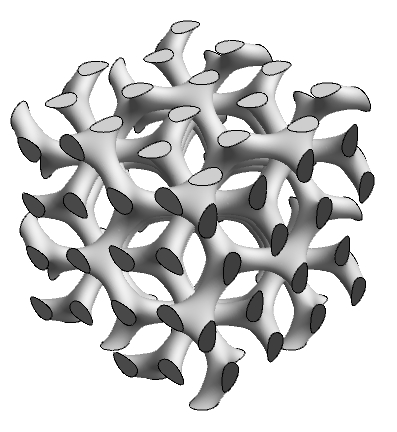I'm looking for a way to create patterns on the surface of 3D objects. One thing I have not been able to do is to create a hexagonal mesh on a templated double gyroid structure. What I would like to have is a hexagonal mesh that has a certain thickness. I am not sure of how to create the hexagonal pattern on the surface, and the process of mapping it onto the double gyroid structure. Additionally, the hexagonal mesh should be maintained with no filling.
RegionPlot3D[(Sin[x]*Cos[y] + Sin[y]*Cos[z] + Sin[z]*Cos[x] >= 1.2 ||Sin[x]*Cos[y] + Sin[y]*Cos[z] + Sin[z]*Cos[x] <= -1.2), {x, -2 Pi, 2 Pi}, {y, -2 Pi, 2 Pi}, {z, -2 Pi, 2 Pi}, PlotPoints -> 200, Axes -> None, Mesh -> None,
ColorFunction -> {RGBColor[0.7, 0.7, 0.7], RGBColor[0.7, 0.7, 0.7]},
ViewPoint -> {Pi, Pi, 3}, Boxed -> False]