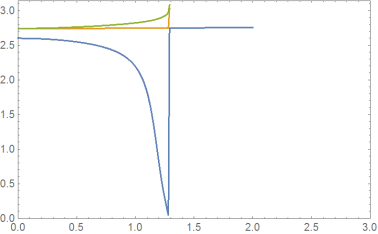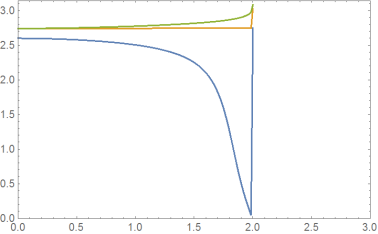I have three lists (appropriately padded), giving me three curves, however the curves are not smooth/continuous and with gaps. I tried to make the grid finer, but still I can not get around this problem. This looks like a similar situation but it seems that it doesn't work for my problem.
The data is
{{2.60012, 2.6001, 2.60004, 2.59994, 2.5998, 2.59962, 2.5994, 2.59914,
2.59885, 2.59851, 2.59813, 2.59771, 2.59725, 2.59675, 2.59621,
2.59563, 2.59501, 2.59435, 2.59365, 2.59291, 2.59213, 2.59131,
2.59045, 2.58954, 2.5886, 2.58761, 2.58658, 2.58551, 2.5844,
2.58324, 2.58204, 2.5808, 2.57951, 2.57817, 2.57679, 2.57537,
2.57389, 2.57237, 2.5708, 2.56918, 2.56751, 2.56579, 2.56402,
2.56219, 2.56031, 2.55837, 2.55637, 2.55431, 2.55219, 2.55, 2.54775,
2.54544, 2.54305, 2.54059, 2.53806, 2.53545, 2.53276, 2.52999,
2.52713, 2.52418, 2.52114, 2.51799, 2.51475, 2.5114, 2.50794,
2.50436, 2.50065, 2.49682, 2.49286, 2.48874, 2.48448, 2.48006,
2.47548, 2.47071, 2.46575, 2.4606, 2.45523, 2.44964, 2.4438,
2.43771, 2.43134, 2.42467, 2.41769, 2.41037, 2.40268, 2.39459,
2.38608, 2.3771, 2.36761, 2.35758, 2.34694, 2.33565, 2.32363,
2.31082, 2.29714, 2.28248, 2.26675, 2.24982, 2.23155, 2.21177,
2.19031, 2.16693, 2.14138, 2.11336, 2.08254, 2.04849, 2.01075,
1.96877, 1.92191, 1.86945, 1.81061, 1.74454, 1.67039, 1.58744,
1.49519, 1.39361, 1.28336, 1.16595, 1.04378, 0.919873, 0.79749,
0.679534, 0.568156, 0.464555, 0.369009, 0.281, 0.199296, 0.121749,
0.04388, 2.74842, 2.74852, 2.74862, 2.74872, 2.74882, 2.74892,
2.74902, 2.74912, 2.74922, 2.74932, 2.74942, 2.74952, 2.74962,
2.74972, 2.74982, 2.74992, 2.75003, 2.75013, 2.75023, 2.75033,
2.75043, 2.75053, 2.75063, 2.75073, 2.75084, 2.75094, 2.75104,
2.75114, 2.75124, 2.75134, 2.75144, 2.75154, 2.75164, 2.75174,
2.75183, 2.75193, 2.75203, 2.75213, 2.75222, 2.75232, 2.75242,
2.75251, 2.75261, 2.7527, 2.7528, 2.75289, 2.75298, 2.75308,
2.75317, 2.75326, 2.75335, 2.75344, 2.75353, 2.75361, 2.7537,
2.75379, 2.75387, 2.75396, 2.75404, 2.75413, 2.75421, 2.75429,
2.75437, 2.75445, 2.75453, 2.75461, 2.75469, 2.75476, 2.75484,
2.75491, 2.75498, 2.75506}, {Null, 2.74159, 2.74159, 2.7416, 2.7416,
2.7416, 2.74161, 2.74161, 2.74162, 2.74163, 2.74163, 2.74164,
2.74165, 2.74166, 2.74167, 2.74169, 2.7417, 2.74171, 2.74173,
2.74174, 2.74176, 2.74178, 2.74179, 2.74181, 2.74183, 2.74185,
2.74187, 2.7419, 2.74192, 2.74194, 2.74197, 2.74199, 2.74202,
2.74205, 2.74207, 2.7421, 2.74213, 2.74216, 2.74219, 2.74223,
2.74226, 2.74229, 2.74233, 2.74236, 2.7424, 2.74244, 2.74248,
2.74251, 2.74255, 2.74259, 2.74264, 2.74268, 2.74272, 2.74277,
2.74281, 2.74286, 2.7429, 2.74295, 2.743, 2.74305, 2.7431, 2.74315,
2.7432, 2.74325, 2.74331, 2.74336, 2.74342, 2.74347, 2.74353,
2.74359, 2.74365, 2.7437, 2.74376, 2.74383, 2.74389, 2.74395,
2.74401, 2.74408, 2.74414, 2.74421, 2.74428, 2.74434, 2.74441,
2.74448, 2.74455, 2.74462, 2.74469, 2.74477, 2.74484, 2.74491,
2.74499, 2.74506, 2.74514, 2.74522, 2.74529, 2.74537, 2.74545,
2.74553, 2.74561, 2.74569, 2.74578, 2.74586, 2.74594, 2.74603,
2.74611, 2.7462, 2.74628, 2.74637, 2.74646, 2.74655, 2.74664,
2.74672, 2.74681, 2.74691, 2.747, 2.74709, 2.74718, 2.74727,
2.74737, 2.74746, 2.74755, 2.74765, 2.74774, 2.74784, 2.74794,
2.74803, 2.74813, 2.74823, 2.74833, 3.0303, Null, Null, Null, Null,
Null, Null, Null, Null, Null, Null, Null, Null, Null, Null, Null,
Null, Null, Null, Null, Null, Null, Null, Null, Null, Null, Null,
Null, Null, Null, Null, Null, Null, Null, Null, Null, Null, Null,
Null, Null, Null, Null, Null, Null, Null, Null, Null, Null, Null,
Null, Null, Null, Null, Null, Null, Null, Null, Null, Null, Null,
Null, Null, Null, Null, Null, Null, Null, Null, Null, Null, Null,
Null}, {Null, 2.7416, 2.74163, 2.74168, 2.74174, 2.74183, 2.74193,
2.74206, 2.7422, 2.74236, 2.74254, 2.74273, 2.74295, 2.74318,
2.74343, 2.7437, 2.74399, 2.74429, 2.74461, 2.74494, 2.7453,
2.74567, 2.74605, 2.74645, 2.74687, 2.7473, 2.74775, 2.74821,
2.74869, 2.74918, 2.74969, 2.75021, 2.75074, 2.75129, 2.75185,
2.75243, 2.75301, 2.75362, 2.75423, 2.75486, 2.7555, 2.75615,
2.75681, 2.75749, 2.75818, 2.75888, 2.7596, 2.76032, 2.76106,
2.76181, 2.76258, 2.76335, 2.76414, 2.76494, 2.76575, 2.76658,
2.76741, 2.76826, 2.76913, 2.77, 2.77089, 2.77179, 2.7727, 2.77363,
2.77458, 2.77553, 2.7765, 2.77749, 2.77849, 2.77951, 2.78054,
2.78159, 2.78265, 2.78373, 2.78483, 2.78595, 2.78709, 2.78824,
2.78942, 2.79062, 2.79184, 2.79308, 2.79434, 2.79563, 2.79695,
2.79829, 2.79966, 2.80105, 2.80248, 2.80394, 2.80543, 2.80696,
2.80852, 2.81012, 2.81176, 2.81345, 2.81518, 2.81696, 2.81879,
2.82067, 2.82261, 2.82462, 2.82669, 2.82883, 2.83105, 2.83335,
2.83573, 2.83822, 2.84081, 2.84351, 2.84634, 2.84931, 2.85243,
2.85572, 2.8592, 2.8629, 2.86683, 2.87105, 2.87559, 2.88051,
2.88587, 2.89177, 2.89834, 2.90575, 2.91426, 2.92427, 2.9365,
2.95232, 2.9754, 3.08189, Null, Null, Null, Null, Null, Null, Null,
Null, Null, Null, Null, Null, Null, Null, Null, Null, Null, Null,
Null, Null, Null, Null, Null, Null, Null, Null, Null, Null, Null,
Null, Null, Null, Null, Null, Null, Null, Null, Null, Null, Null,
Null, Null, Null, Null, Null, Null, Null, Null, Null, Null, Null,
Null, Null, Null, Null, Null, Null, Null, Null, Null, Null, Null,
Null, Null, Null, Null, Null, Null, Null, Null, Null}}
with
ListLinePlot[data, DataRange -> {0, 2},
PlotRange -> {{0, 3}, {0, Pi}}, Frame -> True]