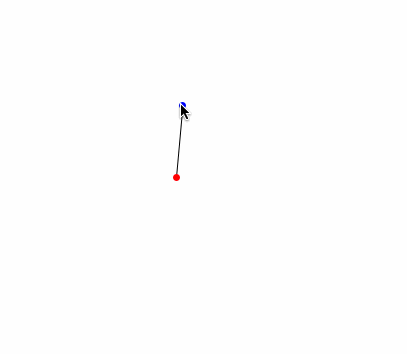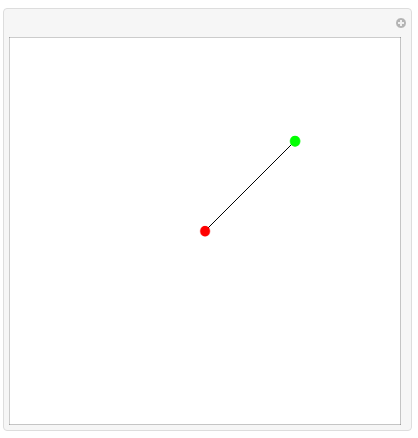I want to create a simple line with two points that can be dragged (one at a time), as in image below:
How can I do that without using sliders, but rather dragging the points themselves. I suspect that one uses Manipulate and Graphics in some fashion but I am not sure.