I have experimental data which looks something like this
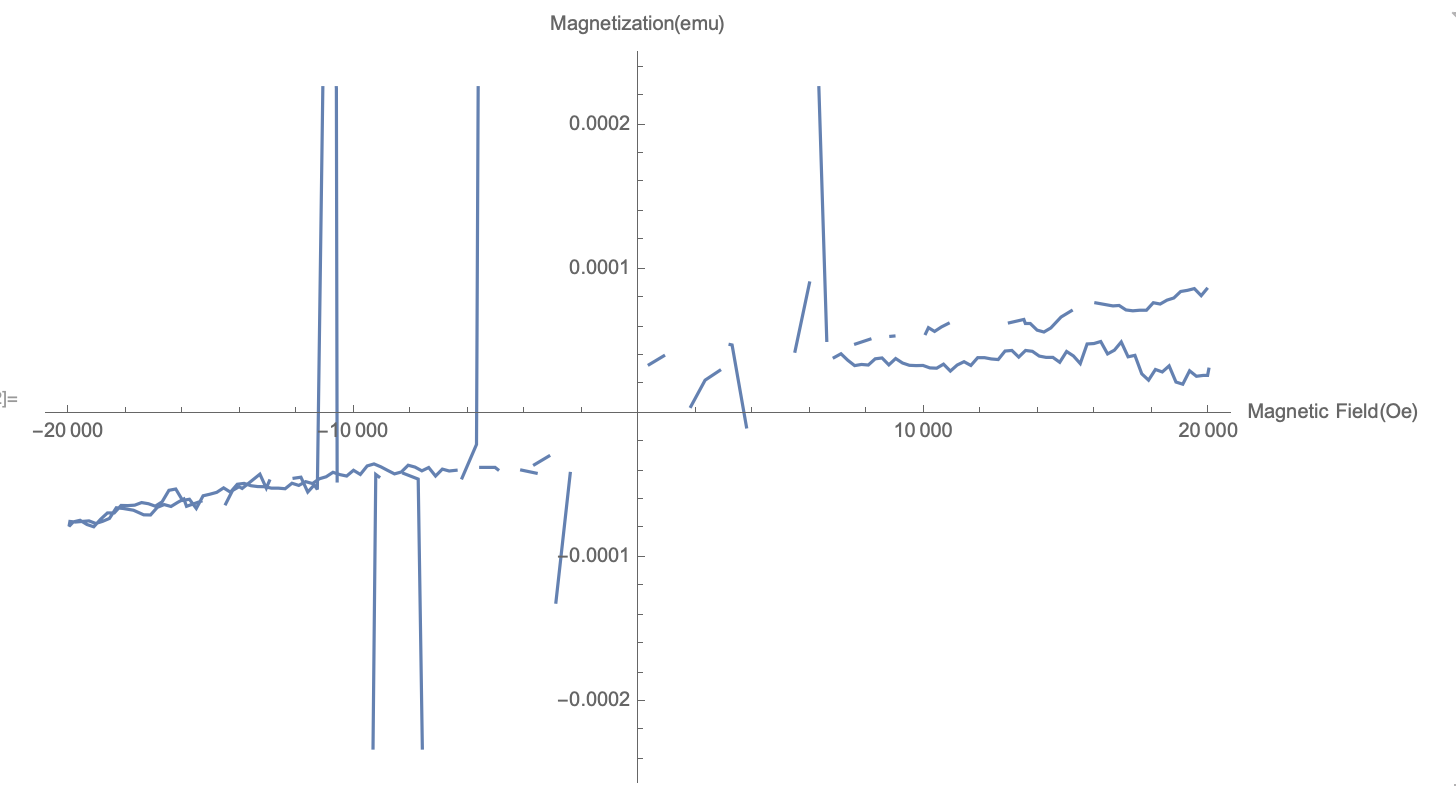
I first want to remove the outlier points which are at quite high value such as around x= -10,000 etc, how to automatically trim these points.
Then around x=0, I have missing data points and I want to extrapolate the existing curve to get a new version. How should I do it?
If anyone is interested here is my data:
Magneticfield = {19999.5, 19958.5, 19804.9, 19567., 19327.5, 19088.7, 18849.6, \
18609.8, 18370.3, 18129.3, 17888.9, 17650., 17410.4, 17170.6, \
16930.9, 16691.3, 16451.7, 16211.9, 15973., 15734., 15494., 15254.1, \
15014.6, 14774.4, 14534.1, 14294.4, 14055.5, 13815.7, 13575.9, \
13336.9, 13096.7, 12856.8, 12617.1, 12377.2, 12137.3, 11897.6, \
11658., 11418.5, 11179., 10939.4, 10699.4, 10459.7, 10220.1, 9980.23, \
9741.27, 9502.3, 9261.83, 9021.18, 8782.03, 8543.24, 8303.09, \
8062.75, 7822.94, 7582.47, 7342.6, 7104.21, 6865.2, 6626.64, 5999.22, \
5493.19, 5398.44, 4798.75, 4292.4, 3789.79, 3284.89, 3215.92, \
3027.13, 2410.08, 1895.67, 1391.51, 885.82, 379.671, -115.872, \
-623.505, -1125.88, -1634.51, -2137.94, -2639.87, -3141.62, -3642.53, \
-4153.16, -4658.18, -5166.93, -5676.18, -6181.8, -6192.78, -6709.73, \
-7219.03, -7722.2, -8228.04, -8412.4, -9101.69, -9208.82, -9436.59, \
-10058.5, -10562.5, -10657.5, -11257.4, -11365.9, -11593.3, -11832.9, \
-12072.6, -12309.9, -12939.8, -13046.3, -13271.3, -13893.5, -14002.1, \
-14230.1, -14469.8, -14709.9, -15339.3, -15844., -15937., -16148.2, \
-16387.8, -16627.7, -16867.4, -17106.3, -17345.6, -17705.2, -18065.2, \
-18306.4, -18546.3, -18785.1, -19025., -19264.9, -19504.7, -19744.8, \
-19932.6, -19963.2, -19813.5, -19576.4, -19336.8, -19097.2, -18857.5, \
-18617.9, -18379., -18138.8, -17898.7, -17659.8, -17419.9, -17180.1, \
-16940.3, -16700.5, -16461., -16221.3, -15982.3, -15742.4, -15501.9, \
-15263., -15024.1, -14783.9, -14543.7, -14304., -14064.1, -13824.3, \
-13585.3, -13346.6, -13106.6, -12866.2, -12626.5, -12386.7, -12146.9, \
-11907.1, -11667.1, -11426.8, -11186.9, -10947.4, -10708.3, -10469.1, \
-10228.7, -9989.11, -9750.04, -9510.35, -9270.66, -9030.64, -8790.87, \
-8552.03, -8312.43, -8072.06, -7831.46, -7591.77, -7352.59, -7112.63, \
-6873.59, -6634.13, -6393.24, -6154.2, -5527.38, -5026., -4929.63, \
-4713.55, -4091.62, -3585.43, -3493.45, -2891.49, -2390.03, -2292.88, \
-1693.41, -1188.46, -682.805, -179.91, 319.04, 823.518, 1328.78, \
1839.95, 2339.51, 2849.49, 2963.87, 3578.31, 4082.59, 4586.96, \
5092.08, 5597.75, 6089.97, 6605.45, 7109.6, 7616.6, 8118.46, 8228.8, \
8851.97, 8960.51, 9565.92, 10072.3, 10170.3, 10385.8, 10624.7, \
10864.6, 11491.5, 11997.1, 12505.6, 13009.7, 13515.9, 13569., \
13740.6, 13980.5, 14220.3, 14460.9, 14821., 15180.2, 15420.2, \
16040.6, 16547.8, 16642.7, 16857., 17096.8, 17336.6, 17575.8, \
17814.8, 18055.7, 18296., 18535.2, 18774.9, 19014.7, 19254.5, \
19494.2, 19734.2, 19926.9};
Magnetization = {0.0000308, 0.0000265, 0.0000265, 0.0000259, 0.0000297, 0.0000204, \
0.0000219, 0.0000331, 0.0000289, 0.0000306, 0.0000232, 0.0000276, \
0.0000404, 0.0000394, 0.0000497, 0.000044, 0.0000414, 0.00005, \
0.0000486, 0.0000483, 0.0000347, 0.00004, 0.0000431, 0.0000356, \
0.000039, 0.000039, 0.0000399, 0.0000432, 0.0000438, 0.0000392, \
0.0000438, 0.0000434, 0.0000375, 0.0000379, 0.0000388, 0.0000388, \
0.0000334, 0.000036, 0.0000337, 0.0000295, 0.0000343, 0.0000315, \
0.0000317, 0.0000334, 0.0000333, 0.0000335, 0.0000351, 0.0000382, \
0.0000338, 0.0000386, 0.000038, 0.0000337, 0.0000341, 0.0000333, \
0.000037, 0.0000415, 0.0000389, "", 0.0000906, 0.0000433, "", \
0.0000543, "", -9.22*10^-6, 0.0000476, 0.0000479, "", 0.0001704, "", \
"", 0.00004, 0.000034, "",
4.71*10^-7, "", "", -0.0000169, "", -0.0000295, -0.0000354, "", "", \
0.00213533, -0.0000214, -0.0000446, "", "", -0.000685166, -0.0000454, \
-0.0000415, "", -0.0000438, -0.0000422, -0.000492149, "", -0.0000467, \
0.00081401, -0.0000526, -0.0000495, -0.0000544, -0.0000441, \
-0.0000448, "", -0.0000467, -0.0000517, -0.000042, -0.0000519, \
-0.0000507, -0.0000533, -0.0000626, "", -0.0000608, -0.0000643, \
-0.0000592, -0.0000615, -0.0000644, -0.0000631, -0.000065, \
-0.0000703, -0.0000702, -0.000067, -0.0000658, -0.0000653, \
-0.0000727, -0.0000747, -0.0000762, -0.0000744, -0.0000748, \
-0.0000752, -0.0000748, -0.0000782, -0.0000751, -0.000074, \
-0.0000769, -0.0000785, -0.0000733, -0.0000689, -0.0000689, \
-0.0000637, -0.0000638, -0.0000635, -0.0000617, -0.0000625, \
-0.0000642, -0.0000612, -0.0000532, -0.0000523, -0.0000602, \
-0.0000594, -0.0000658, -0.000057, -0.0000559, -0.0000546, \
-0.0000515, -0.0000545, -0.000049, -0.0000484, -0.00005, -0.0000506, \
-0.0000507, -0.0000517, -0.0000517, -0.0000521, -0.0000483, \
-0.0000498, -0.0000472, -0.0000485, -0.0000452, -0.0000438, \
-0.0000407, -0.0000423, -0.0000433, -0.0000393, -0.0000422, \
-0.0000363, -0.0000349, -0.0000369, -0.0000394, -0.0000418, \
-0.0000405, -0.0000358, -0.0000371, -0.0000397, -0.0000374, \
-0.0000433, -0.0000385, -0.0000398, -0.0000393, "", -0.0000373, \
-0.0000373, -0.0000388, "", -0.0000392, -0.0000413, "", -0.000130764, \
-0.0000415, "", -0.000111659, "", "", -0.0000255, "", 0.00111743, "",
4.96*10^-6, 0.0000232, 0.0000299, "", 0.00004, "", "", 0.00267187, \
"", 0.000377004, 0.0000508, "", 0.0000483, 0.0000516, "", 0.0000536, \
0.0000538, "", 0.0000555, 0.0000596, 0.000057, 0.0000601, 0.0000625, \
"", 0.0000562, "", 0.000063, 0.0000653, 0.0000625, 0.0000625, \
0.0000579, 0.0000566, 0.0000594, 0.000067, 0.0000713, "", 0.0000768, \
0.000075, 0.0000747, 0.000075, 0.0000719, 0.0000713, 0.0000717, \
0.0000717, 0.0000769, 0.000076, 0.0000787, 0.0000802, 0.0000847, \
0.0000855, 0.0000867, 0.0000818, 0.0000864}

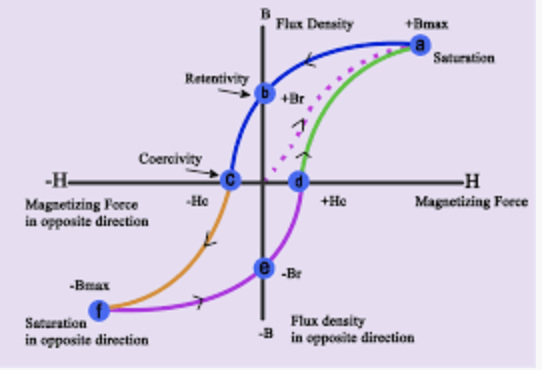
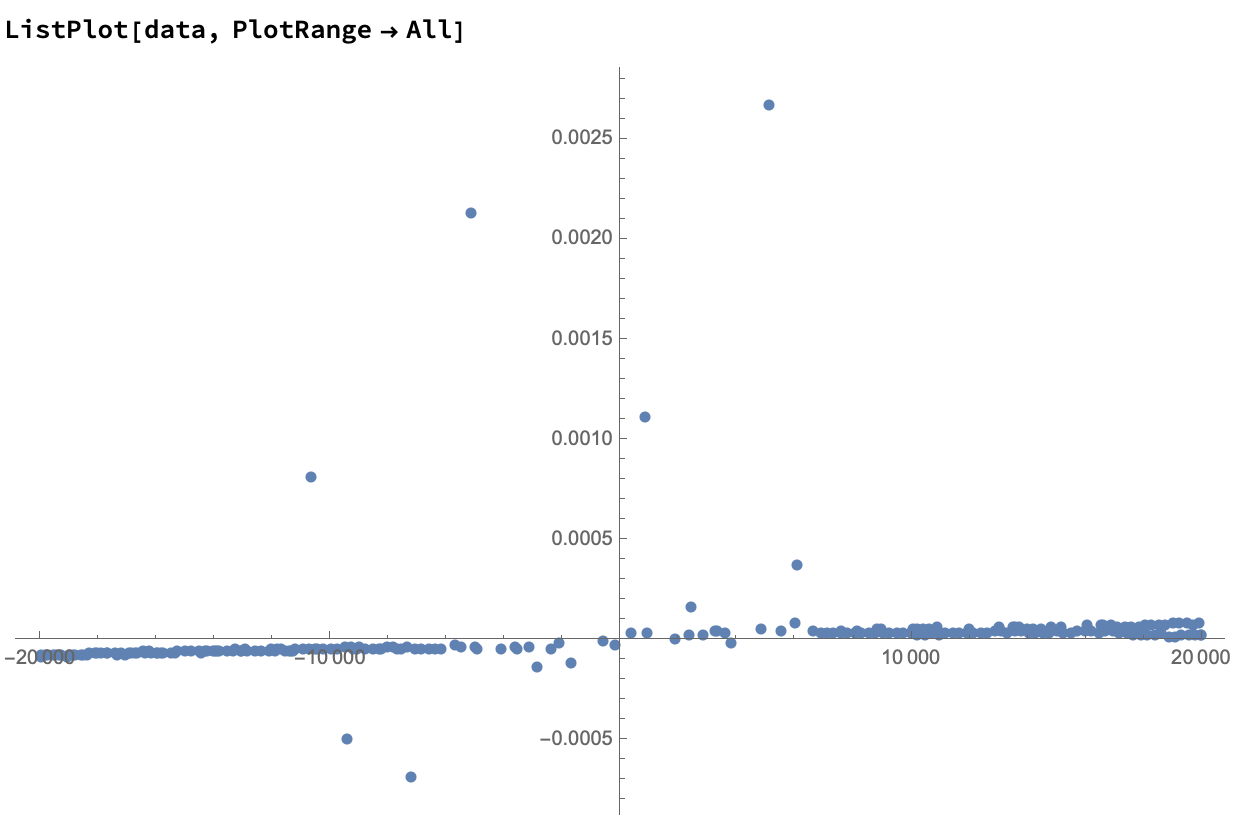
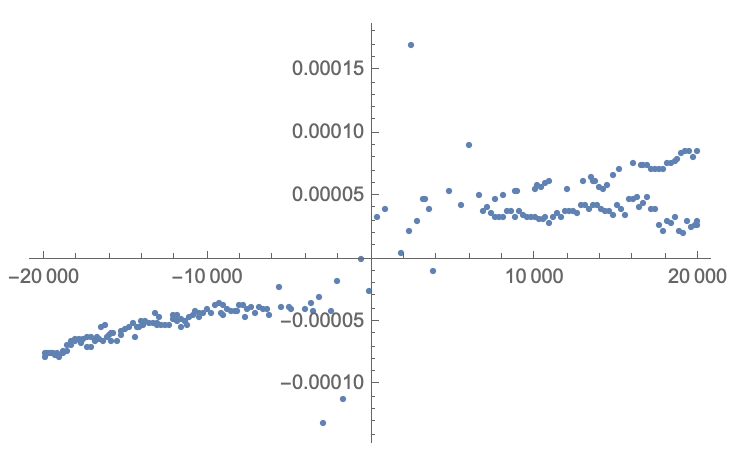
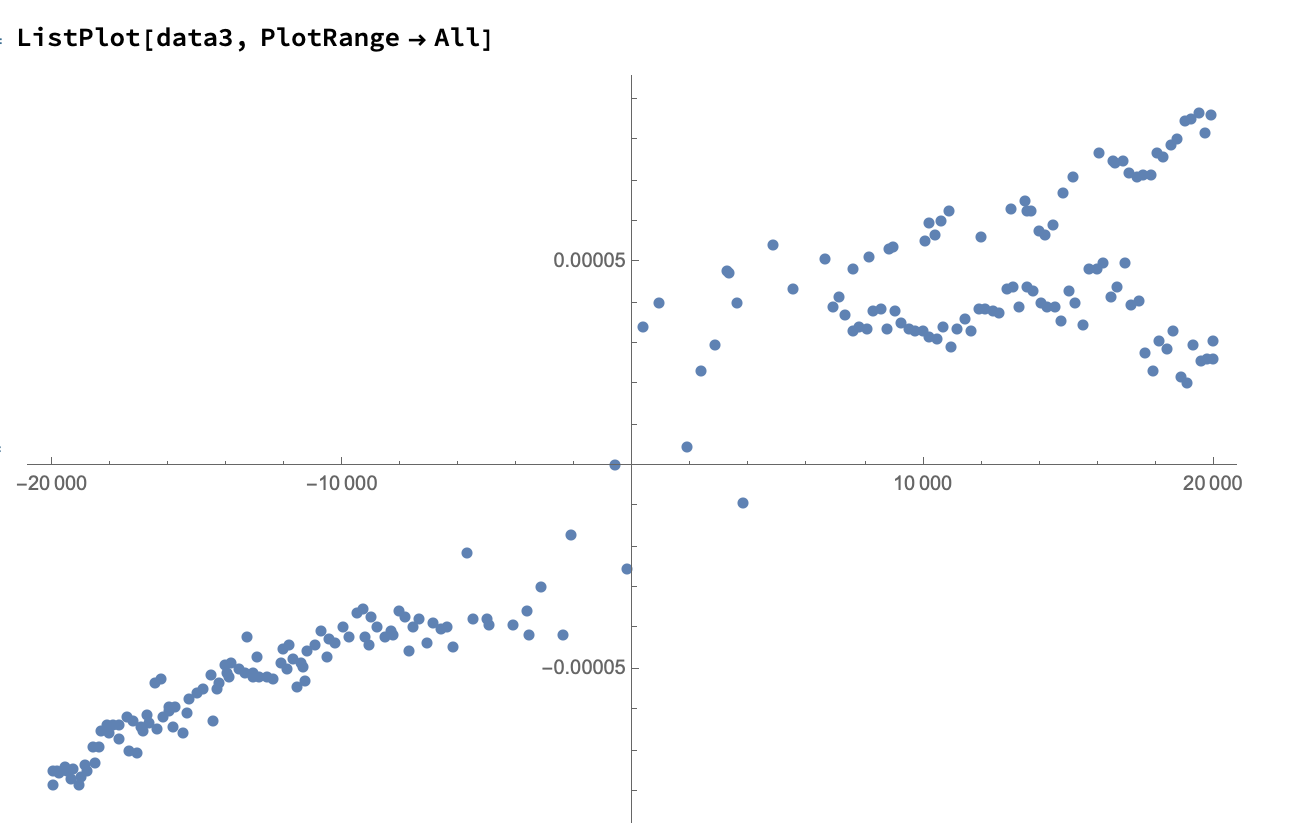
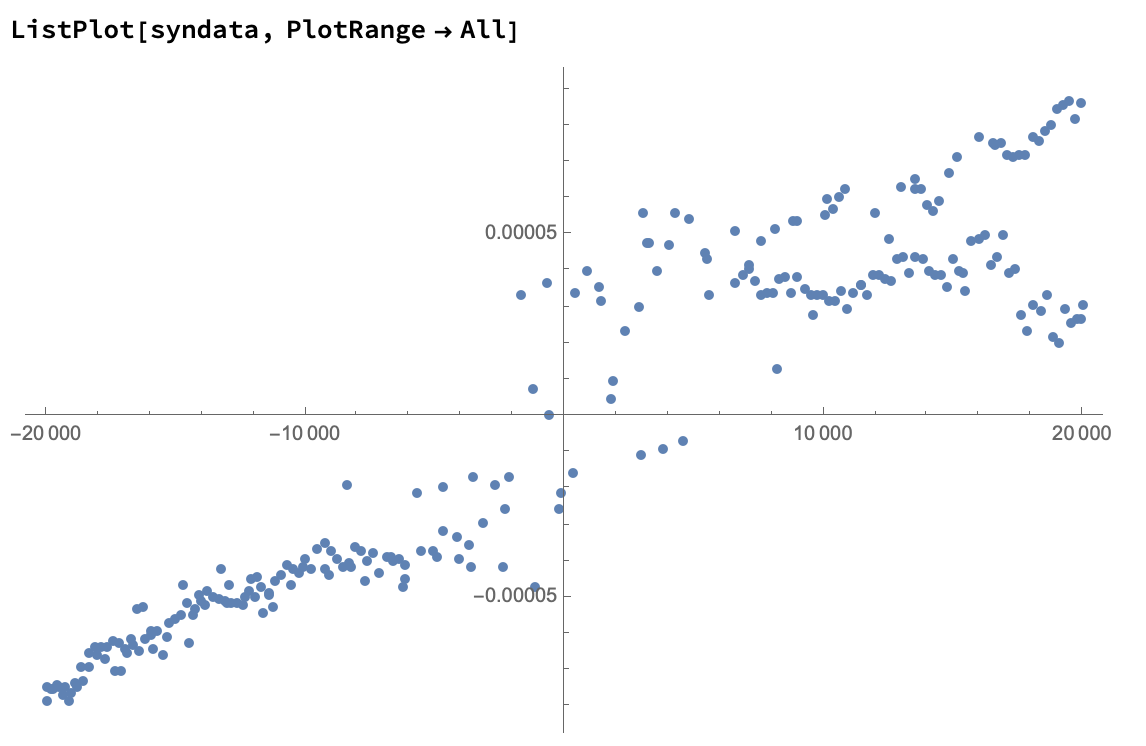
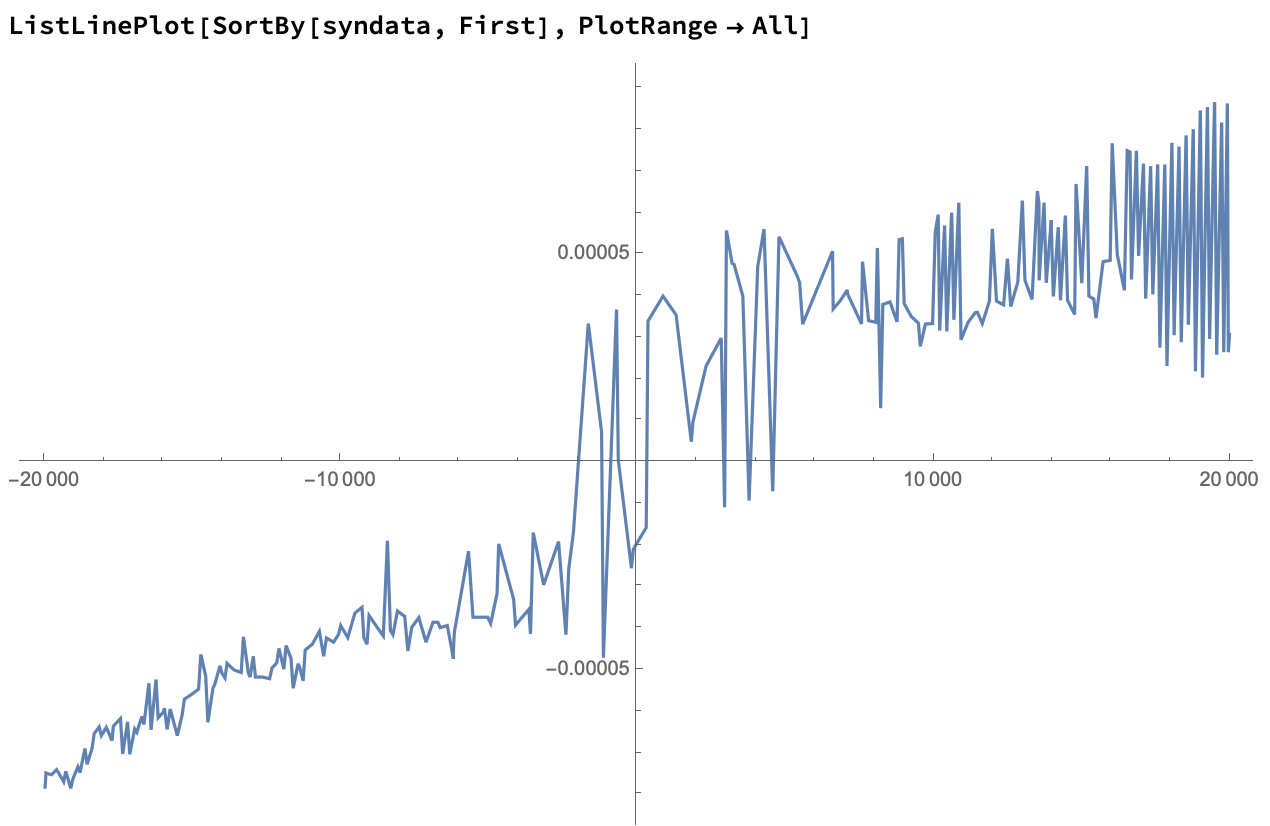
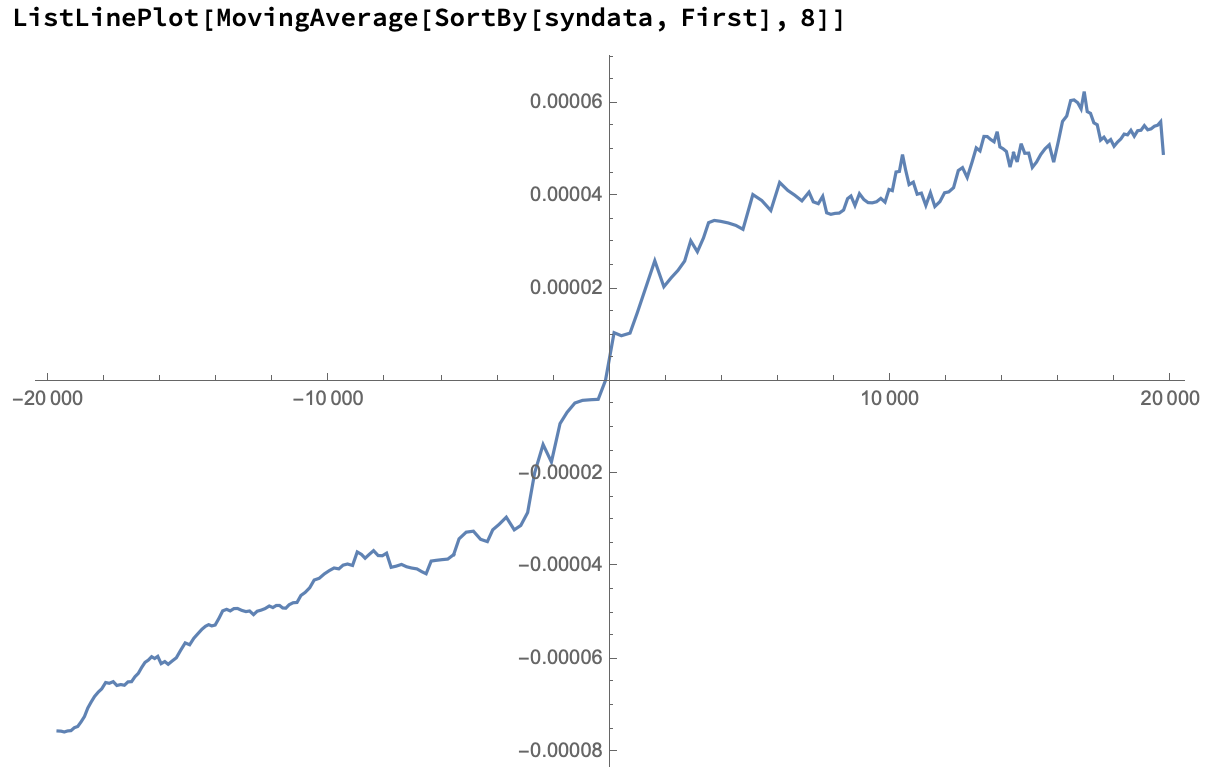
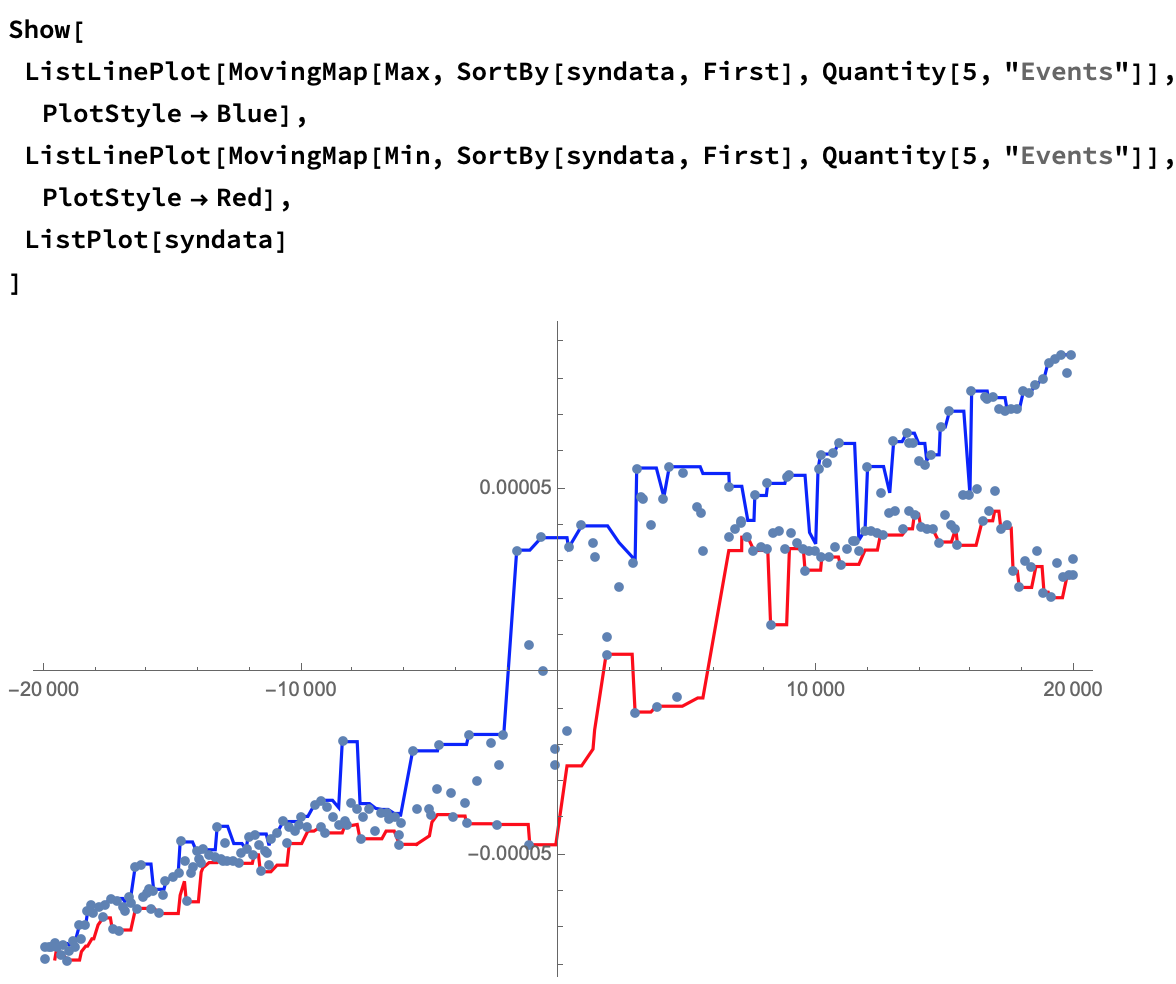
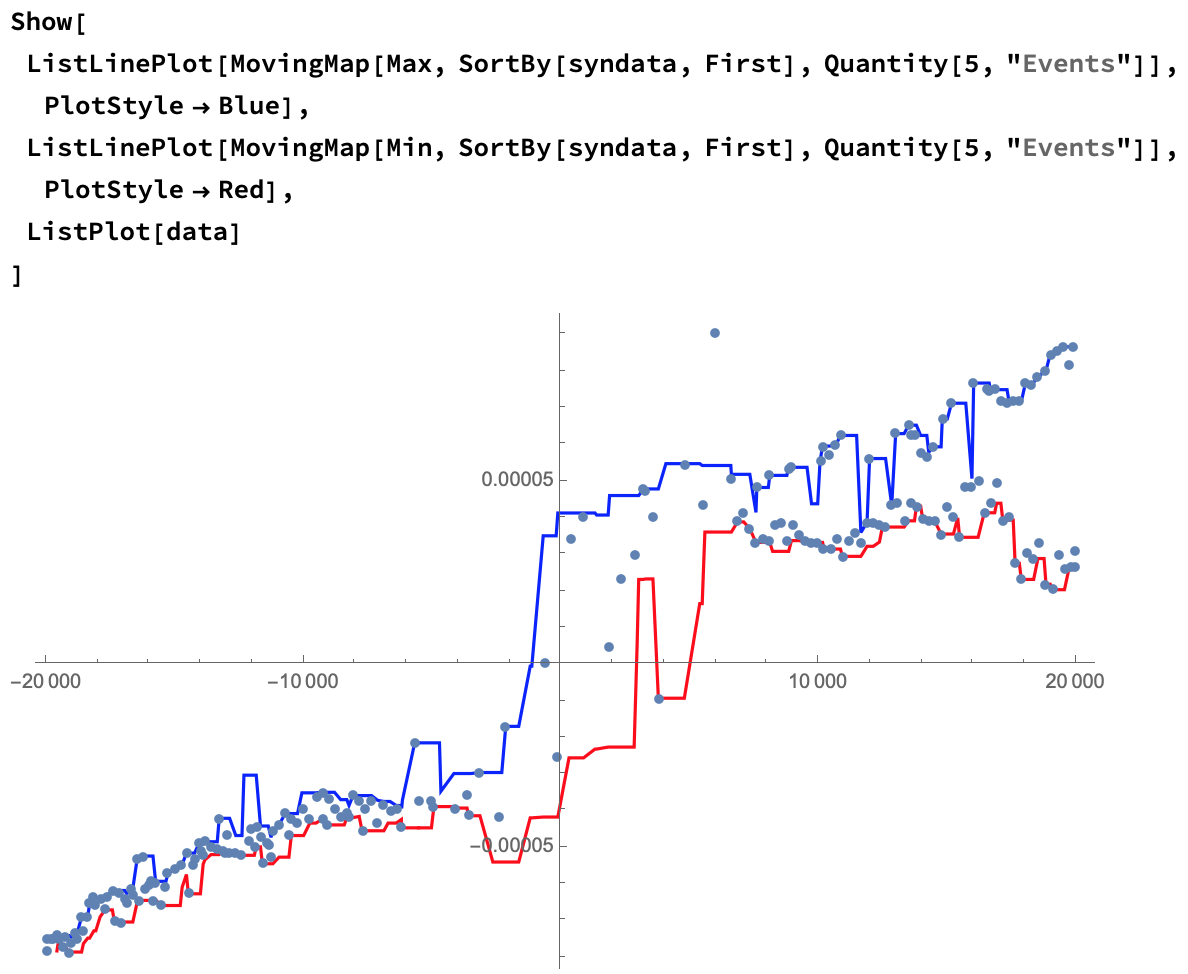
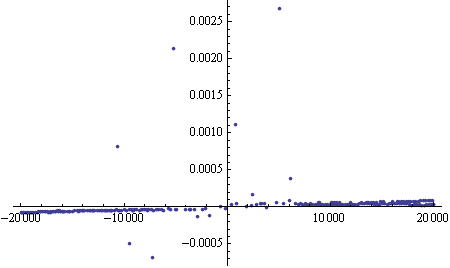
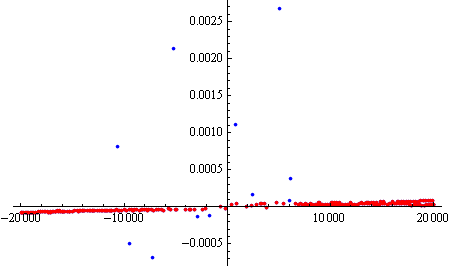
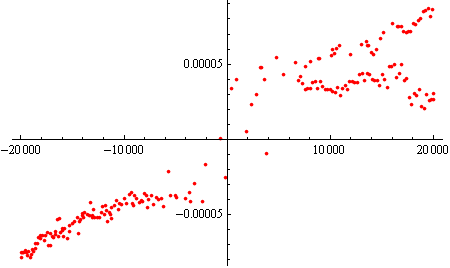
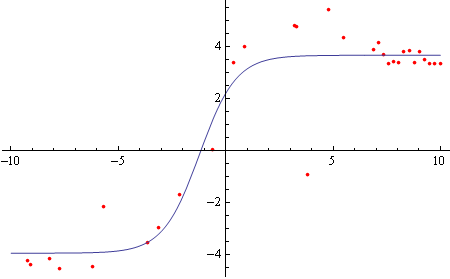
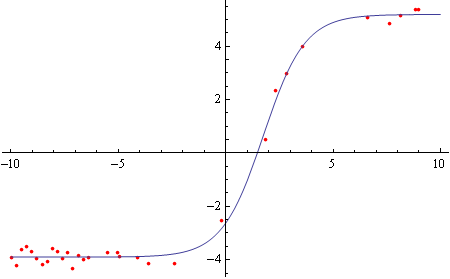
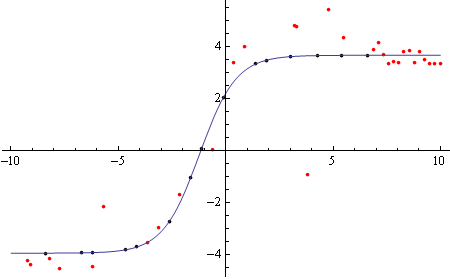
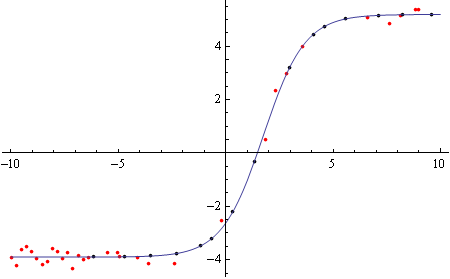
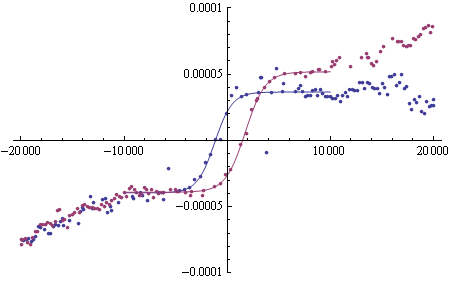
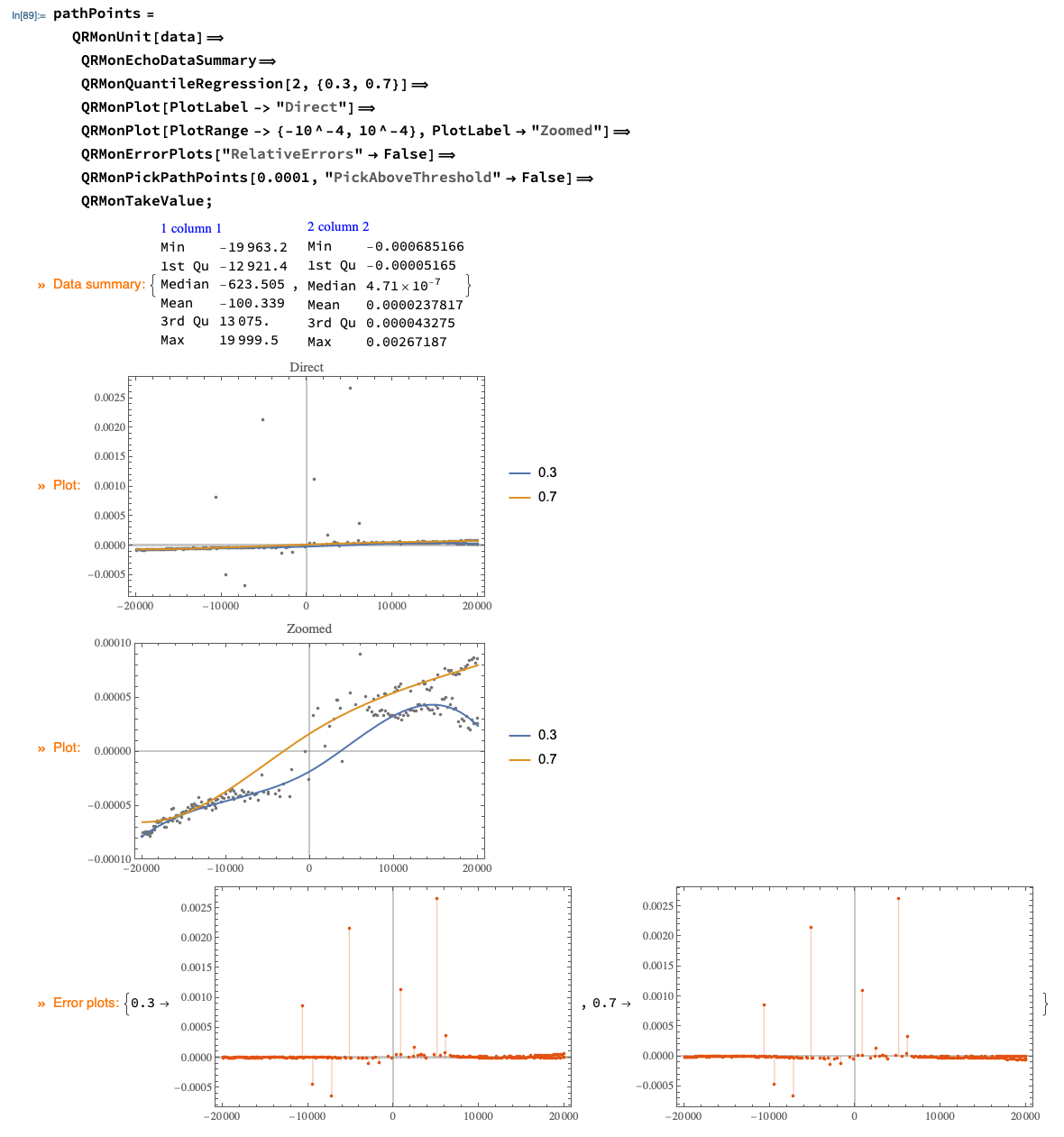
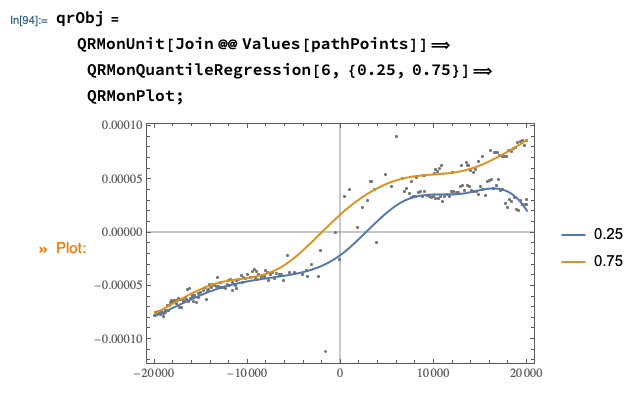
{}button above the edit window. The edit window help button?is useful for learning how to format your questions and answers. You may also find this meta Q&A helpful $\endgroup$Magnetizationhave a bunch of values that are""? Quotation marks indicate strings, and strings cannot be plotted. $\endgroup$