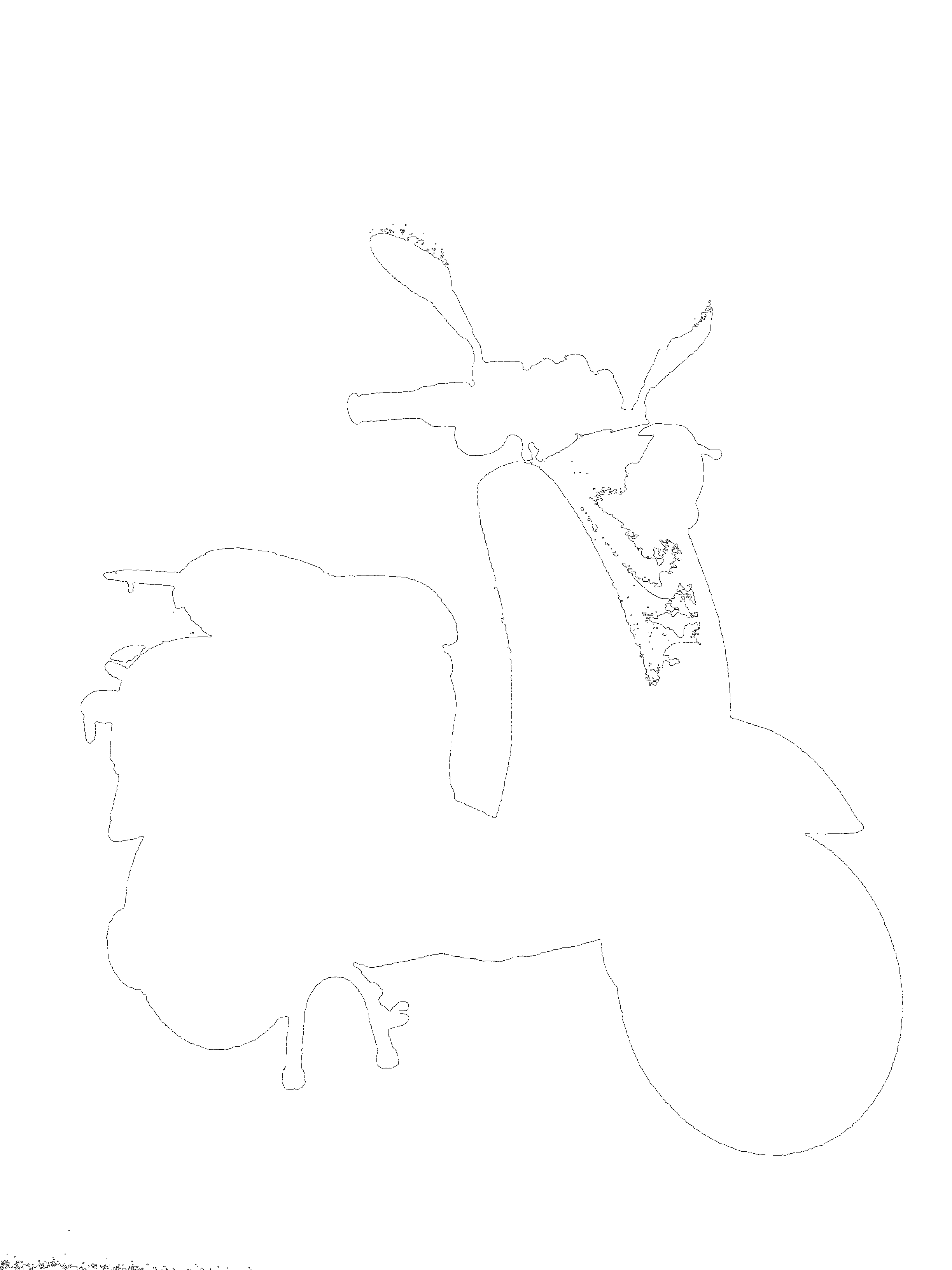I import a jpg image in my notebook. The result is like this:
I'm interested in the outline so I wrote this code: ColorNegate[ EdgeDetect[ColorNegate[AlphaChannel[RemoveBackground[test]]]]]
The result is:
The outline is 1 pixel. I want to make the outline thicker, for example 2 pixels. How can I do that?