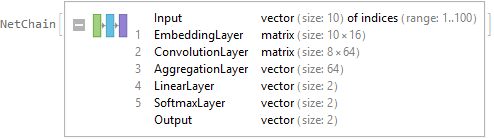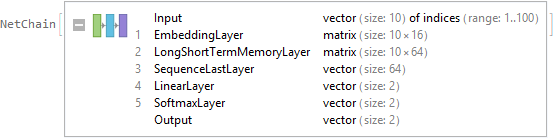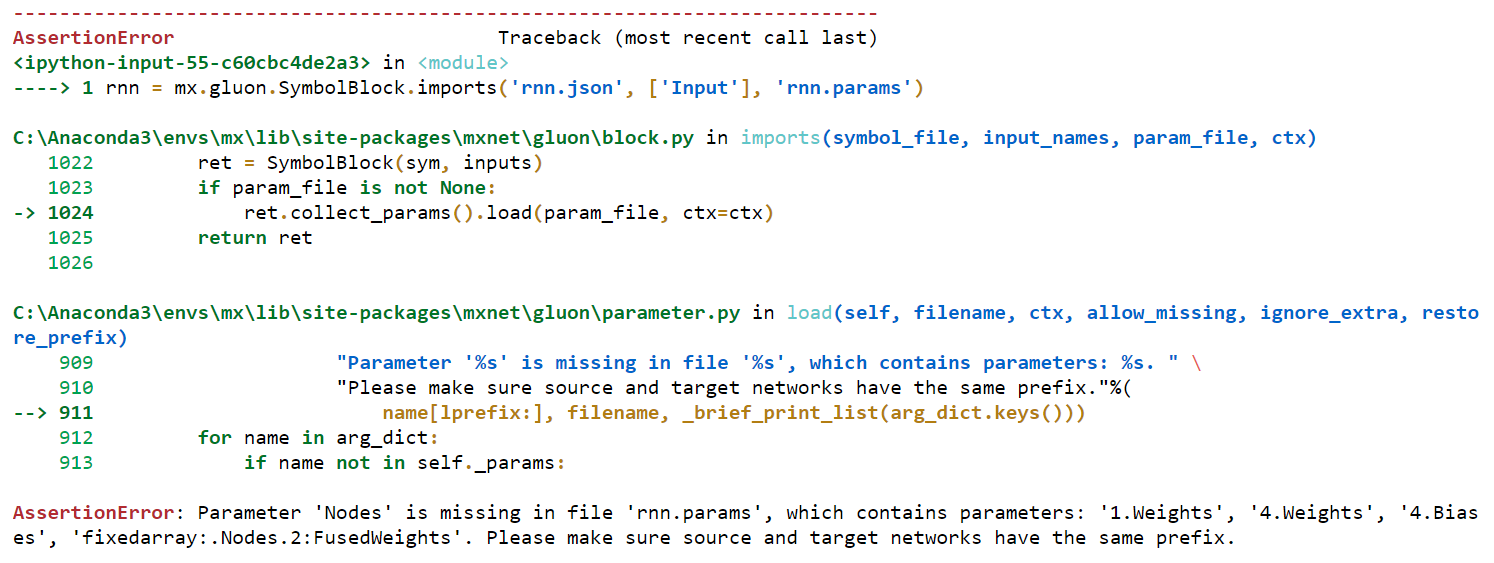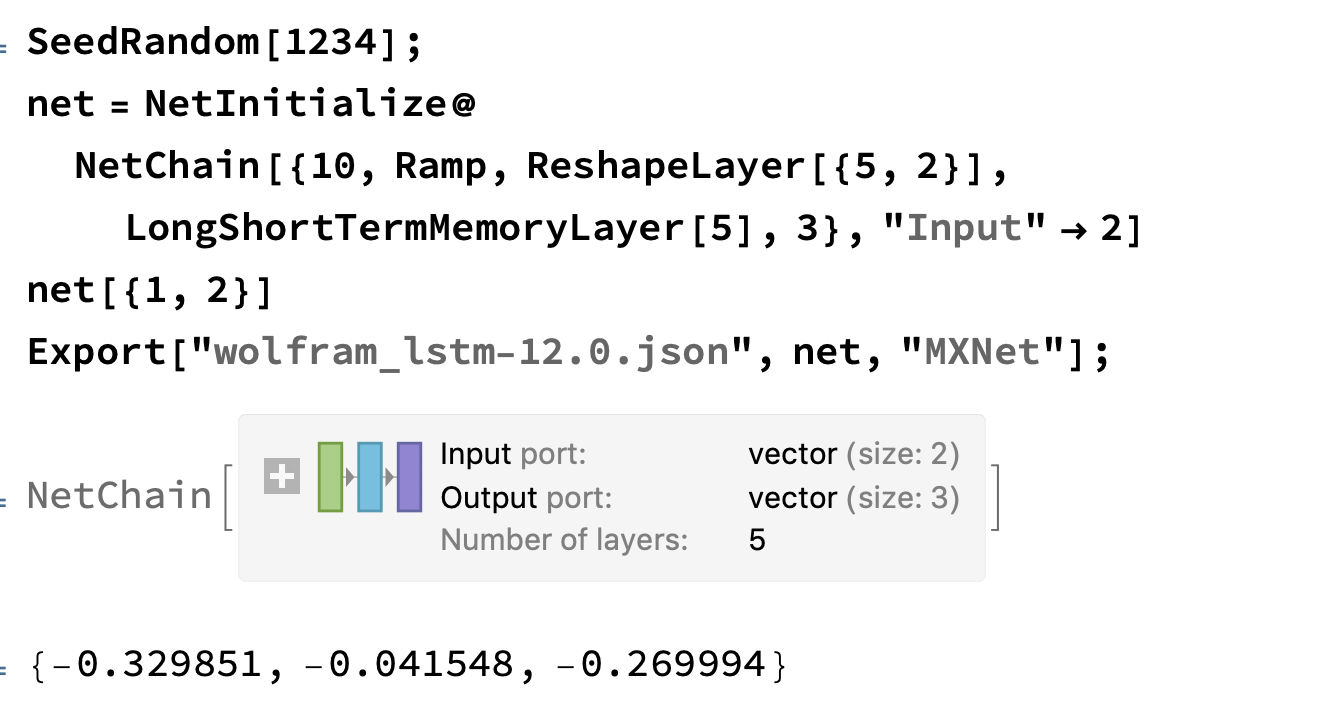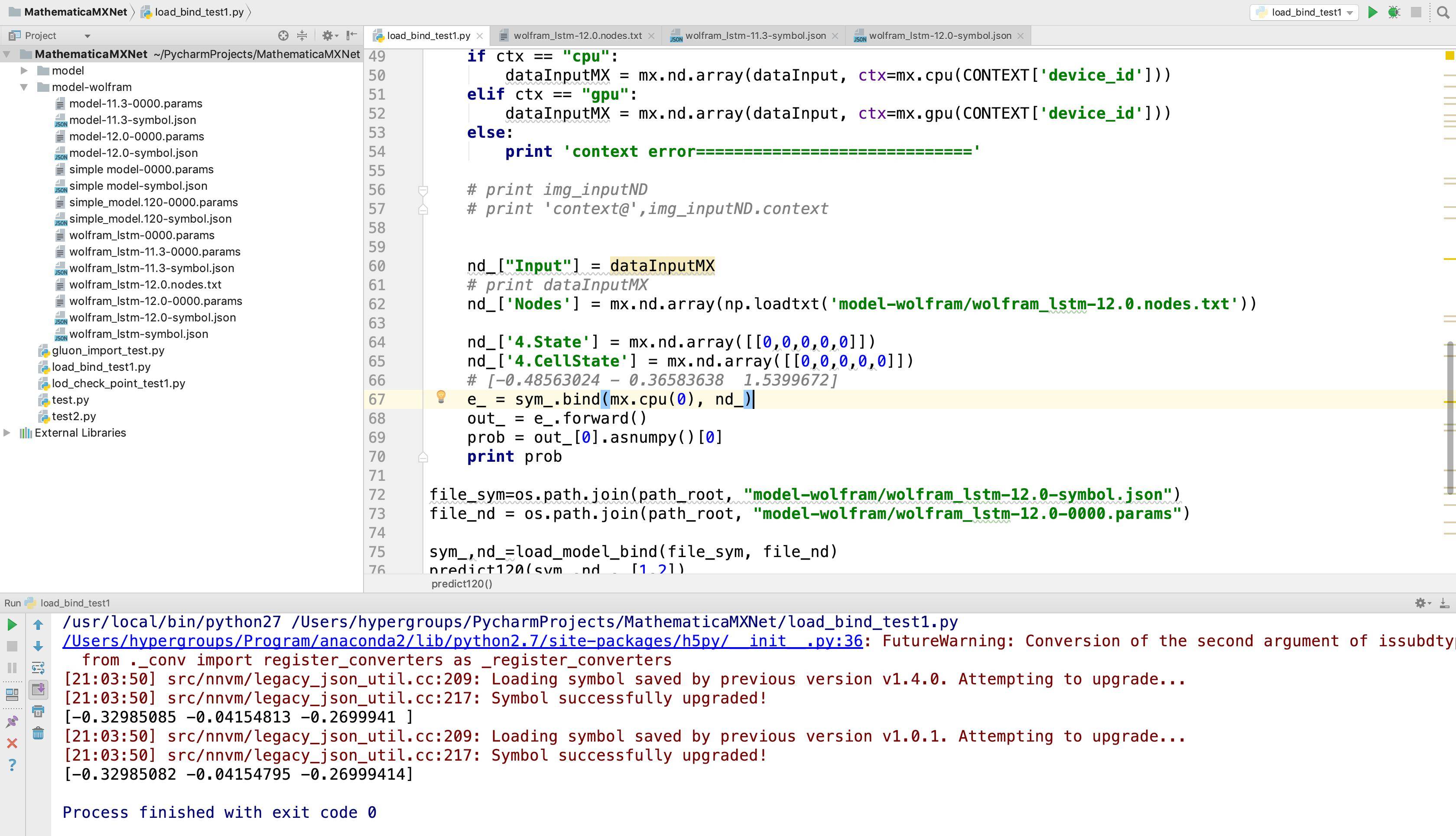The problem is MXNet-Python fails to load the data associated Nodes
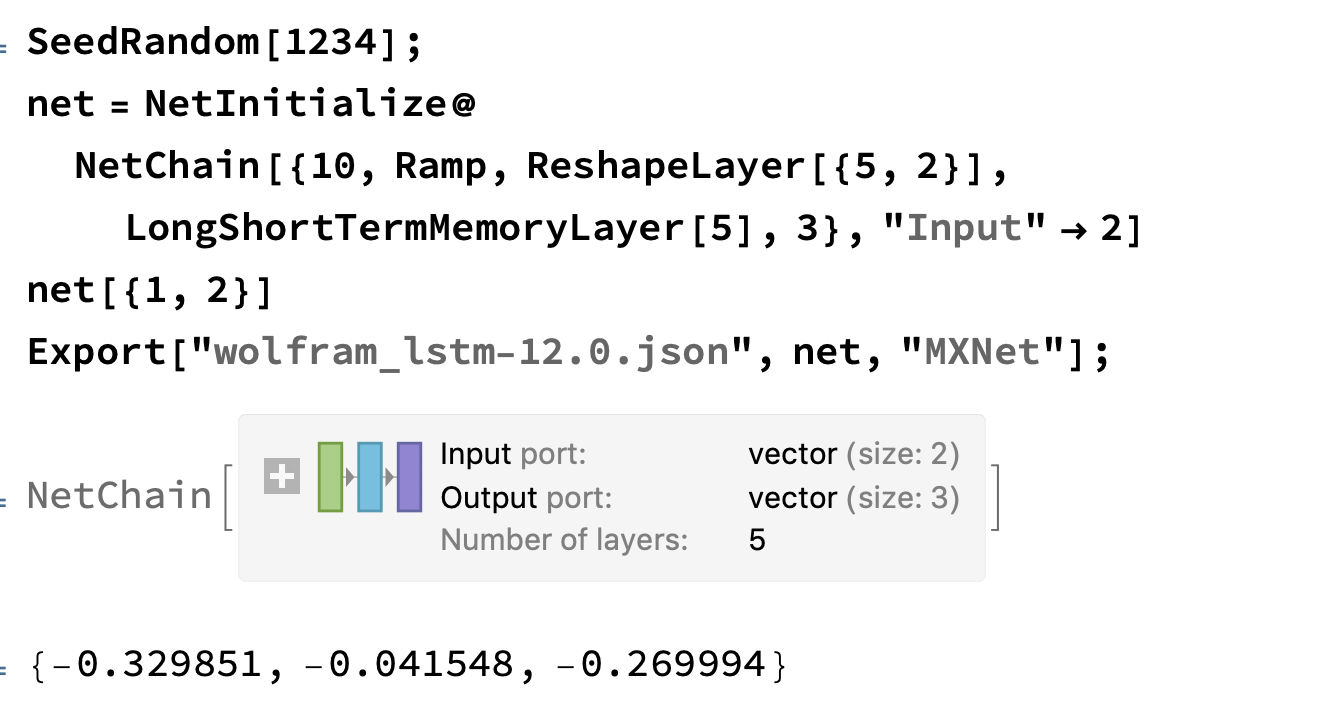 Firstly, Let's export two models in Both Mathematica 11.3 and Mathematica 12.0
Firstly, Let's export two models in Both Mathematica 11.3 and Mathematica 12.0
The models are different
Let's Import the .params file
array120=Import["wolfram_lstm-12.0.json",{"MXNet","ArrayList"}]
Export["wolfram_lstm-12.0.nodes.txt", array120[[-1]]//Normal]
Python Code:
import os
path_root=''
CONTEXT = {'device_type': 'cpu', 'device_id': 0}
ctx="cpu"
import numpy as np
import mxnet as mx
def load_model_bind(sym_file, nd_file, path_root='',ctx='cpu', gpu_id=CONTEXT['device_id']):
sym_ = mx.symbol.load(sym_file)
nd_ = mx.nd.load(os.path.join(path_root, nd_file))
keys = nd_.keys()
if ctx=="gpu":
for key in keys:
nd_[key] = mx.nd.array(nd_[key], ctx=mx.gpu(gpu_id))
return [sym_, nd_]
def predict113(sym_,nd_,dataIn):
dataInput = np.array([dataIn])
# print 'dataInput', dataInput
if ctx == "cpu":
dataInputMX = mx.nd.array(dataInput, ctx=mx.cpu(CONTEXT['device_id']))
elif ctx == "gpu":
dataInputMX = mx.nd.array(dataInput, ctx=mx.gpu(CONTEXT['device_id']))
else:
print 'context error============================='
# print img_inputND
# print 'context@',img_inputND.context
nd_["Input"] = dataInputMX
# print dataInputMX
nd_['4.State'] = mx.nd.array([[0, 0, 0, 0, 0]])
nd_['4.CellState'] = mx.nd.array([[0, 0, 0, 0, 0]])
e_ = sym_.bind(mx.cpu(0), nd_)
out_ = e_.forward()
prob = out_[0].asnumpy()[0]
print prob
def predict120(sym_, nd_, dataIn):
dataInput = np.array([dataIn])
# print 'dataInput', dataInput
if ctx == "cpu":
dataInputMX = mx.nd.array(dataInput, ctx=mx.cpu(CONTEXT['device_id']))
elif ctx == "gpu":
dataInputMX = mx.nd.array(dataInput, ctx=mx.gpu(CONTEXT['device_id']))
else:
print 'context error============================='
# print img_inputND
# print 'context@',img_inputND.context
nd_["Input"] = dataInputMX
# print dataInputMX
# nd_['Nodes'] = mx.nd.array((np.zeros(0,180)))
nd_['Nodes'] = mx.nd.array(np.loadtxt('model-wolfram/wolfram_lstm-12.0.nodes.txt'))
# nd_['Nodes'] = mx.nd.array(np.ones(180))
nd_['4.State'] = mx.nd.array([[0,0,0,0,0]])
nd_['4.CellState'] = mx.nd.array([[0,0,0,0,0]])
# [-0.48563024 - 0.36583638 1.5399672]
e_ = sym_.bind(mx.cpu(0), nd_)
out_ = e_.forward()
prob = out_[0].asnumpy()[0]
print prob
file_sym=os.path.join(path_root, "model-wolfram/wolfram_lstm-12.0-symbol.json")
file_nd = os.path.join(path_root, "model-wolfram/wolfram_lstm-12.0-0000.params")
sym_,nd_=load_model_bind(file_sym, file_nd)
predict120(sym_,nd_, [1,2])
file_sym=os.path.join(path_root, "model-wolfram/wolfram_lstm-11.3-symbol.json")
file_nd = os.path.join(path_root, "model-wolfram/wolfram_lstm-11.3-0000.params")
sym_,nd_=load_model_bind(file_sym, file_nd)
predict113(sym_,nd_, [1,2])
Then we load both 11.3 model and 12.0 model and get the same result with that in Mathematica.
I've tested the code with python27 and MXNet==1.4
my code and model files were uploaded into my github here
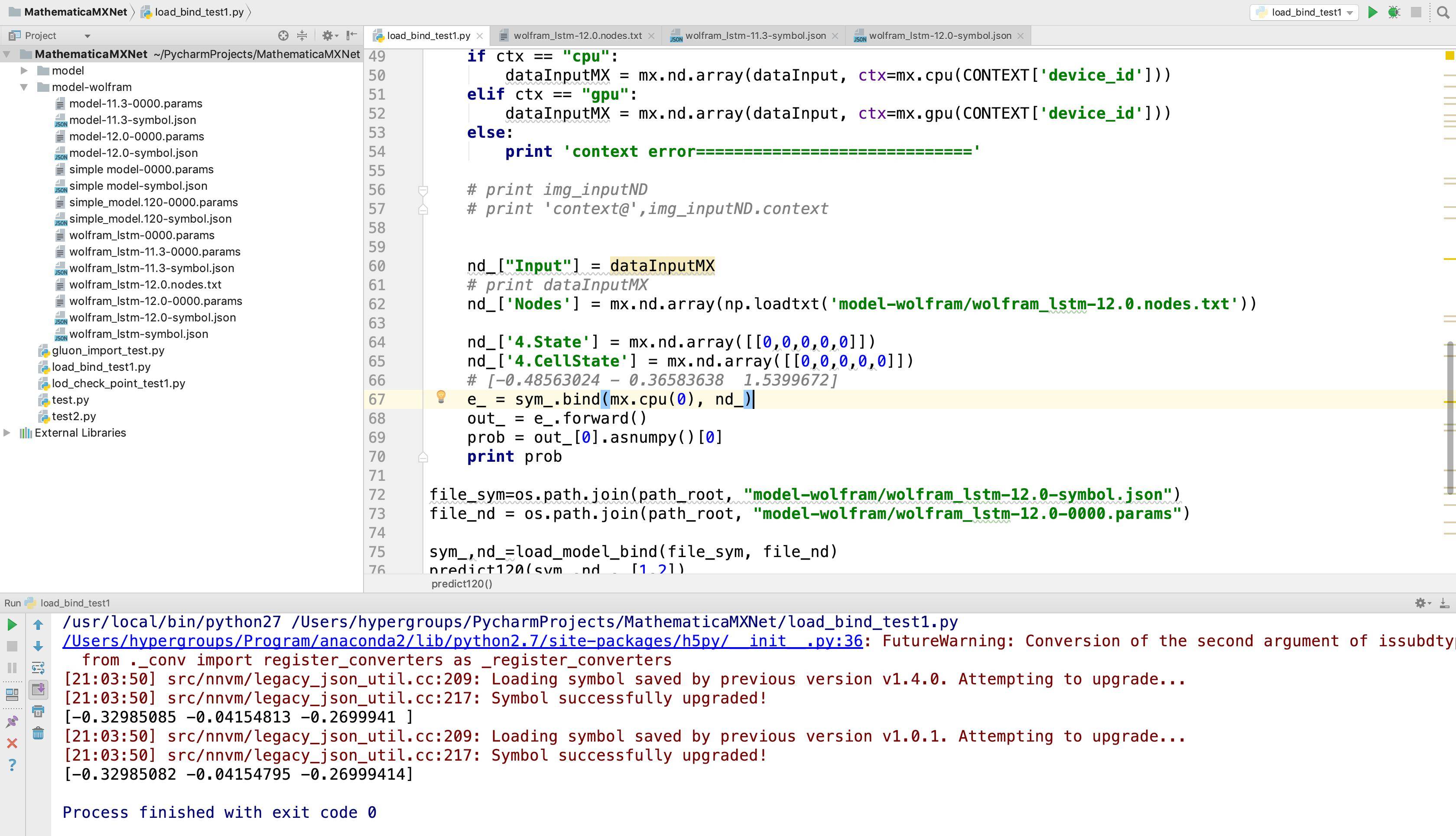
Related
https://mathematica.stackexchange.com/a/173766/6648