I want to plot an orthographic (as in "drafting" with top, side, and front view) of a complex sinusoid in time. Here's my attempt:
a = -0.1
b = 1.0
\[Nu] = 1.0
\[Eta] = .1*2*\[Pi]
A = 1.0
f[t_] := A*Sin[2*\[Pi]*\[Nu]*t + \[Eta]]
p1 := PolarPlot[A, {t, 0, 2 \[Pi]}]
p2 := DiscretePlot[f[t], {t, a, b, 0.015}, PlotStyle -> Red]
p3 := Rotate[p2, 3 \[Pi]/2]
GraphicsGrid[{{p1, p2}, {p3}}]
But, the 3 views have different scale factors. Is there a way to require a common scale, or is there a better approach? Thx, Dave

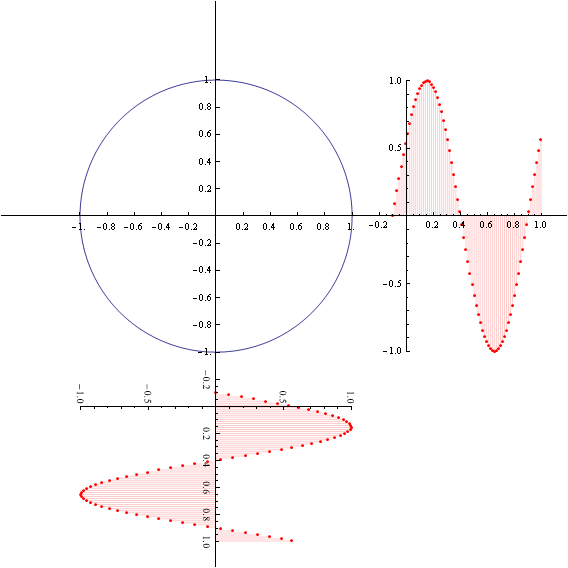
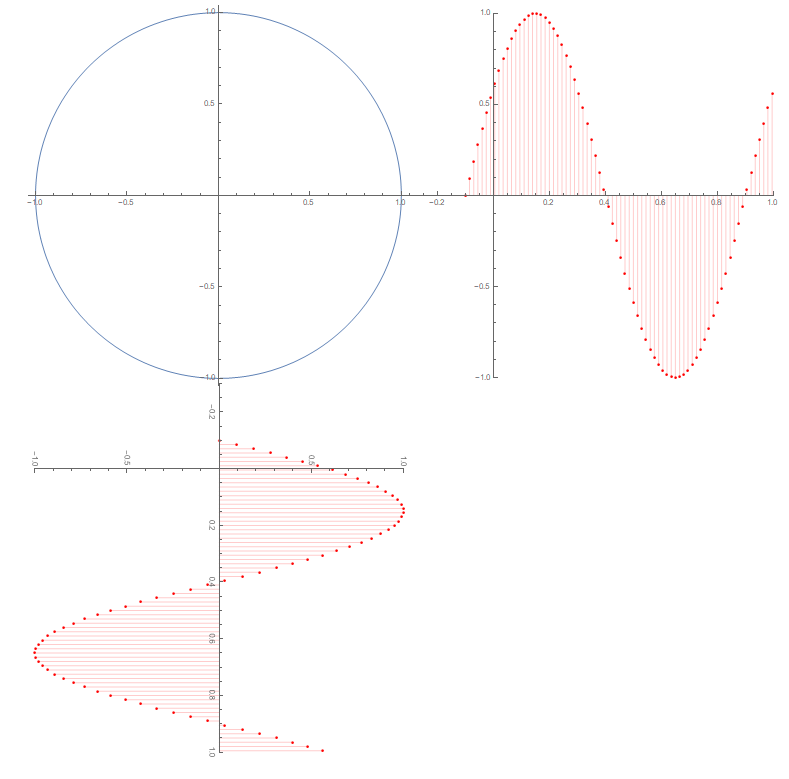
AspectRatio -> Automaticto p2. $\endgroup$