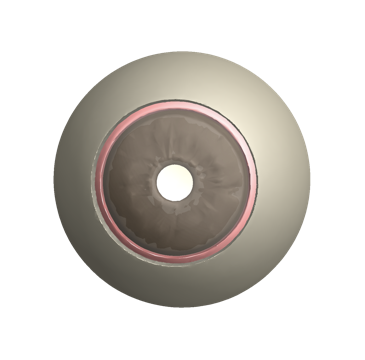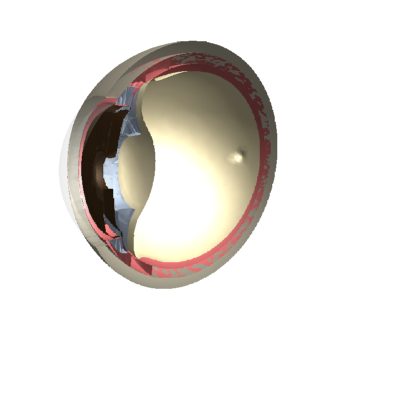Suppose I render a simple eyeball:
AnatomyPlot3D[Entity["AnatomicalStructure", "RightEyeball"]]
but want to cut it in half using ClipPlanes, for instance to eliminate the left half of the eyeball.
By what principled method do I know how to specify the plane? I tried the obvious
ClipPlanes -> {1,0,0,0}
and
{{0,0,0},{0,1,0},{0,0,1}}
without success.