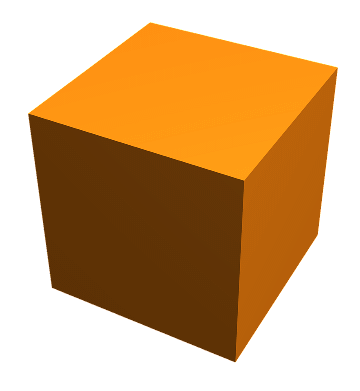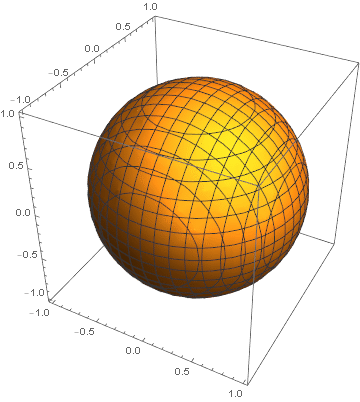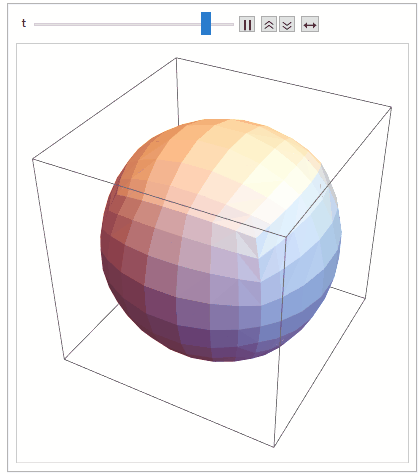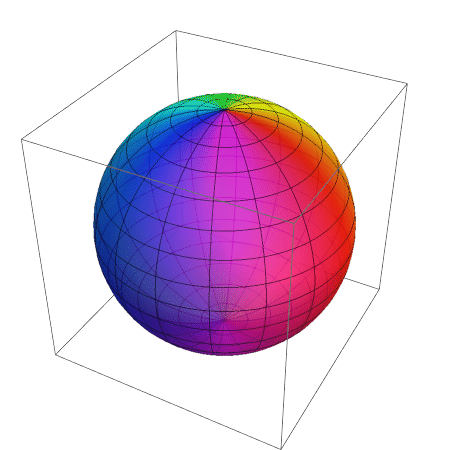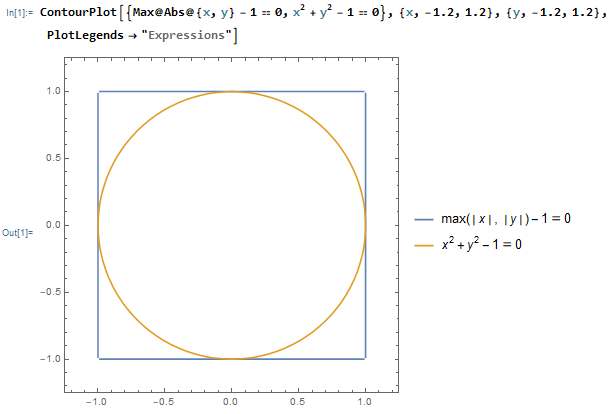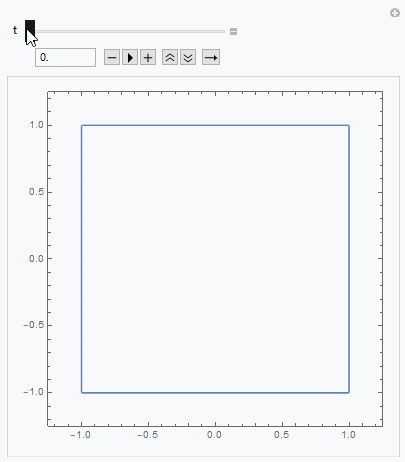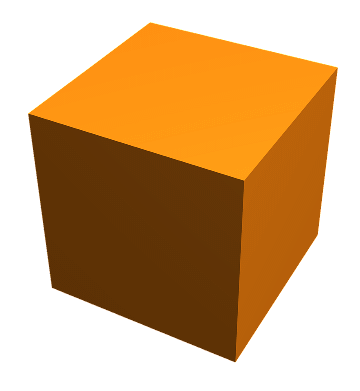Updated
plt=ParametricPlot3D[{Cos[ϕ]*Sin[θ], Sin[θ]*Sin[ϕ], Cos[θ]}, {θ, 0, Pi}, {ϕ, 0, 2*Pi},
PlotPoints -> 200, PlotRange -> 1, ImageSize -> 400,
Axes -> False, ColorFunction -> (Hue[#5, 1, 1, 0.75] &)];
cf = Compile[{{v, _Real, 1}, t}, (1 - t) v + t v/(Sqrt[2] Max[Abs[v]]),
RuntimeAttributes -> {Listable}];
Manipulate[plt /. GraphicsComplex[pts_, rest___] :>
GraphicsComplex[cf[pts, t], rest], {t, 0., 1}]
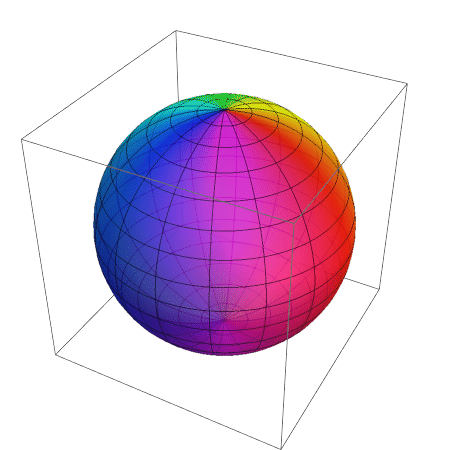
Previous answer:
Rectangle to circle:
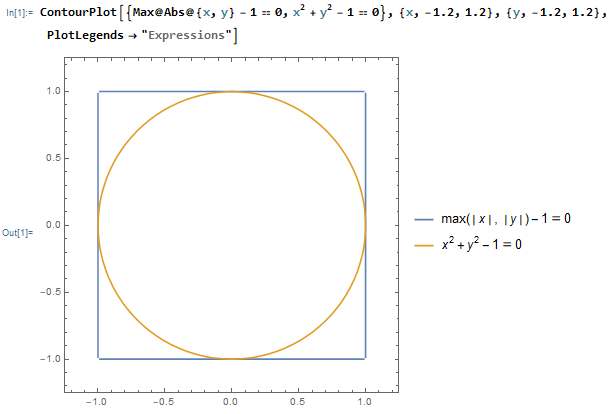
Manipulate[
ContourPlot[(1 - t) (Max@Abs@{x, y} - 1) + t (x^2 + y^2 - 1) == 0,
{x, -1.2, 1.2}, {y, -1.2, 1.2}, PlotPoints -> 80], {t, 0, 1}]
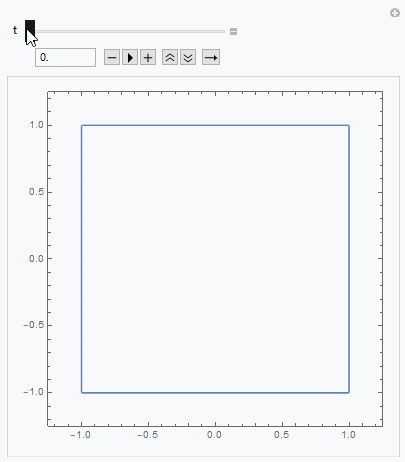
Cube to sphere:
frames = ParallelTable[
ContourPlot3D[(1 - t) (Max[Abs@{x, y, z}] - 1) + t (x^2 + y^2 + z^2 - 1) == 0,
{x, -#, #}, {y, -#, #}, {z, -#, #},
PlotPoints -> 10, Mesh -> None, Boxed -> False, Axes -> False] &@1.1,
{t, 0, 1, 1/50.}]; // AbsoluteTiming
Animate[frames[[i]], {i, 1, Length[frames], 1}]